Xenonauts is a strategy game in which you control a multi-national military organisation defending a Cold War-era Earth from alien invasion, using small squads of persistent soldiers to eliminate the extraterrestrials and recover their technology in turn-based ground combat. A detailed strategic layer allows you to co-ordinate the defence of the planet, using your interceptors to shoot down UFOs and researching captured artefacts to learn about your foes and unlock new combat equipment to use on your missions.
| Developers | Goldhawk Interactive |
|---|---|
| Publishers | Goldhawk Interactive |
| Genres | Simulation, Strategy |
| Platform | Steam |
| Languages | English |
| Release date | 2013-05-31 |
| Steam | Yes |
| Age rating | PEGI 16 |
| Metacritic score | 77 |
| Regional limitations | 1 |
Be the first to review “Xenonauts Enhanced Edition EU Steam CD Key” Cancel reply
Windows
- OS
- Windows 8 / 7 SP1 / Vista SP2
- Processor
- Intel 2 GHz
- Memory
- 1 GB RAM
- Graphics
- Integrated Graphics
- Hard Drive
- 3 GB HD space
- Sound
- Integrated
- Monitor
- 1280x720 pixels minimum
Mac
- OS
- OSX 10.6 or better
- Processor
- Intel 2 GHz
- Memory
- 1 GB RAM
- Graphics
- Integrated Graphics
- Hard Drive
- 3 GB HD space
- Sound
- Integrated
- Monitor
- 1280x720 pixels minimum
Linux
- OS
- Any Linux distribution since 2010
- Processor
- Intel 2 GHz
- Memory
- 1 GB RAM
- Graphics
- Integrated Graphics
- Hard Drive
- 3 GB HD space
- Sound
- Integrated
- Monitor
- 1280x720 pixels minimum
Go to: http://store.steampowered.com/ and download STEAM client
Click "Install Steam" (from the upper right corner)
Install and start application, login with your Account name and Password (create one if you don't have).
Please follow these instructions to activate a new retail purchase on Steam:
Launch Steam and log into your Steam account.
Click the Games Menu.
Choose Activate a Product on Steam...
Follow the onscreen instructions to complete the process.
After successful code verification go to the "MY GAMES" tab and start downloading.
Click "Install Steam" (from the upper right corner)
Install and start application, login with your Account name and Password (create one if you don't have).
Please follow these instructions to activate a new retail purchase on Steam:
Launch Steam and log into your Steam account.
Click the Games Menu.
Choose Activate a Product on Steam...
Follow the onscreen instructions to complete the process.
After successful code verification go to the "MY GAMES" tab and start downloading.



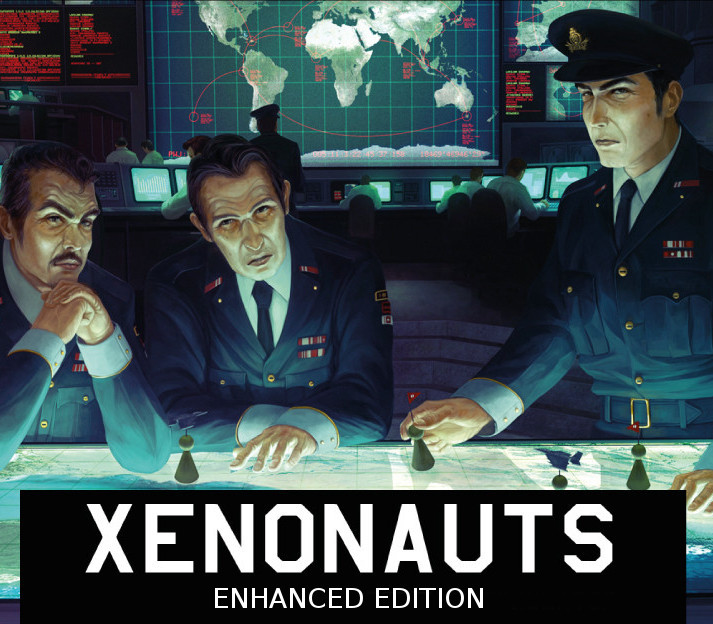




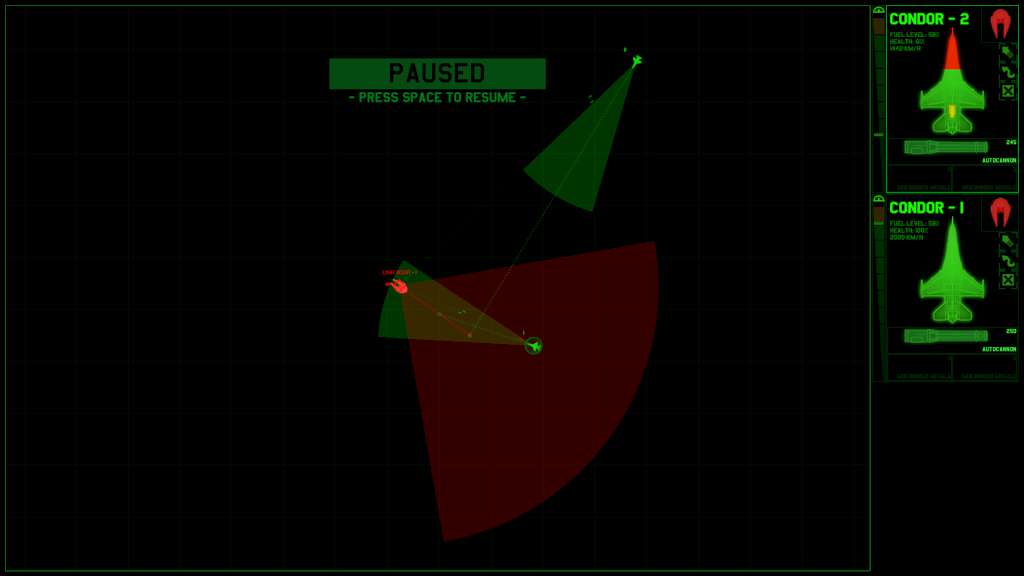









Reviews
There are no reviews yet.