Play the game that many consider to be YDKJ’s most fun offering – The Ride! Already played it? Trust us, you've forgotten everything by now. For the fourth volume of the mega-award-winning CD-ROM trivia game show, the YOU DON’T KNOW JACK crew decided to throw out the YDKJ rule book and start fresh! This ain't your daddy’s YOU DON’T KNOW JACK! Suffice to say, you can take any preconceived notions you've had about the YOU DON’T KNOW JACK series and chuck ’em down an open elevator shaft because YOU DON’T KNOW JACK Volume 4 is going to take you on The Ride of your life!
| Developers | Berkeley Systems, Jackbox Games, Inc., Jellyvision |
|---|---|
| Publishers | Jackbox Games, Inc. |
| Genres | Casual, Indie |
| Platform | Steam |
| Languages | English |
| Release date | 1998-11-30 |
| Steam | Yes |
| Regional limitations | 3 |
Be the first to review “YOU DON’T KNOW JACK Vol. 4: The Ride Steam CD Key” Cancel reply
Windows
- OS
- Windows XP, Vista, 7, 8
- Processor
- 500 MHz processor or faster
- Memory
- 128 MB RAM
- DirectX
- Version 9.0
- Storage
- 900 MB available space
- Sound Card
- 16-bit sound card
- Additional Notes
- The game runs at 640x480 max resolution. Manually adjust your Desktop resolution if you want the game to fill the screen.
Go to: http://store.steampowered.com/ and download STEAM client
Click "Install Steam" (from the upper right corner)
Install and start application, login with your Account name and Password (create one if you don't have).
Please follow these instructions to activate a new retail purchase on Steam:
Launch Steam and log into your Steam account.
Click the Games Menu.
Choose Activate a Product on Steam...
Follow the onscreen instructions to complete the process.
After successful code verification go to the "MY GAMES" tab and start downloading.
Click "Install Steam" (from the upper right corner)
Install and start application, login with your Account name and Password (create one if you don't have).
Please follow these instructions to activate a new retail purchase on Steam:
Launch Steam and log into your Steam account.
Click the Games Menu.
Choose Activate a Product on Steam...
Follow the onscreen instructions to complete the process.
After successful code verification go to the "MY GAMES" tab and start downloading.


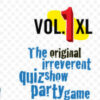
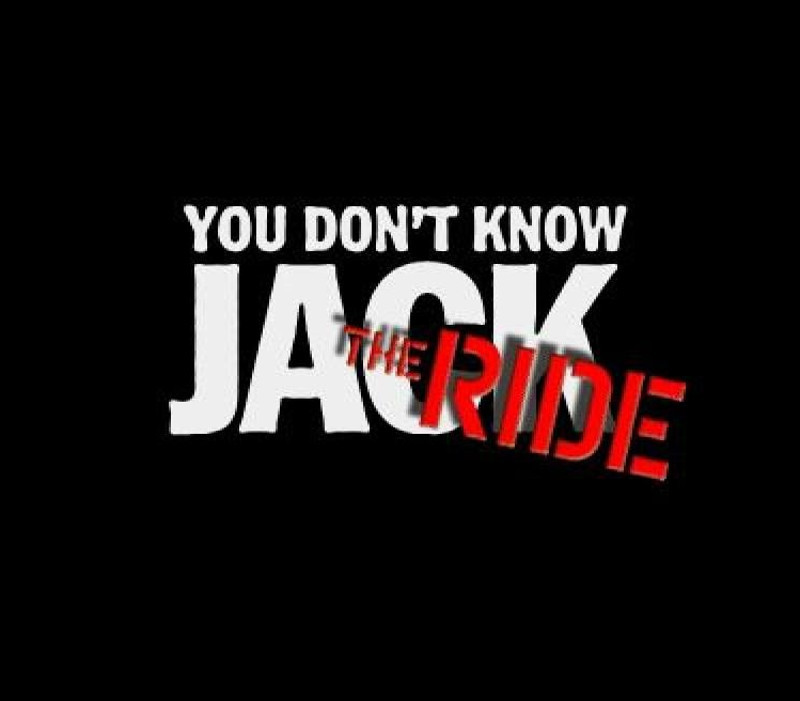
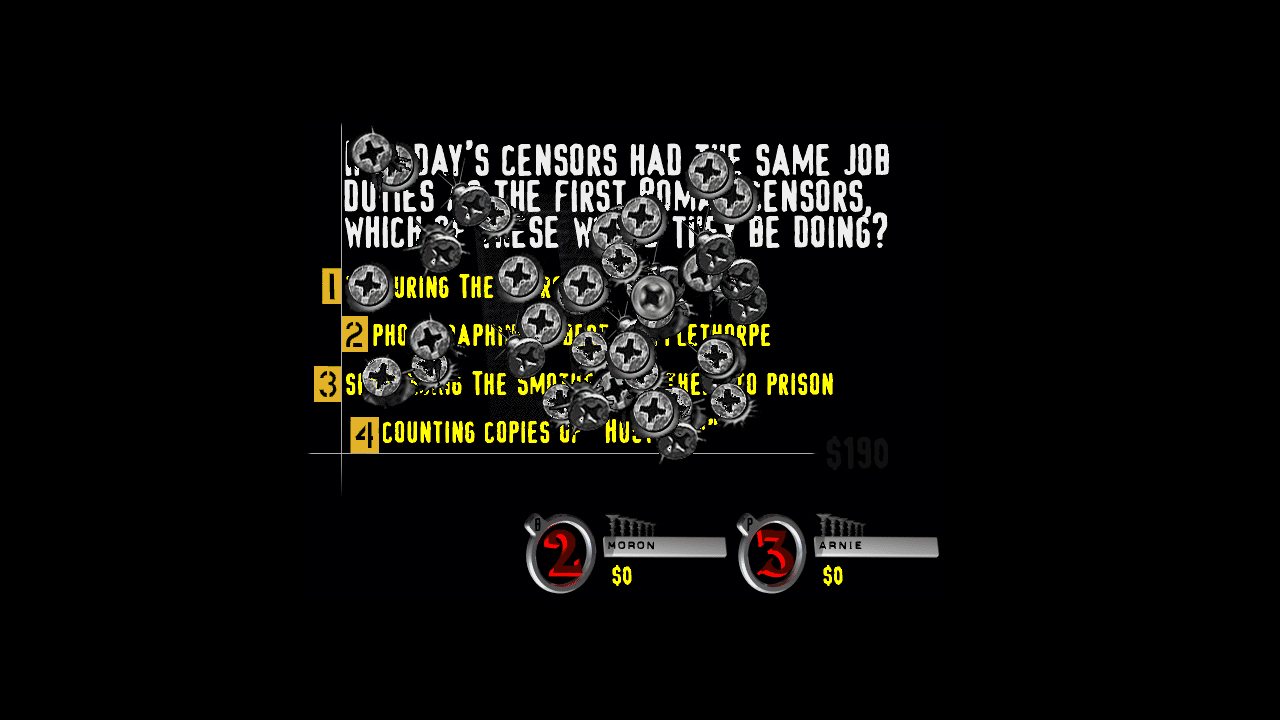
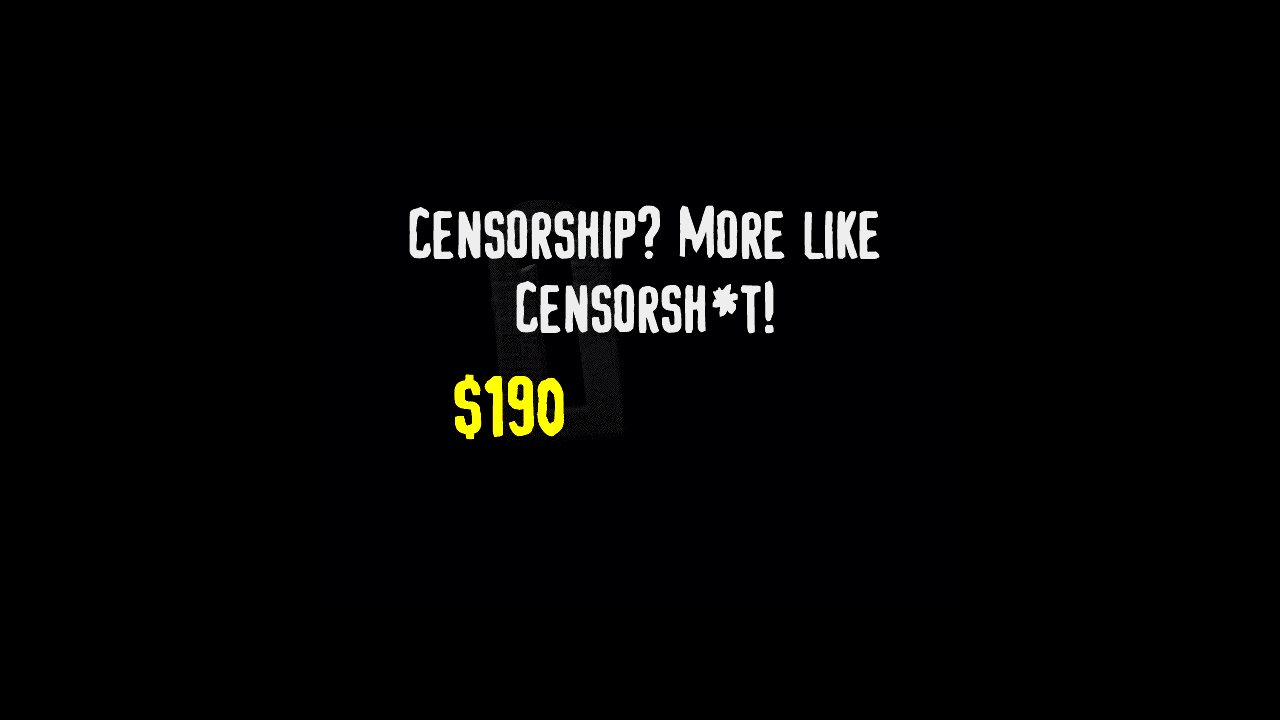
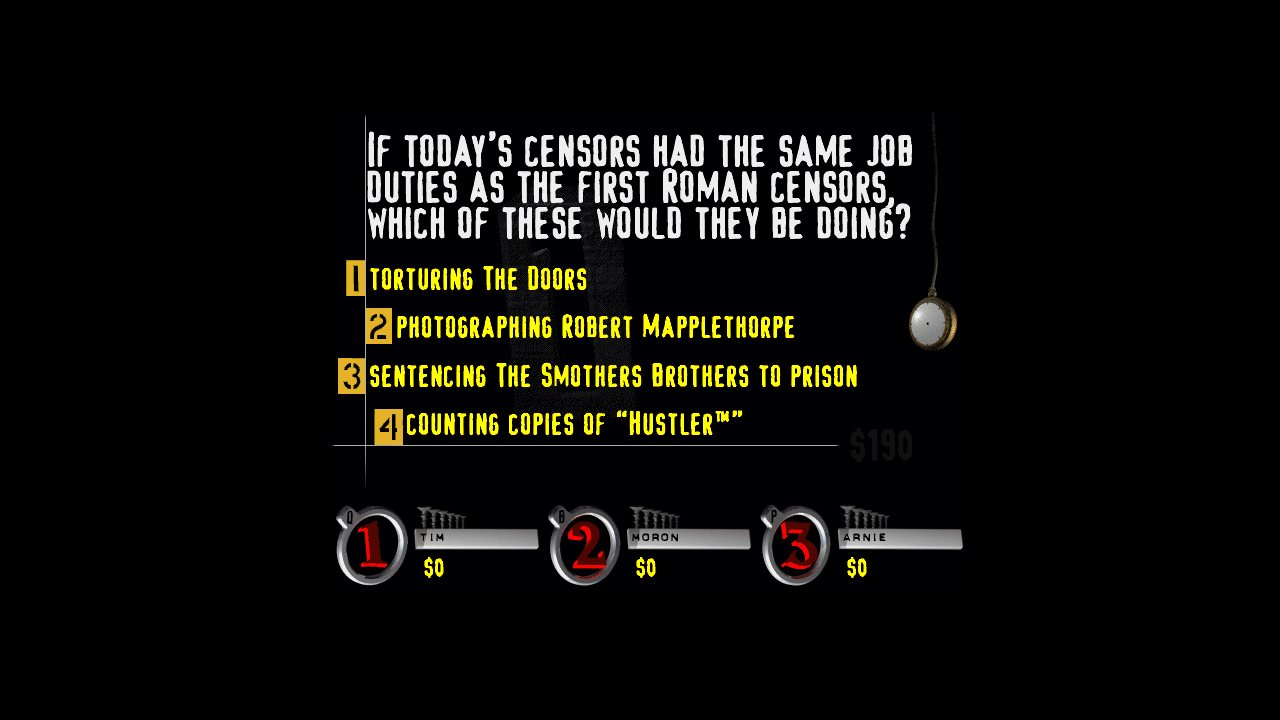
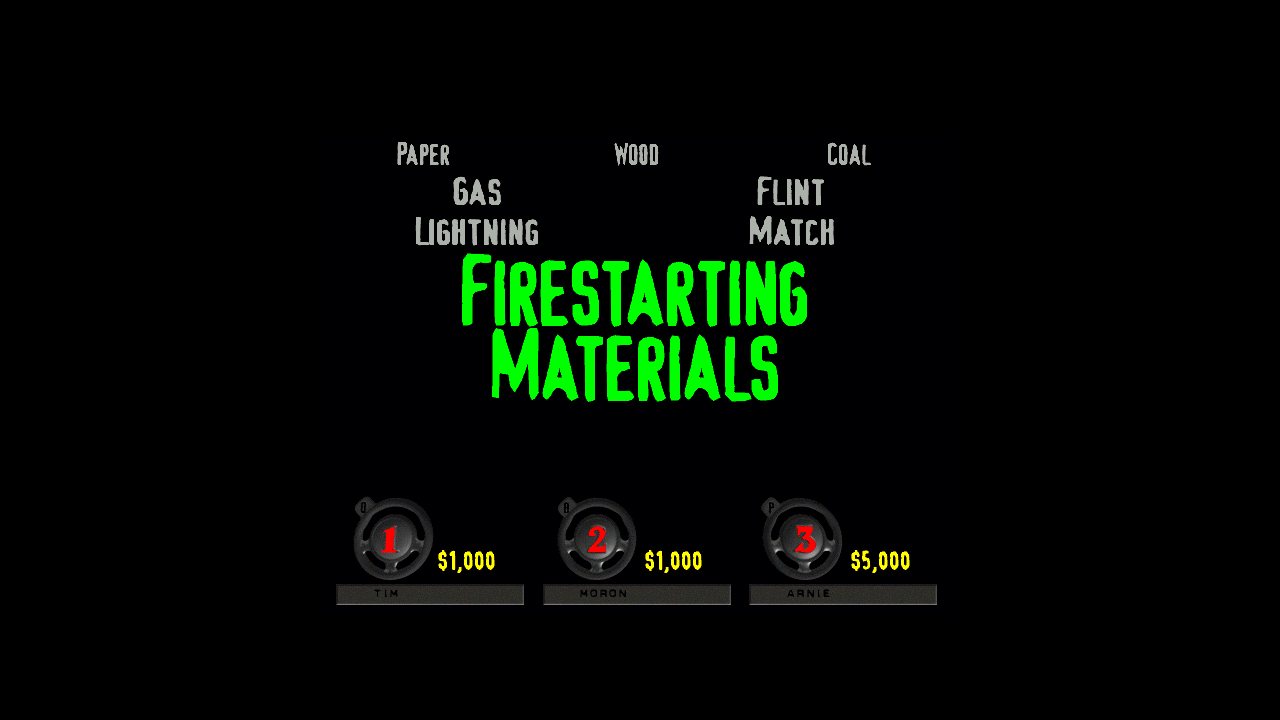

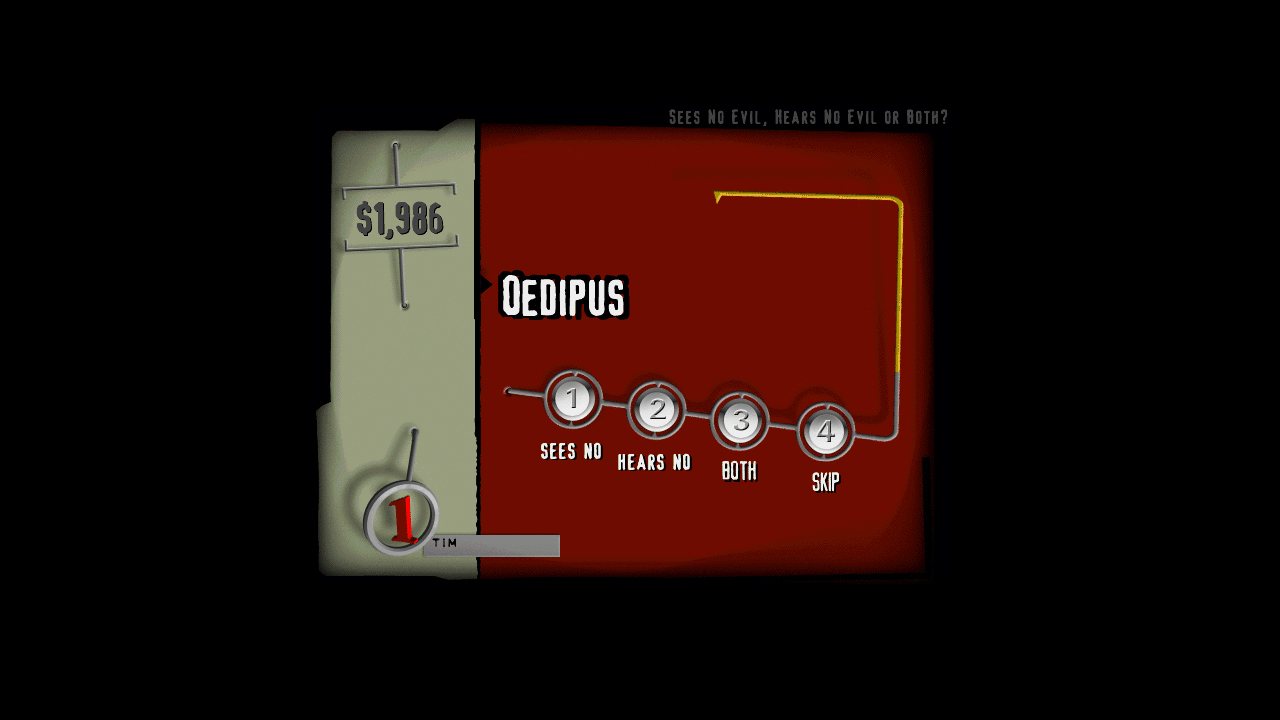
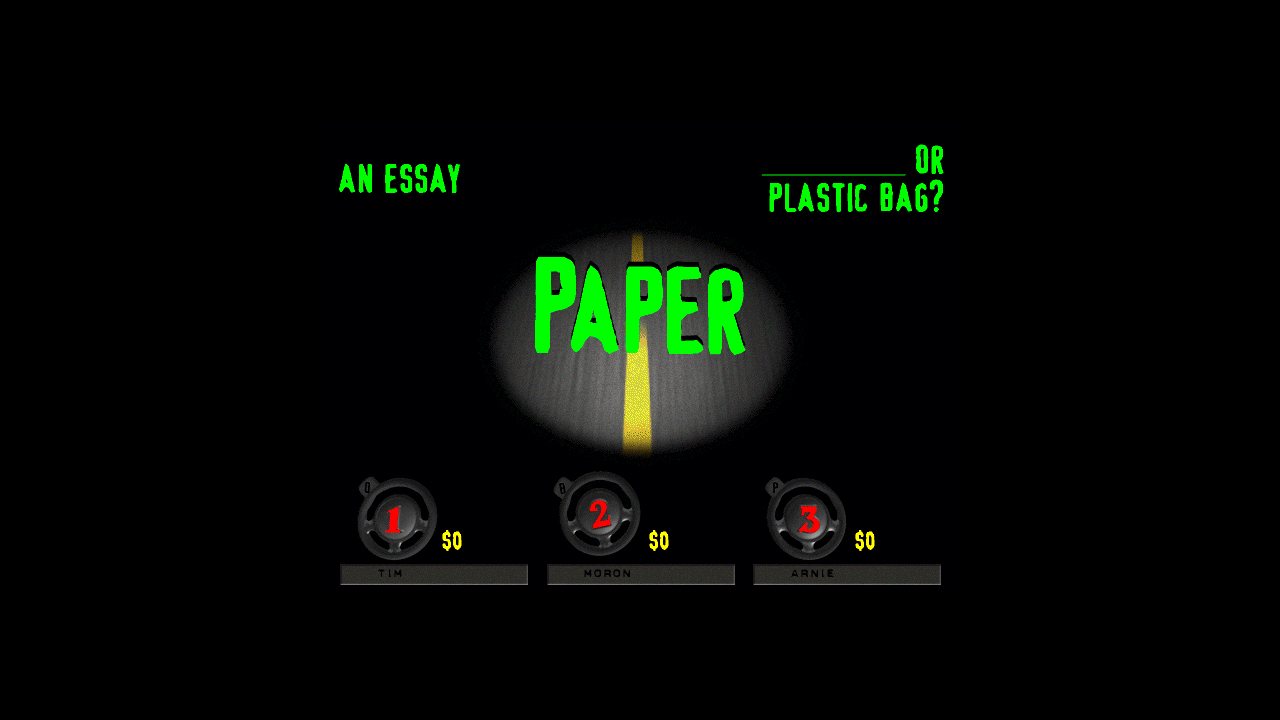








Reviews
There are no reviews yet.