Wrap your way to bliss in Zen Bound 2, the unique down-tempo indie game! This is a different gaming experience: an opportunity to slow down, zone out and focus on a task that’s challenging but not stressful, a set of gentle puzzles for the mind and fingers to solve. The goal of the game is to paint wooden sculptures by wrapping them in rope – a task that may sound simple but has surprising complexity. Each of the levels presents a spatial puzzle that becomes obvious through inspection. Some levels feature paint bombs that are helpful in covering complex areas of the object. Zen Bound 2 is a calm and meditative gameplay experience, with tactile, dusty visuals and a sublime, enveloping soundtrack by the sensational electronic artist ‘Ghost Monkey’.
| Developers | Secret Exit, Secret Exit Ltd. |
|---|---|
| Publishers | Secret Exit, Secret Exit Ltd. |
| Genres | Casual, Indie |
| Platform | Steam |
| Languages | English |
| Release date | 2010-11-16 |
| Steam | Yes |
| Age rating | PEGI 3 |
| Regional limitations | 3 |
Be the first to review “Zen Bound 2 PC Steam CD Key” Cancel reply
Click "Install Steam" (from the upper right corner)
Install and start application, login with your Account name and Password (create one if you don't have).
Please follow these instructions to activate a new retail purchase on Steam:
Launch Steam and log into your Steam account.
Click the Games Menu.
Choose Activate a Product on Steam...
Follow the onscreen instructions to complete the process.
After successful code verification go to the "MY GAMES" tab and start downloading.


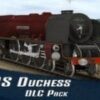















Reviews
There are no reviews yet.