The first game in the Zero Escape series, originally made as a standalone title "Nine Hours, Nine Persons, Nine Doors". The Zero Escape rebranding and alternative cover of the game were released around the time of the Sequel "Zero Escape: Virtue's Last Reward". The game is a murder mystery visual novel with a heavy story focus that requires multiple playthroughs to figure out and involves puzzle rooms used to progress through the story with dialogue choices to be made inbetween them. The iOS version of the game removed the puzzle rooms to focus more on the visual novel aspects of the game. The puzzle rooms are replaced with narration of the events that take place instead. The iOS version of the game also has an exclusive ending.
| Developers | Chunsoft |
|---|---|
| Publishers | Aksys Games, Spike |
| Genres | Casual, Indie, Platformer, Puzzle |
| Platform | Steam |
| Languages | English |
| Release date | 2018-06-29 |
| Steam | Yes |
| Age rating | PEGI 16 |
| Regional limitations | 3 |
Be the first to review “999 Steam CD Key” Cancel reply
- OS
- XP or later
- Processor
- 1.00 Ghz
- Memory
- 1 GB RAM
- Graphics
- DirectX 9.0 Compatible
- DirectX
- Version 9.0
- Storage
- 153 MB available space
- Sound Card
- Any
Click "Install Steam" (from the upper right corner)
Install and start application, login with your Account name and Password (create one if you don't have).
Please follow these instructions to activate a new retail purchase on Steam:
Launch Steam and log into your Steam account.
Click the Games Menu.
Choose Activate a Product on Steam...
Follow the onscreen instructions to complete the process.
After successful code verification go to the "MY GAMES" tab and start downloading.


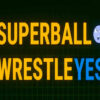

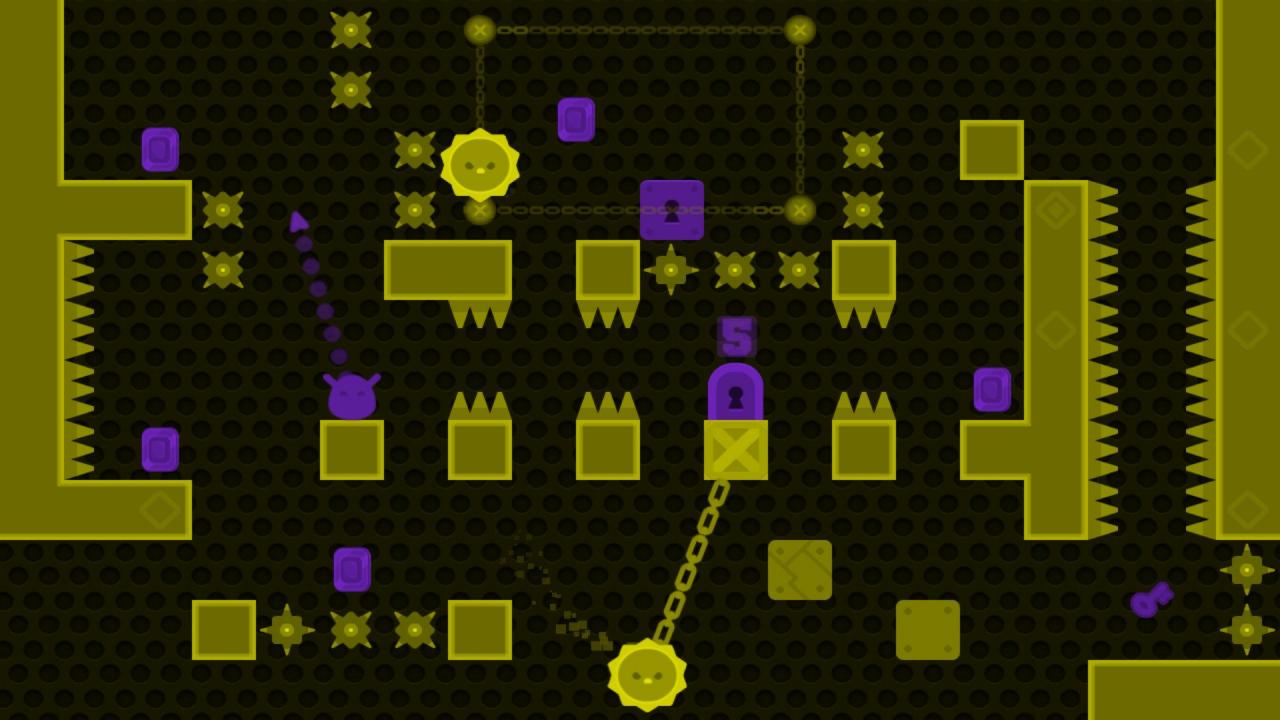
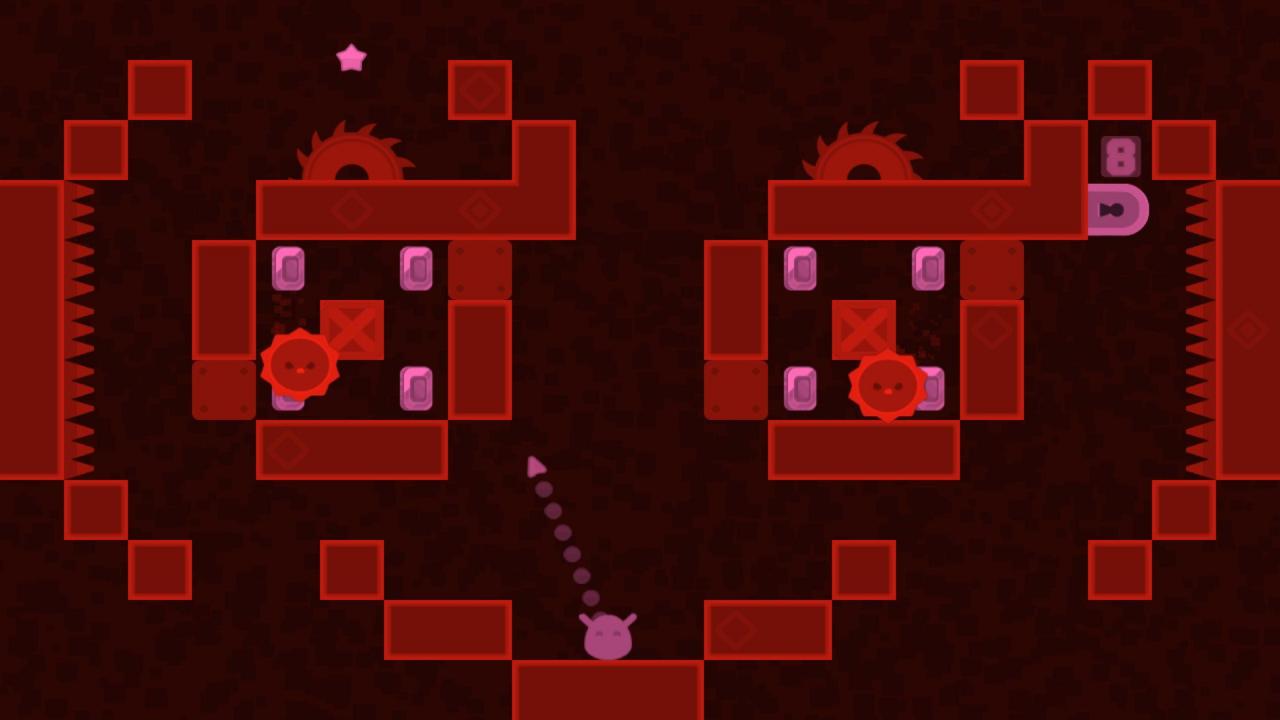
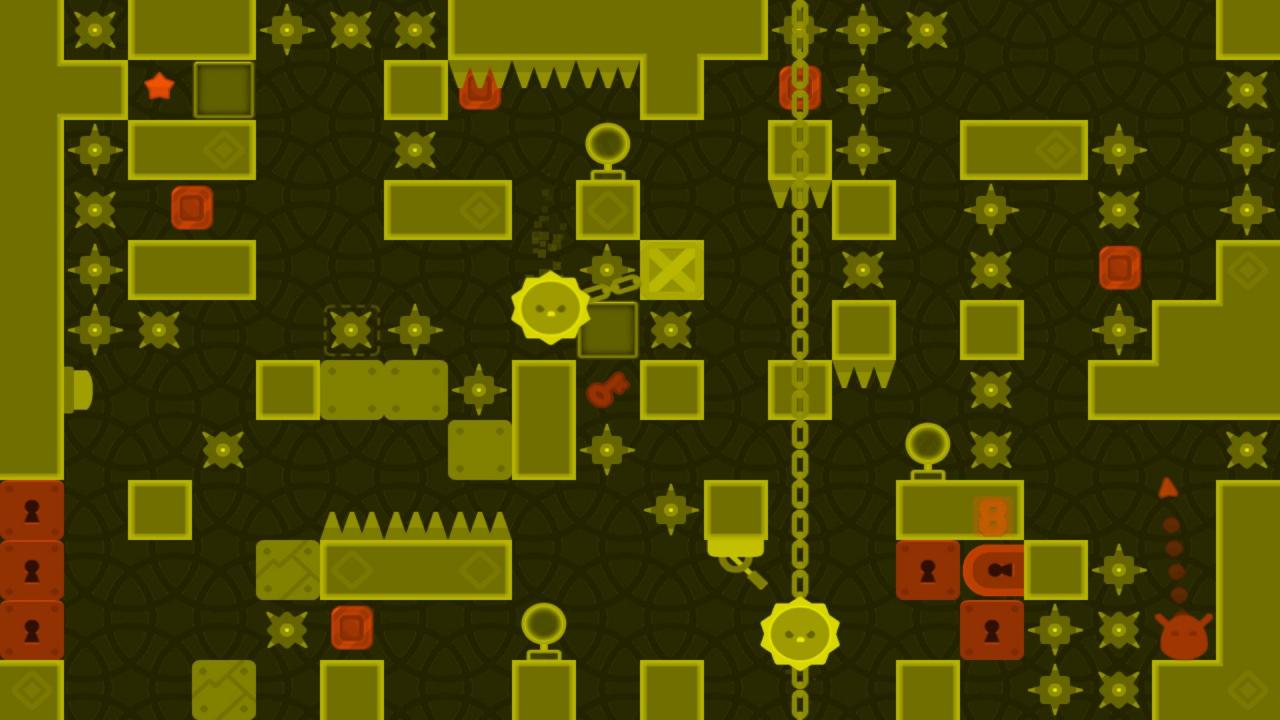
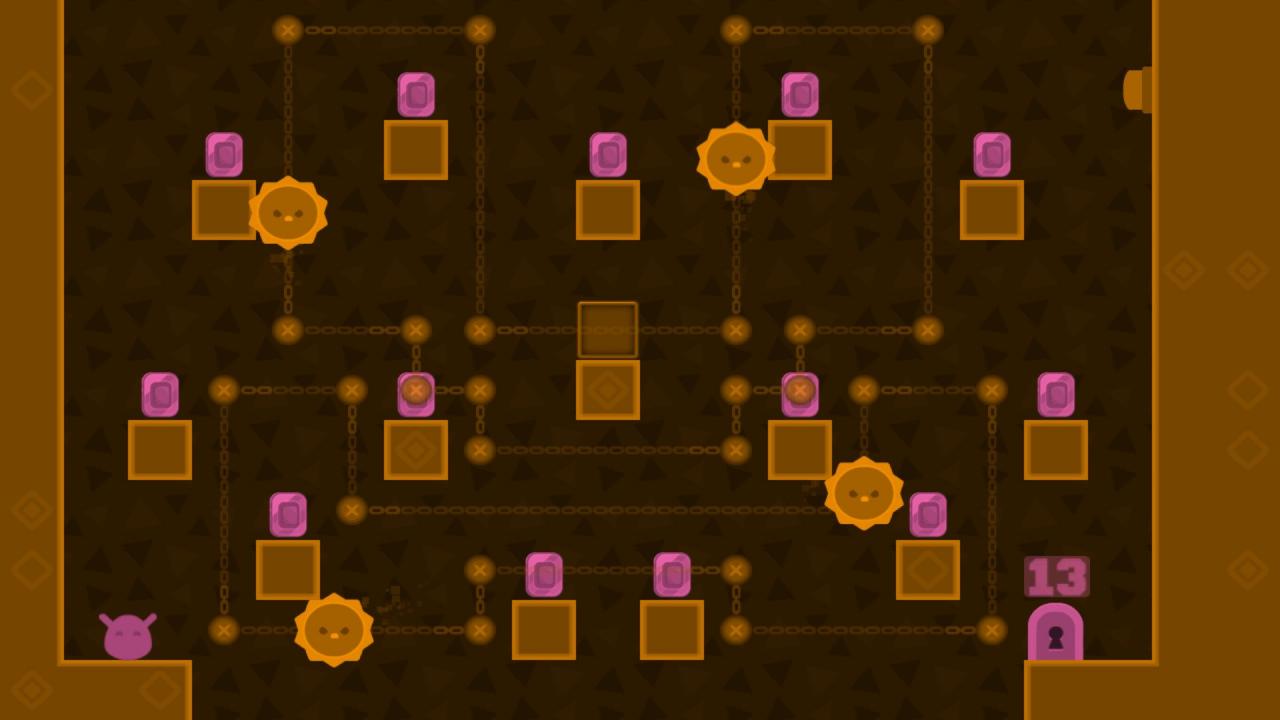










Reviews
There are no reviews yet.