In the near future, scientists working for the powerful Asian conglomerate known as Igem have discovered a new energy source. Refusing to share their technique with the rest of the world, Igem eventually developed a weather control machine named ONI, which they intend to use for the purpose of global domination. A squadron of ace helicopter pilots, called Zero Gunner, is assembled to destroy ONI – but Igem fights back with everything they've got… Zero Gunner 2 is a top-down shooter. All backdrops and vehicles in this game are modelled in 3D, though the gameplay mostly follows the conventions of 2D shooters. Since your craft is a helicopter, a "target and spin" feature has been added, whereby you can both rotate your craft to attack an enemy more efficiently, or alternatively lock on a particular point in space and rotate around it while still firing. These actions are not automatically executed, and are controlled by the player; in order to succeed, mastering this feature is imperative. The usual power-ups and boss enemy battles are included in the game, along with a selection of helicopters to choose from.
| Publishers | ZeroDiv |
|---|---|
| Genres | Action |
| Platform | Steam |
| Languages | English, Japanese |
| Release date | 2020-12-21 |
| Steam | Yes |
| Age rating | ESRB E |
| Regional limitations | 3 |
Be the first to review “ZERO GUNNER 2- Steam CD Key” Cancel reply
- OS
- Windows 10
- Processor
- Core i5 1.7GHz
- Memory
- 4 GB RAM
- Graphics
- Intel HD Graphics 4000
- Storage
- 70 MB available space
Click "Install Steam" (from the upper right corner)
Install and start application, login with your Account name and Password (create one if you don't have).
Please follow these instructions to activate a new retail purchase on Steam:
Launch Steam and log into your Steam account.
Click the Games Menu.
Choose Activate a Product on Steam...
Follow the onscreen instructions to complete the process.
After successful code verification go to the "MY GAMES" tab and start downloading.




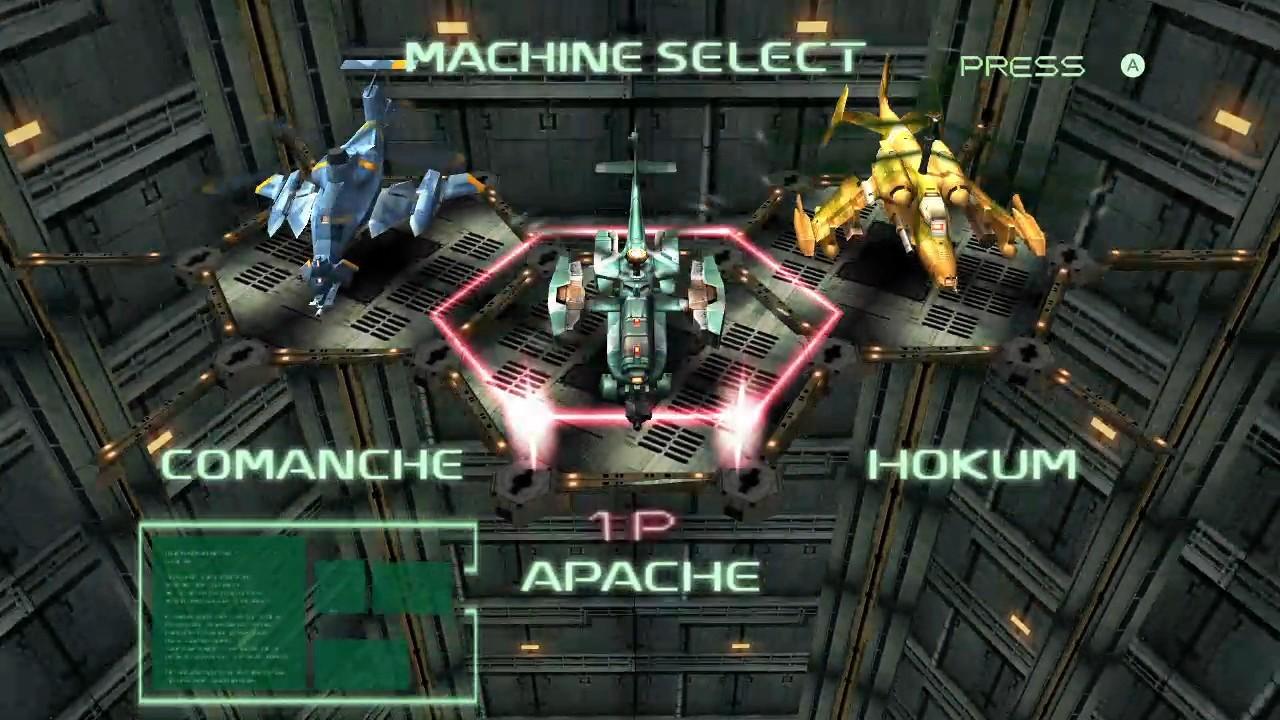




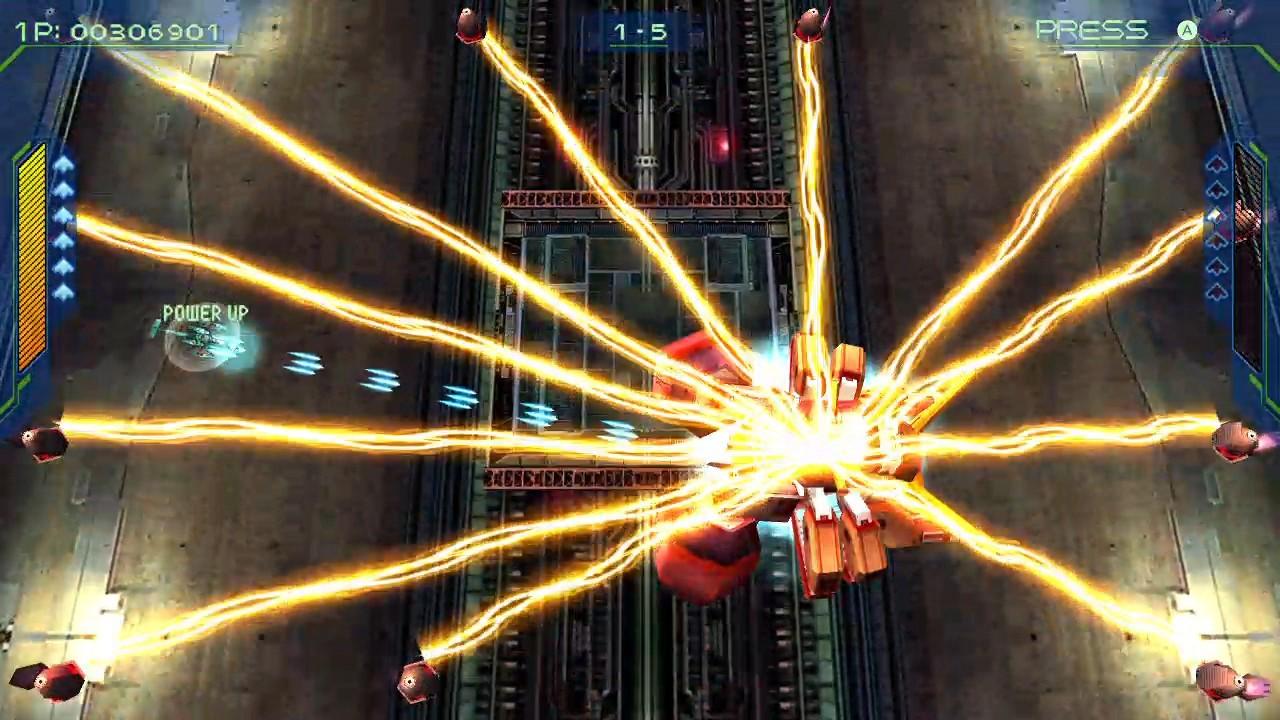










Reviews
There are no reviews yet.