In this addictive adaption of the award winning original boardgame, you will travel around the globe to save the inhabitants from their abusive Zoo owners. Winning the Zooloretto game against 36 unique opponents will achieve your quest.As the owner of a Zoo you must collect groups of animals in order to attract visitors to your Zoo. But be careful, the zoo must be carefully managed and planned. Before you know it, you have too many animals and no more room for them.The game follows the rules of the board game but adds the strengths of a computer game to it. The boardgame won more than 20 Awards, including the prestigious “Game of the Year” in Germany. Its Zoo theme and intuitive gameplay fits perfectly with the audience of families, women and children.
| Developers | Witan Game Production House |
|---|---|
| Publishers | Libredia |
| Genres | Casual |
| Platform | Steam |
| Languages | Dutch, English, French, German, Italian, Spanish |
| Release date | 2014-04-03 |
| Steam | Yes |
| Age rating | PEGI 3 |
| Regional limitations | 3 |
Be the first to review “Zooloretto PC Steam CD Key” Cancel reply
Click "Install Steam" (from the upper right corner)
Install and start application, login with your Account name and Password (create one if you don't have).
Please follow these instructions to activate a new retail purchase on Steam:
Launch Steam and log into your Steam account.
Click the Games Menu.
Choose Activate a Product on Steam...
Follow the onscreen instructions to complete the process.
After successful code verification go to the "MY GAMES" tab and start downloading.



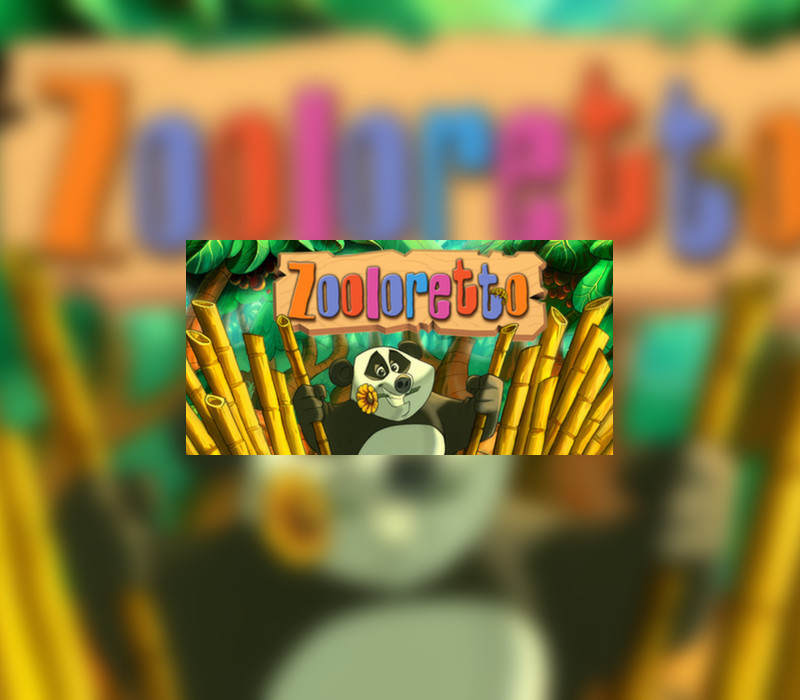
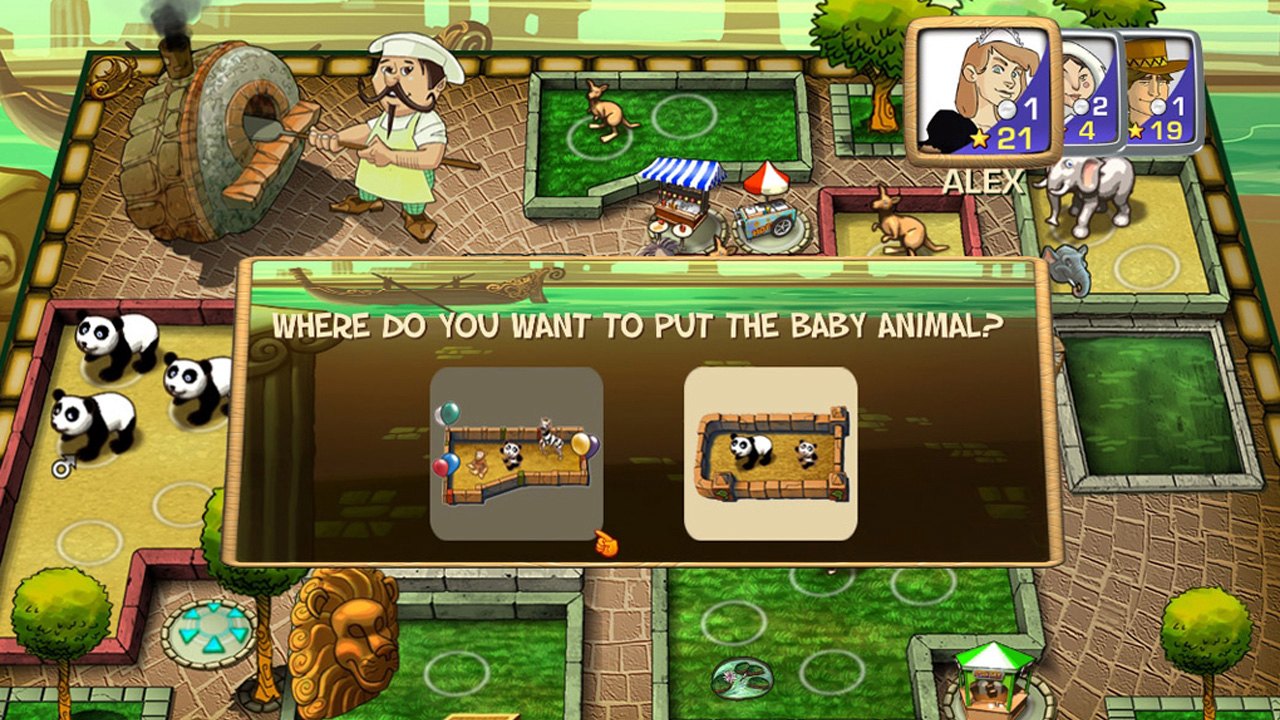













Reviews
There are no reviews yet.