Ancient Shadows (or AS), the fourth expansion for AI War, the expansion was released on October 19, 2012 along with the version 6.0 of the game. The expansion features:[17] A whole new kind of human player. It's now possible to control champions alongside the main fleet, or to have another player control just one single massive ship. Several new sub-races dwelling in the backwater parts of the galaxy for your champions to interact with. Modular fortresses. 9 new bonus ship classes. 3 core AI guard posts and one new minor faction. 2 new AI types. 2 new map types. 98 minutes of new music by Pablo Vega.
| Genres | Indie, Strategy |
|---|---|
| Platform | Steam |
| Languages | English |
| Release date | 2009-10-22 |
| Steam | Yes |
| Metacritic score | 80 |
| Regional limitations | 3 |
Be the first to review “AI War – Ancient Shadows DLC Steam CD Key” Cancel reply
Windows
- OS
- Windows 2000 or later, 32 or 64 bit
- Processor
- 1.6Ghz CPU (2.4 Ghz recommended, Dual Core strongly recommended for Host)
- Memory
- 1 GB RAM (2 GB recommended)
- Graphics
- Gra phics card must support 1024x1024 textures (most 32MB and up graphics cards do), 1024x768 or greater (32 bit color recommended)
- DirectX®
- 9.0c
- Hard Drive
- 300MB
- Multiplayer
- Broadband Internet Connection or LAN required for multiplayer.
Mac
- OS
- OS X version Leopard 10.5.8, Snow Leopard 10.6.3, or later.
- Processor
- 1.6Ghz CPU (2.4 Ghz recommended, Dual Core strongly recommended for Host)
- Memory
- 1 GB RAM (2 GB recommended)
- Graphics
- Graphics card must support 1024x1024 textures (most 32MB and up graphics cards do), 1024x768 or greater (32 bit color recommended)
- Hard Drive
- 300MB
Go to: http://store.steampowered.com/ and download STEAM client
Click "Install Steam" (from the upper right corner)
Install and start application, login with your Account name and Password (create one if you don't have).
Please follow these instructions to activate a new retail purchase on Steam:
Launch Steam and log into your Steam account.
Click the Games Menu.
Choose Activate a Product on Steam...
Follow the onscreen instructions to complete the process.
After successful code verification go to the "MY GAMES" tab and start downloading.
Click "Install Steam" (from the upper right corner)
Install and start application, login with your Account name and Password (create one if you don't have).
Please follow these instructions to activate a new retail purchase on Steam:
Launch Steam and log into your Steam account.
Click the Games Menu.
Choose Activate a Product on Steam...
Follow the onscreen instructions to complete the process.
After successful code verification go to the "MY GAMES" tab and start downloading.

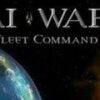


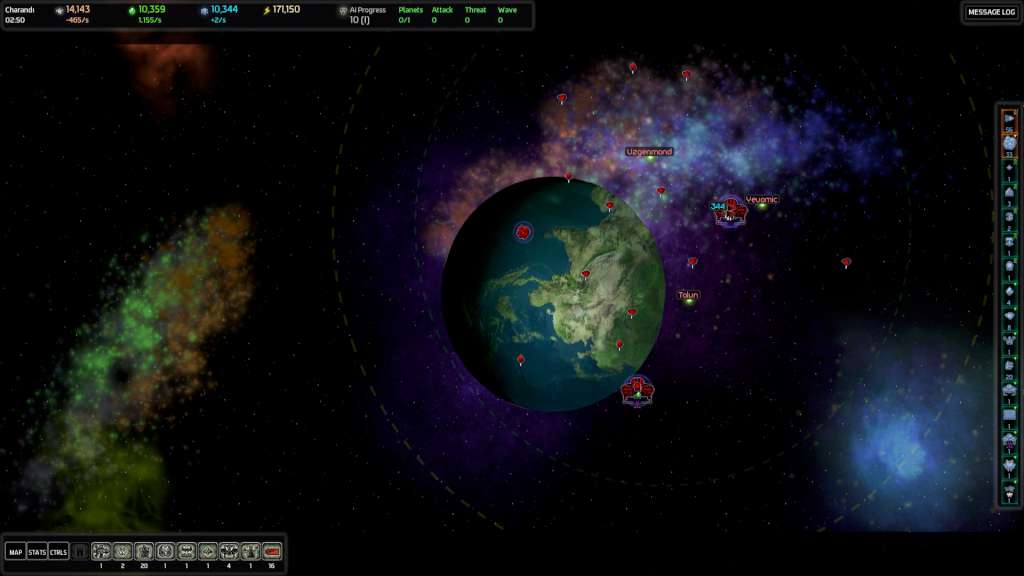
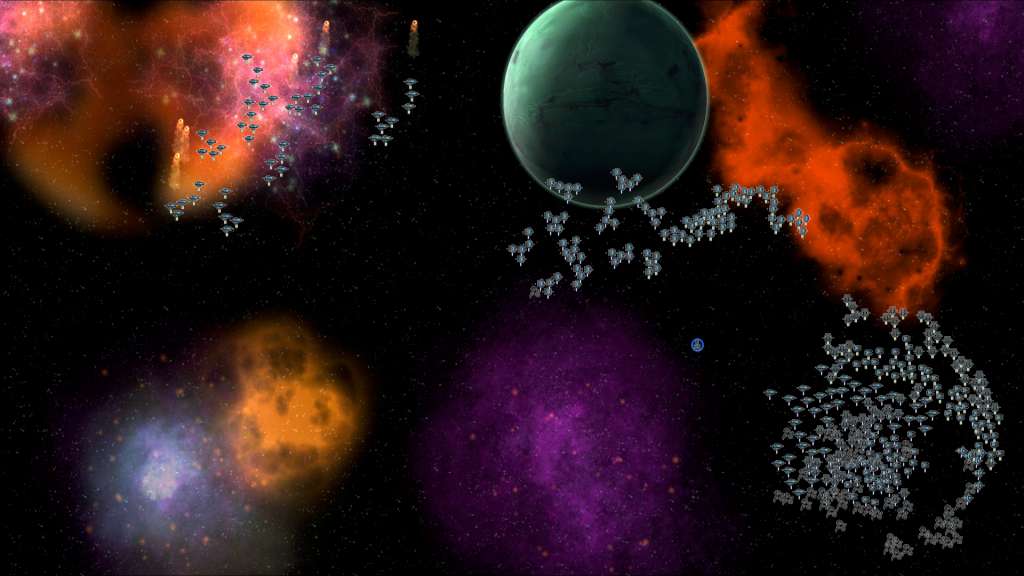
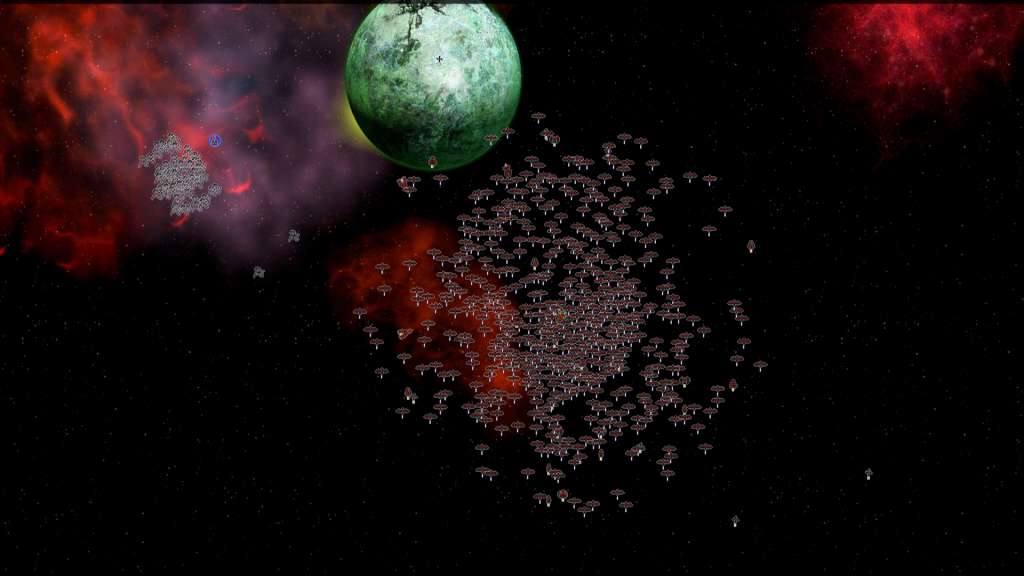











Reviews
There are no reviews yet.