Welcome to Safe Haven, the third add-on content pack for Alien: Isolation, featuring the all-new Salvage Mode. How long can you survive? You've found the only safe room on Sevastopol but supplies are running out. You'll have to venture out, complete objectives and return to the safe room safely. But who's waiting for you out there? And what choices will you make to stay alive? – An all new Salvage Mode map, twice the size of any previous Survivor Mode map. – Play as Hughes, and get faster access to the Bolt Gun, Shotgun and EMP Mine. – Choose to explore the Gemini Systems or the Bacchus Apartments.
| Developers | The Creative Assembly |
|---|---|
| Publishers | Feral Interactive, Sega |
| Genres | Action |
| Platform | Steam |
| Languages | Czech, English, French, German, Italian, Polish, Portuguese – Brazil, Russian, Spanish |
| Release date | 2015-01-13 |
| Steam | Yes |
| Age rating | PEGI 18 |
| Regional limitations | 3 |
Be the first to review “Alien: Isolation – Safe Haven DLC PC Steam CD Key” Cancel reply
Windows
OS: Windows 7 (32bit)
Processor: 3.16Ghz Intel Core 2 Duo E8500
Memory: 4 GB RAM
Graphics: 1GB (AMD Radeon HD 5550 or Nvidia GeForce GT 430)
DirectX: Version 11
Hard Drive: 35 GB available space
Mac
OS: 10.10.4
Processor: 2 GHz
Memory: 4 GB RAM
Graphics: 1GB VRAM*
Storage: 35 GB available space
Additional Notes: *AMD/ATI HD5xxx or newer, Nvidia 6xx series or newer or Intel Iris Pro models
Linux
OS: 10.10.4
Processor: 2 GHz
Memory: 4 GB RAM
Graphics: 1GB VRAM*
Storage: 35 GB available space
Additional Notes: *AMD/ATI HD5xxx or newer, Nvidia 6xx series or newer or Intel Iris Pro models
Go to: http://store.steampowered.com/ and download STEAM client
Click "Install Steam" (from the upper right corner)
Install and start application, login with your Account name and Password (create one if you don't have).
Please follow these instructions to activate a new retail purchase on Steam:
Launch Steam and log into your Steam account.
Click the Games Menu.
Choose Activate a Product on Steam...
Follow the onscreen instructions to complete the process.
After successful code verification go to the "MY GAMES" tab and start downloading.
Click "Install Steam" (from the upper right corner)
Install and start application, login with your Account name and Password (create one if you don't have).
Please follow these instructions to activate a new retail purchase on Steam:
Launch Steam and log into your Steam account.
Click the Games Menu.
Choose Activate a Product on Steam...
Follow the onscreen instructions to complete the process.
After successful code verification go to the "MY GAMES" tab and start downloading.

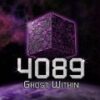


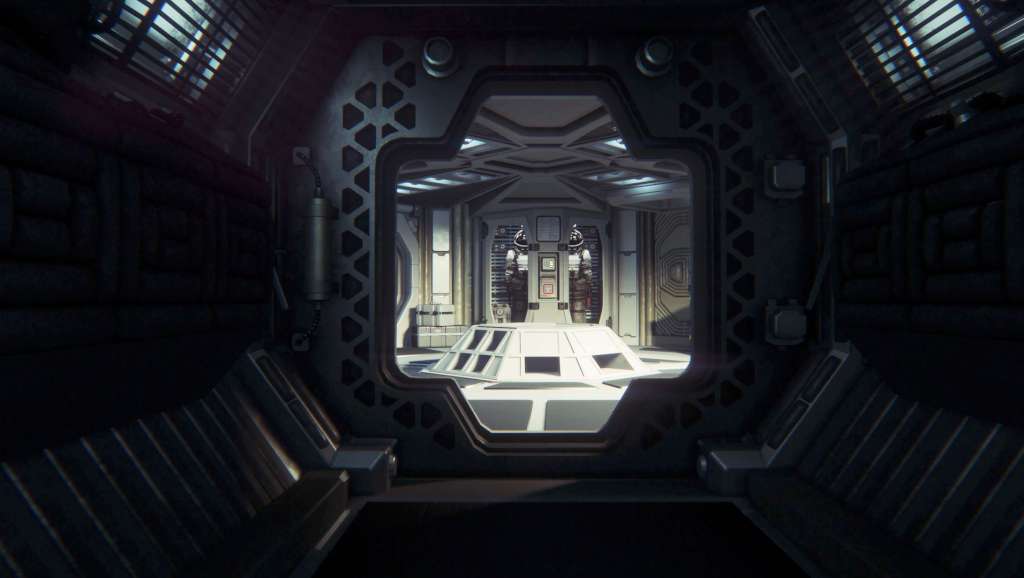

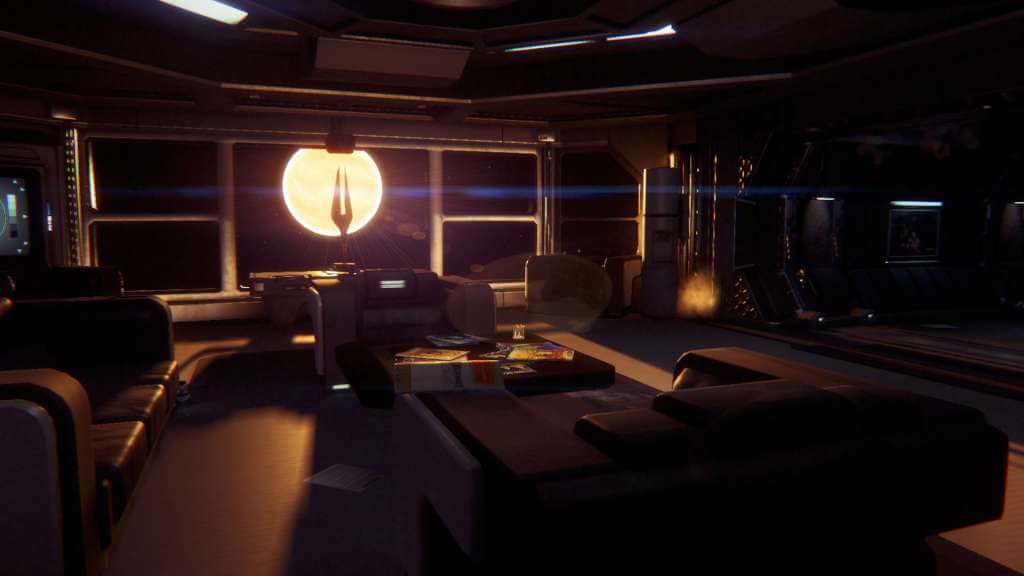











Reviews
There are no reviews yet.