Amnesia: Rebirth is a new descent into darkness from the creators of the iconic Amnesia series. Set in the desolate landscape of the Algerian desert, the game will focus on new character Tasi Trianon as she sets out on a harrowing journey through devastation and despair, personal terror and pain, while exploring the limits of human resilience.
| Genres | Adventure, Horror, Indie, Story rich, Survival |
|---|---|
| Platform | Steam |
| Languages | English, French, German, Italian, Portuguese, Portuguese – Brazil, Russian, Spanish |
| Release date | 2020-10-20 |
| Steam | Yes |
| Age rating | PEGI 18 |
| Metacritic score | 80 |
| Regional limitations | 1 |
Be the first to review “Amnesia: Rebirth EU PC Steam CD Key” Cancel reply
Windows
Requires a 64-bit processor and operating system
OS: Windows 7 / 8 / 10, 64-bits
Processor: Core i3 / AMD FX 2.4Ghz
Memory: 4 GB RAM
Graphics: OpenGL 4.0, Nvidia GTX 460 / AMD Radeon HD 5750 / Intel HD 630
Storage: 50 GB available space
Mac
Requires a 64-bit processor and operating system
OS: Sierra, 64-bits
Processor: Core i3 / AMD FX 2.4Ghz
Memory: 4 GB RAM
Graphics: OpenGL 4.0, Nvidia GTX 460 / AMD Radeon HD 5750 / Intel HD 630
Storage: 50 GB available space
Linux
Requires a 64-bit processor and operating system
OS: 64-bit Major Linux distribution from 2018
Processor: Core i3 / AMD FX 2.4Ghz
Memory: 4 GB RAM
Graphics: OpenGL 4.0, Nvidia GTX 460 / AMD Radeon HD 5750 / Intel HD 630
Storage: 50 GB available space
Go to: http://store.steampowered.com/ and download STEAM client
Click "Install Steam" (from the upper right corner)
Install and start application, login with your Account name and Password (create one if you don't have).
Please follow these instructions to activate a new retail purchase on Steam:
Launch Steam and log into your Steam account.
Click the Games Menu.
Choose Activate a Product on Steam...
Follow the onscreen instructions to complete the process.
After successful code verification go to the "MY GAMES" tab and start downloading.
Click "Install Steam" (from the upper right corner)
Install and start application, login with your Account name and Password (create one if you don't have).
Please follow these instructions to activate a new retail purchase on Steam:
Launch Steam and log into your Steam account.
Click the Games Menu.
Choose Activate a Product on Steam...
Follow the onscreen instructions to complete the process.
After successful code verification go to the "MY GAMES" tab and start downloading.






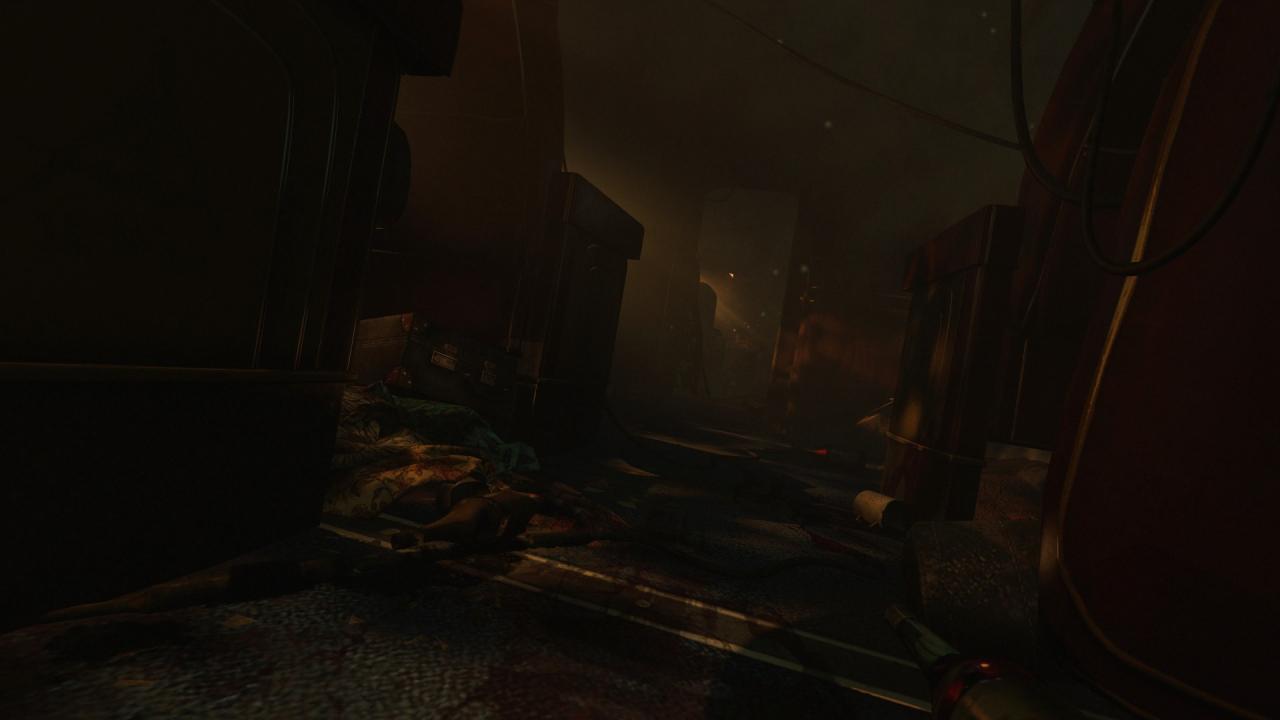
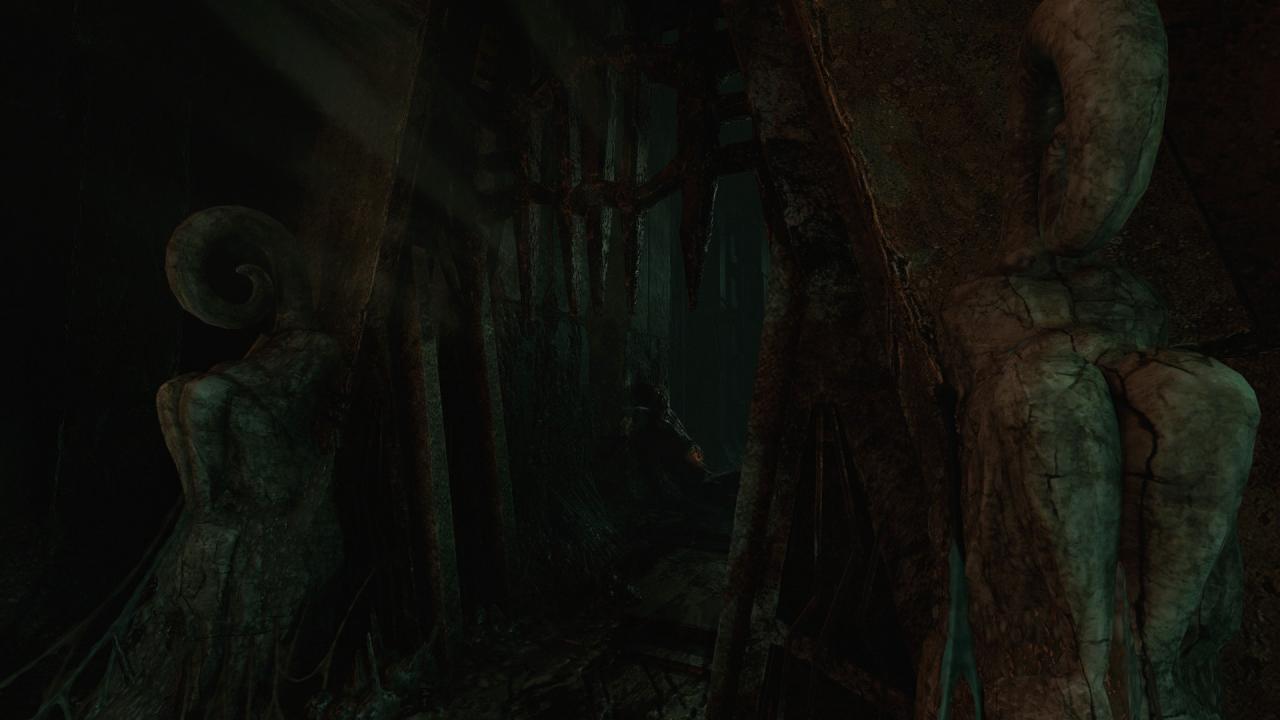









Reviews
There are no reviews yet.