AoF Chess Club is a multiplayer online chess game and community exclusive to steam members. A one time fee provides an access key which grants one player a life time membership to the game and community. AoF Chess Club can be played through any web browser.
| Genres | Casual, Indie, MMO, Puzzle, Strategy |
|---|---|
| Platform | Steam |
| Languages | Arabic, Bulgarian, Chinese, Czech, Danish, Dutch, English, Finnish, French, German, Greek, Hungarian, Italian, Japanese, Korean, Norwegian, Polish, Portuguese, Portuguese – Brazil, Romanian, Russian, Spanish, Swedish, Thai |
| Release date | 2017-11-04 |
| Steam | Yes |
| Regional limitations | 3 |
Be the first to review “AoF Chess Club 2.0 Steam CD Key” Cancel reply
Windows
- OS
- Windows XP/Vista 7/8
- Memory
- 256 MB RAM
- Network
- Broadband Internet connection
- Storage
- 256 MB available space
- Additional Notes
- Can be accessed from any web browser, even cell phone or tablet.
Mac
- OS
- All (Browser Based)
- Memory
- 256 MB RAM
- Network
- Broadband Internet connection
- Storage
- 256 MB available space
- Additional Notes
- Can be accessed from any web browser, even cell phone or tablet.
Linux
- OS
- All (Browser Based)
- Memory
- 256 MB RAM
- Network
- Broadband Internet connection
- Storage
- 256 MB available space
- Additional Notes
- Can be accessed from any web browser, even cell phone or tablet.
Go to: http://store.steampowered.com/ and download STEAM client
Click "Install Steam" (from the upper right corner)
Install and start application, login with your Account name and Password (create one if you don't have).
Please follow these instructions to activate a new retail purchase on Steam:
Launch Steam and log into your Steam account.
Click the Games Menu.
Choose Activate a Product on Steam...
Follow the onscreen instructions to complete the process.
After successful code verification go to the "MY GAMES" tab and start downloading.
Click "Install Steam" (from the upper right corner)
Install and start application, login with your Account name and Password (create one if you don't have).
Please follow these instructions to activate a new retail purchase on Steam:
Launch Steam and log into your Steam account.
Click the Games Menu.
Choose Activate a Product on Steam...
Follow the onscreen instructions to complete the process.
After successful code verification go to the "MY GAMES" tab and start downloading.



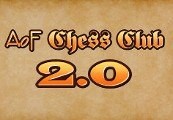













Reviews
There are no reviews yet.