Welcome in Bad Dream: Coma. A point&click game where unique minimalistic art style creates an unforgettable and atmospheric experience. Travel through the surreal and disturbing dreamland where everything depends on your actions. You can't die but you can suffer greatly… TIP OF THE ICEBERG: The game is designed in the "action-reaction" way and there are no obvious choices. Beat the game once and then be curious "What if I would do it differently". Sometimes it's something small but from time to time you'll see huge differences. The smallest things can be most rewarding. DARK, SAD AND DISTURBING WORLD: Visit the place known from the previous chapters of the Bad Dream Series. Encounter well known creatures in their new form, or find the way to erase them from your memory and turn this dream to the peacefull nap.
| Developers | Desert Fox |
|---|---|
| Publishers | Forever Entertainment S. A., PlayWay S.A. |
| Genres | Adventure, Indie |
| Platform | Steam |
| Languages | English, French, German, Italian, Spanish |
| Release date | 2017-09-03 |
| Steam | Yes |
| Regional limitations | 3 |
Be the first to review “Bad Dream: Coma Steam CD Key” Cancel reply
- OS
- Windows XP, Vista, 7/8/10
- Processor
- 2 GHz
- Memory
- 1 GB RAM
- Graphics
- Default
- DirectX
- Version 9.0
- Storage
- 500 MB available space
- OS
- 10.9
- Processor
- Intel Core I3
- Memory
- 2 GB RAM
- Graphics
- Default
- Storage
- 500 MB available space
Click "Install Steam" (from the upper right corner)
Install and start application, login with your Account name and Password (create one if you don't have).
Please follow these instructions to activate a new retail purchase on Steam:
Launch Steam and log into your Steam account.
Click the Games Menu.
Choose Activate a Product on Steam...
Follow the onscreen instructions to complete the process.
After successful code verification go to the "MY GAMES" tab and start downloading.

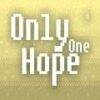
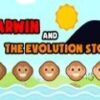

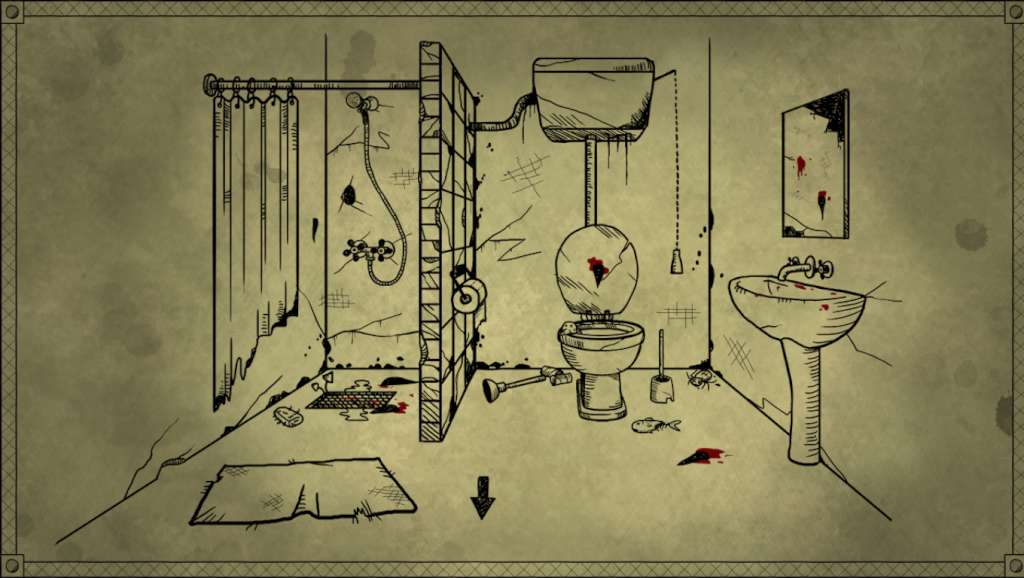
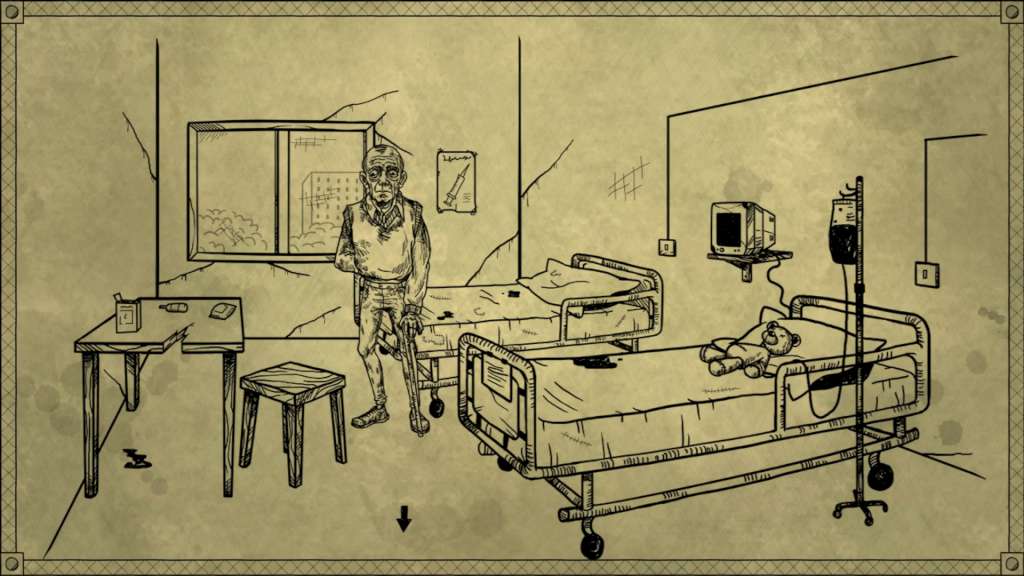


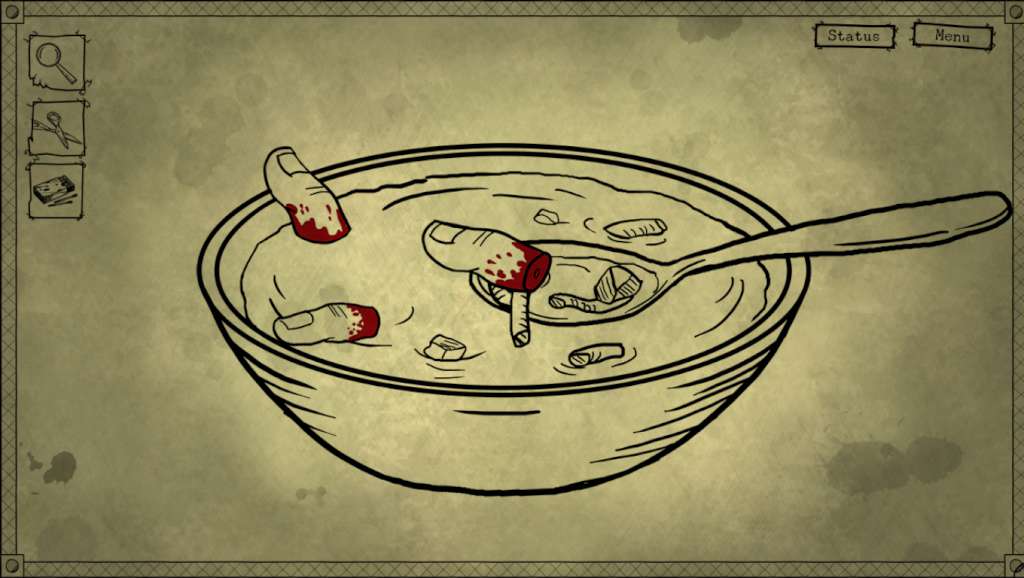









Reviews
There are no reviews yet.