A totalitarian State controls every aspect of private and social life. Laws are oppressive. Surveillance is total. Privacy is dead. You are a State-installed manager of an apartment house. The State requires you to spy on your tenants, and report any illegal or subversive activity. However, you can also choose to keep the information to yourself, or use it to blackmail the residents, resulting in a multitude of choices and endings. Also includes: Blissful Sleep DLC
| Developers | Warm Lamp Games |
|---|---|
| Publishers | Alawar Entertainment, Curve Digital |
| Genres | Adventure, Indie, Strategy |
| Platform | Steam |
| Languages | Chinese, Dutch, English, French, German, Italian, Japanese, Korean, Polish, Portuguese, Russian, Spanish, Turkish |
| Release date | 2016-11-09 |
| Steam | Yes |
| Age rating | PEGI 12 |
| Metacritic score | 75 |
| Regional limitations | 3 |
Be the first to review “Beholder Steam CD Key” Cancel reply
Windows
- OS
- Windows 7/8/10
- Processor
- Intel Pentium Dual CPU E2180 2.00GHz
- Memory
- 2 GB RAM
- Graphics
- GeForce 600M / ATI Radeon HD 5450 (1GB)
- DirectX
- Version 9.0c
- Storage
- 1600 MB available space
Mac
- OS
- MacOSX 10.10 or higher
- Processor
- Intel Core i5 – 2.4 GHz
- Memory
- 2 GB RAM
- Graphics
- AMD Radeon HD 6490M 256 MB
- Storage
- 1600 MB available space
Linux
- OS
- Ubuntu 12.04 LTS or more
- Processor
- 1.7 GHz Dual Core
- Memory
- 2 GB RAM
- Graphics
- 1 Gb
- Storage
- 1600 MB available space
Go to: http://store.steampowered.com/ and download STEAM client
Click "Install Steam" (from the upper right corner)
Install and start application, login with your Account name and Password (create one if you don't have).
Please follow these instructions to activate a new retail purchase on Steam:
Launch Steam and log into your Steam account.
Click the Games Menu.
Choose Activate a Product on Steam...
Follow the onscreen instructions to complete the process.
After successful code verification go to the "MY GAMES" tab and start downloading.
Click "Install Steam" (from the upper right corner)
Install and start application, login with your Account name and Password (create one if you don't have).
Please follow these instructions to activate a new retail purchase on Steam:
Launch Steam and log into your Steam account.
Click the Games Menu.
Choose Activate a Product on Steam...
Follow the onscreen instructions to complete the process.
After successful code verification go to the "MY GAMES" tab and start downloading.



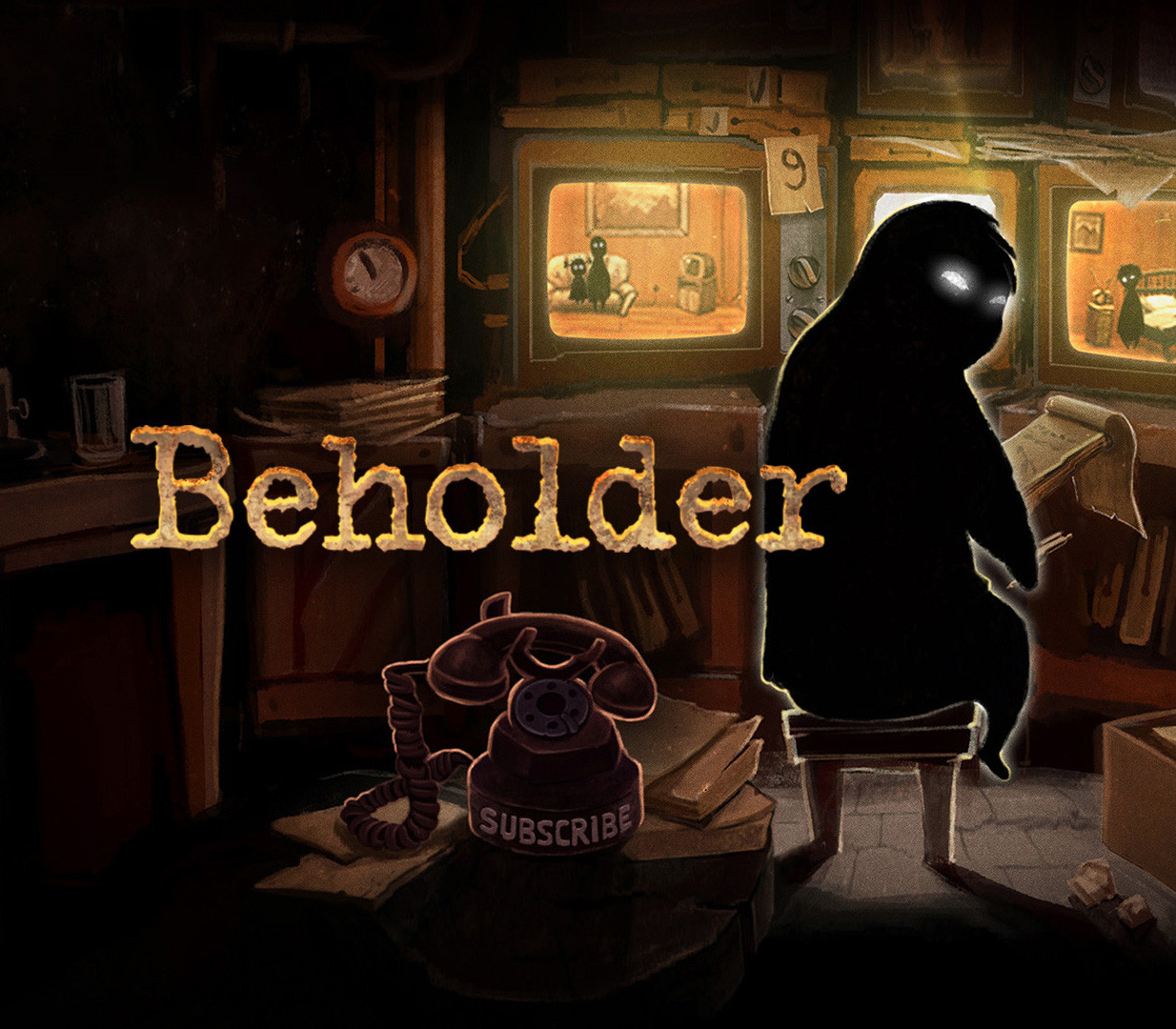


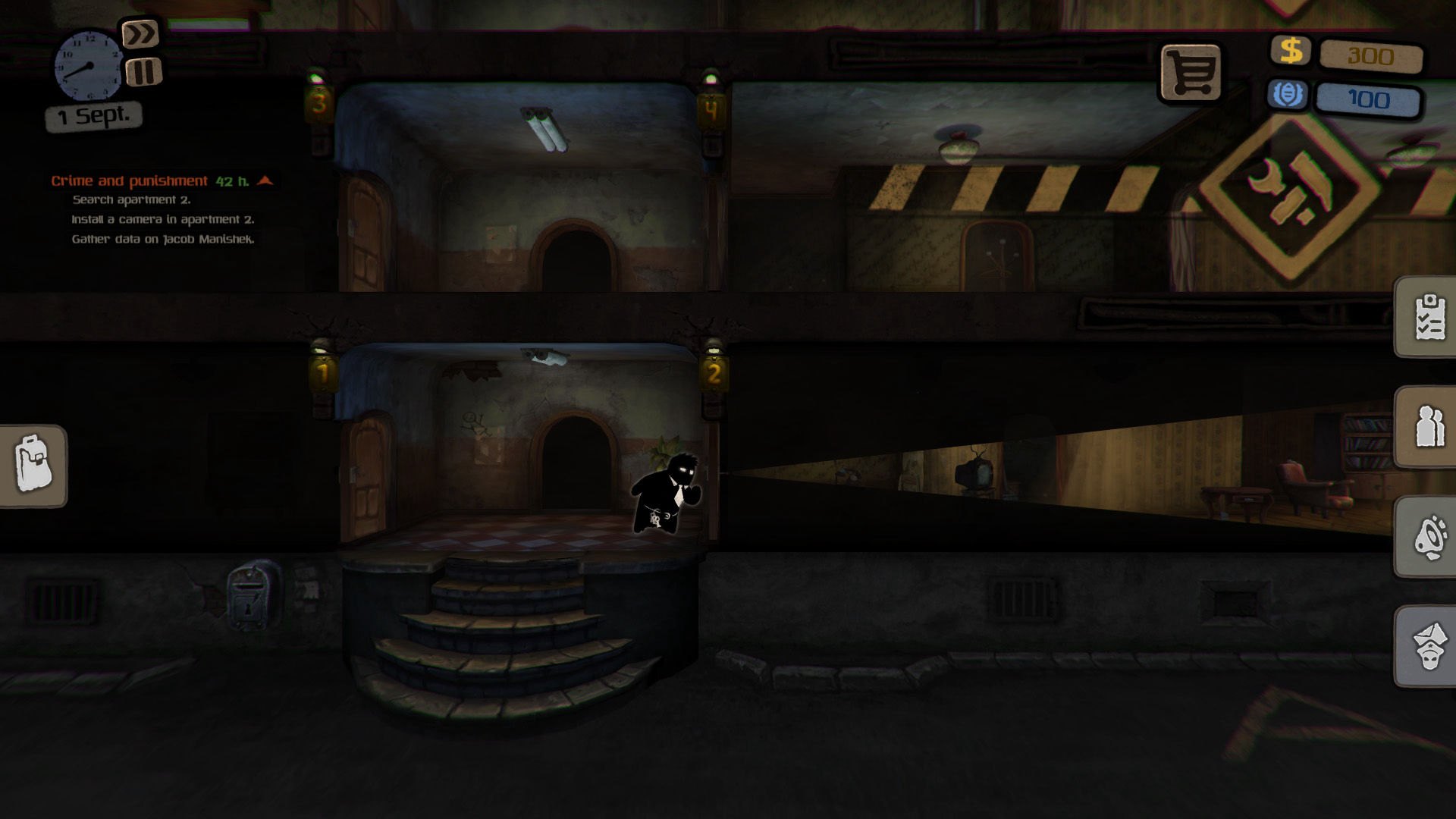













Reviews
There are no reviews yet.