5,76 €
61 in stock
"Explore and uncover the secrets of Earth’s last uncharted frontier Set in the near future, players will probe the mysteries of our ocean through the eyes of Mirai, the lead on a newly formed research team that will use groundbreaking technologies to see, hear, and sense the ocean in a more meaningful way than has ever been attempted. The game will feature both an evocative narrative and high level resource management, challenging the player to make high-stakes decisions and prioritize which objectives can be successfully achieved during the crew’s expedition. Embracing the same inclusive development process that was used to create Never Alone (Kisima Ingitchuna), E-Line’s BAFTA award-winning game about Alaska Native culture, the company paired world class game makers with some of the field’s leading ocean experts to craft an experience that reflects the awesome wonder and unbounded mystery that infuses our planet’s beating blue heart."
| Developers | E-Line Media |
|---|---|
| Publishers | E-Line Media |
| Genres | Adventure, Casual, Indie, Simulation |
| Platform | Steam |
| Languages | Chinese, Dutch, English, French, German, Italian, Japanese, Korean, Portuguese, Portuguese – Brazil, Russian, Spanish, Turkish |
| Release date | 2020-06-11 |
| Steam | Yes |
| Metacritic score | 73 |
| Regional limitations | 3 |
Be the first to review “Beyond Blue Steam CD Key” Cancel reply
- OS
- Windows 7 x64 or newer
- Processor
- Intel Core i5-4460 / AMD FX-6300 @ 3.5 GHz or equivalent
- Memory
- 4 GB RAM
- Graphics
- NVIDIA GeForce GTX 670 or AMD R9 270 (2GB VRAM with Shader Model 5.0 or better)
- DirectX
- Version 11
- Storage
- 4 GB available space
Click "Install Steam" (from the upper right corner)
Install and start application, login with your Account name and Password (create one if you don't have).
Please follow these instructions to activate a new retail purchase on Steam:
Launch Steam and log into your Steam account.
Click the Games Menu.
Choose Activate a Product on Steam...
Follow the onscreen instructions to complete the process.
After successful code verification go to the "MY GAMES" tab and start downloading.








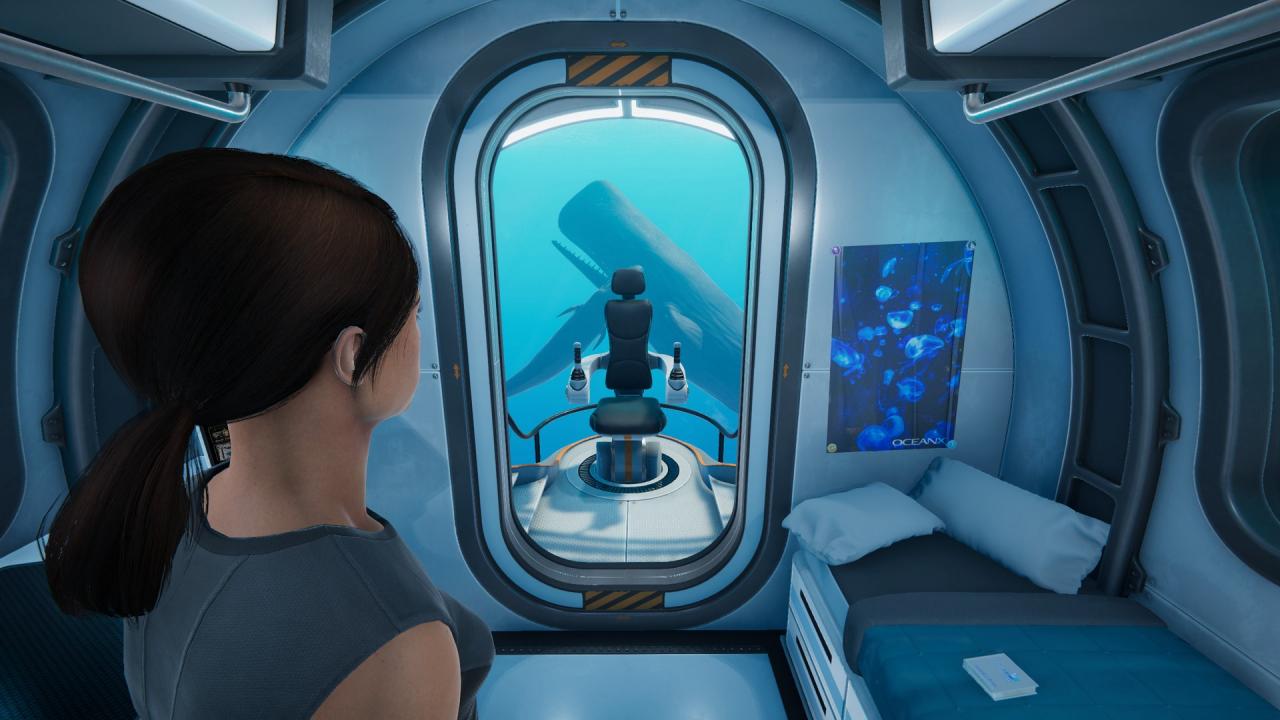
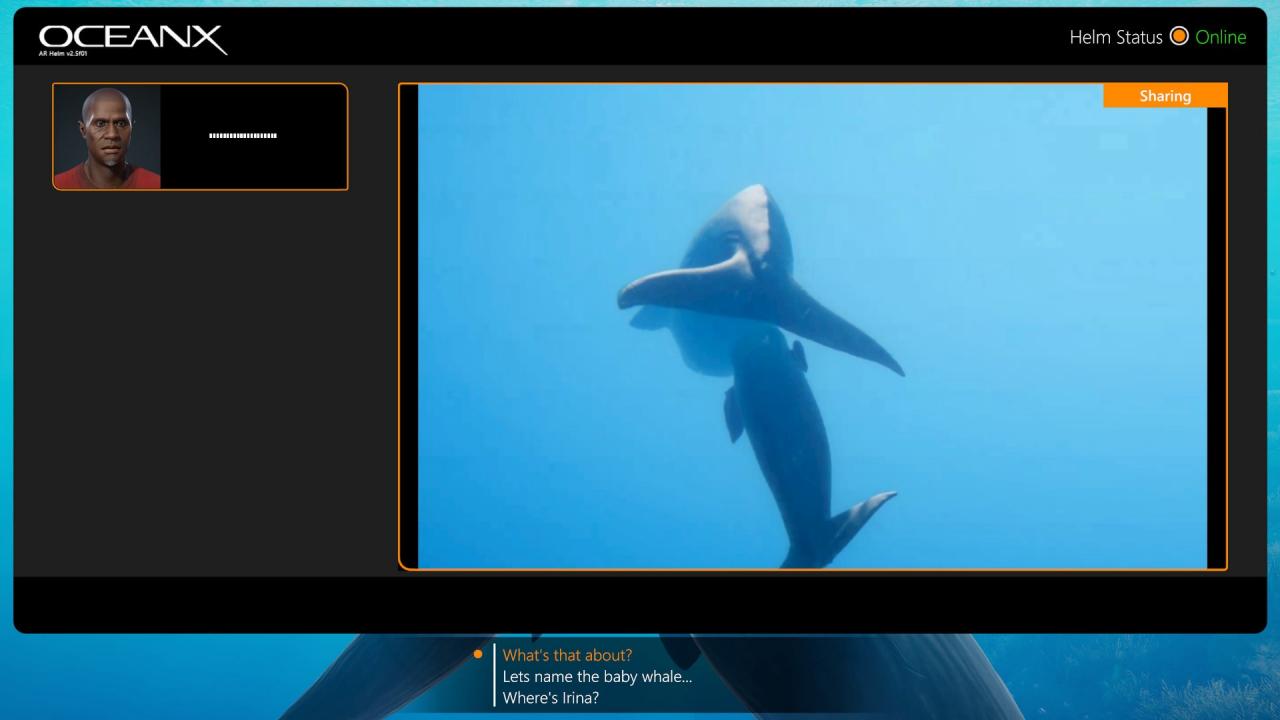
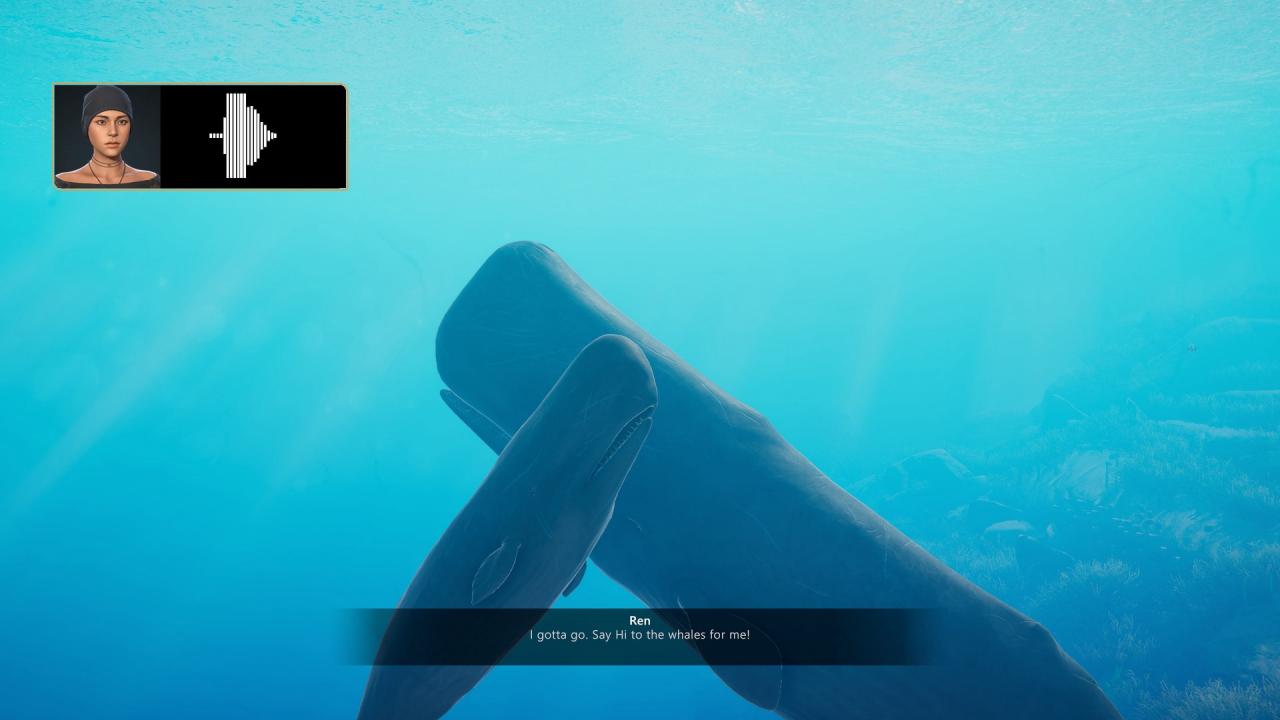









Reviews
There are no reviews yet.