Virtually immerse yourself in the untamed world of Borderlands. Step into the boots of a treasure-seeking Vault Hunter armed with 87 bazillion guns on a quest to line your pockets with loot. Blast bandits with real-world aiming, punch psychos in the mouth, race across the desert in stolen bandit vehicles and free Pandora from Handsome Jack’s clutches!
| Developers | Gearbox Software |
|---|---|
| Publishers | 2K Games |
| Genres | Action, Co-op, FPS, RPG, Story rich, VR Games |
| Platform | Steam |
| Languages | English |
| Release date | 2019-10-22 |
| Steam | Yes |
| Age rating | PEGI 18 |
| Regional limitations | 2 |
Be the first to review “Borderlands 2 VR US Steam CD Key” Cancel reply
Windows
Minimum:
Requires a 64-bit processor and operating system
OS: 64-bit: Windows® 10 (latest updates)
Processor: Intel Core i5-4590/AMD FX 8370 equivalent or better
Memory: 8 GB RAM
Graphics: NVIDIA GTX 1050 Ti / AMD Radeon RX 470 or greater
DirectX: Version 11
Storage: 5 GB available space
Sound Card: DirectX 9.0c Compatible sound card
VR Support: SteamVR
In order to redeem Playstation Network Code please follow instruction below:
Go to http://www.SonyEntertainmentNetwork.com
Click "Manage Account" and sign in with your Sign-In ID(E-mail Address) and Password.
Click on "Redeem Prepaid Card".
Enter the code printed on the voucher or PlayStation Network Card and click "Continue".
If the code is valid, you will be presented with a description of what the code will deliver to your account.
Press "Redeem..." button to add the item or funds to your account.
Go to http://www.SonyEntertainmentNetwork.com
Click "Manage Account" and sign in with your Sign-In ID(E-mail Address) and Password.
Click on "Redeem Prepaid Card".
Enter the code printed on the voucher or PlayStation Network Card and click "Continue".
If the code is valid, you will be presented with a description of what the code will deliver to your account.
Press "Redeem..." button to add the item or funds to your account.


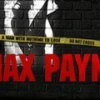















Reviews
There are no reviews yet.