Call of Duty: Modern Warfare 3 is a first-person shooter video game, developed by Infinity Ward and Sledgehammer Games (Treyarch for the Wii version), with Raven Software having assisted in development and published by Activision.
| Developers | Infinity Ward, n-Space, Raven Software, Sledgehammer Games, Treyarch |
|---|---|
| Publishers | Activision |
| Genres | Action, Co-op, FPS |
| Platform | Steam |
| Languages | English, French, German, Italian, Spanish |
| Release date | 2011-11-08 |
| Steam | Yes |
| Age rating | PEGI 18 |
| Metacritic score | 78 |
| Regional limitations | 3 |
Be the first to review “Call of Duty: Modern Warfare 3 (2011) Steam CD Key (Mac OS X)” Cancel reply
Mac
OS: 10.9.5 (Mavericks), 10.10.5 (Yosemite), 10.11.6 (El Capitan), 10.12 (Sierra)
CPU Processor: Intel i3 (Dual-Core)
CPU Speed: 2.2GHz
Memory: 4 GB RAM
Hard Disk Space: 13 GB
Video Card (ATI): Radeon HD 4850
Video Card (NVidia): Geforce 640M
Video Card (Intel): Iris
Video Memory (VRam): 512 MB
Peripherals: Macintosh mouse and keyboard
NOTICE: The following video chipsets are unsupported for Call of Duty®: Modern Warfare® 3:ATI RADEON HD 2000 SeriesATI RADEON HD 6490M, 6630M, 3870NVIDIA 9000 SeriesNVIDIA 320M, 330MIntel HD 3000, 4000, 5000
NOTICE: This game is not supported on volumes formatted as Mac OS Extended (Case Sensitive)
Go to: http://store.steampowered.com/ and download STEAM client
Click "Install Steam" (from the upper right corner)
Install and start application, login with your Account name and Password (create one if you don't have).
Please follow these instructions to activate a new retail purchase on Steam:
Launch Steam and log into your Steam account.
Click the Games Menu.
Choose Activate a Product on Steam...
Follow the onscreen instructions to complete the process.
After successful code verification go to the "MY GAMES" tab and start downloading.
Click "Install Steam" (from the upper right corner)
Install and start application, login with your Account name and Password (create one if you don't have).
Please follow these instructions to activate a new retail purchase on Steam:
Launch Steam and log into your Steam account.
Click the Games Menu.
Choose Activate a Product on Steam...
Follow the onscreen instructions to complete the process.
After successful code verification go to the "MY GAMES" tab and start downloading.



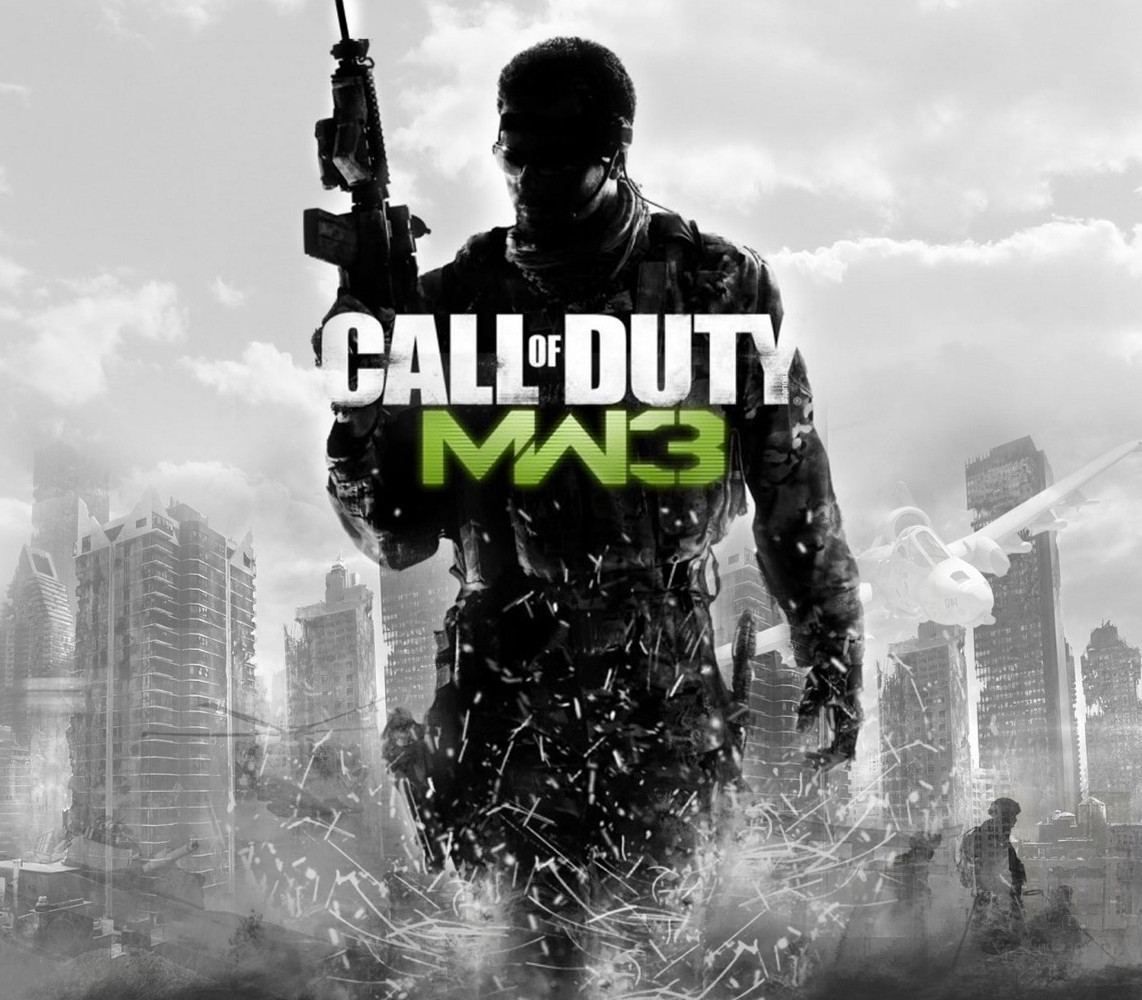














Reviews
There are no reviews yet.