Chivalry: Medieval Warfare is a fast-paced online multiplayer action game which will have players turning in their guns and grenades for battle axes and swords. Chivalry: Medieval Warfare combines a sharp melee edge and familiar competitive gameplay along with the genuine look and feel of open-field combat in the Middle Ages. Players can choose between one of four classes – Knight, Vanguard, Man-at-Arms and Archer – each balanced to offer a unique set of strengths and vulnerabilities in any given situation. An extensive armoury of more than sixty period-authentic weapons, including swords, shields, daggers, maces, axes, javelins, longbows and crossbows, delivers deadly choices for decimating foes. Melee combat in Chivalry: Medieval Warfare is more than just hack and slash. Players will use different attacks, blocks and counters insuring that combat is tactical, responsive and of course chaotic. Prepare to fight in a variety of inspired medieval environments and scenarios. Raid peasant villages, burn crops, siege castles, defend the royal family, or fight to the last man in a gladiatorial arena. Multiple modes provide opportunities to fight as a team for the greater glory of the realm, or for personal honour in duels to the death.
| Developers | Torn Banner Studios |
|---|---|
| Publishers | Activision, Lace Mamba Global, Torn Banner Studios |
| Genres | Action, Co-op, Hack and Slash, Indie |
| Platform | Xbox One |
| Languages | English |
| Release date | 2015-12-02 |
| Steam | Yes |
| Age rating | PEGI 18 |
| Regional limitations | 3 |
Be the first to review “Chivalry: Medieval Warfare Ultimate Edition XBOX One CD Key” Cancel reply
Login to your account
Hover over your account link (the top right of the screen) a menu will appear, click on the "Redeem Code" button.
On the next page, click "Redeem"
Enter your code
Click "Confirm"
Click "Confirm" again to assign the key to your account.



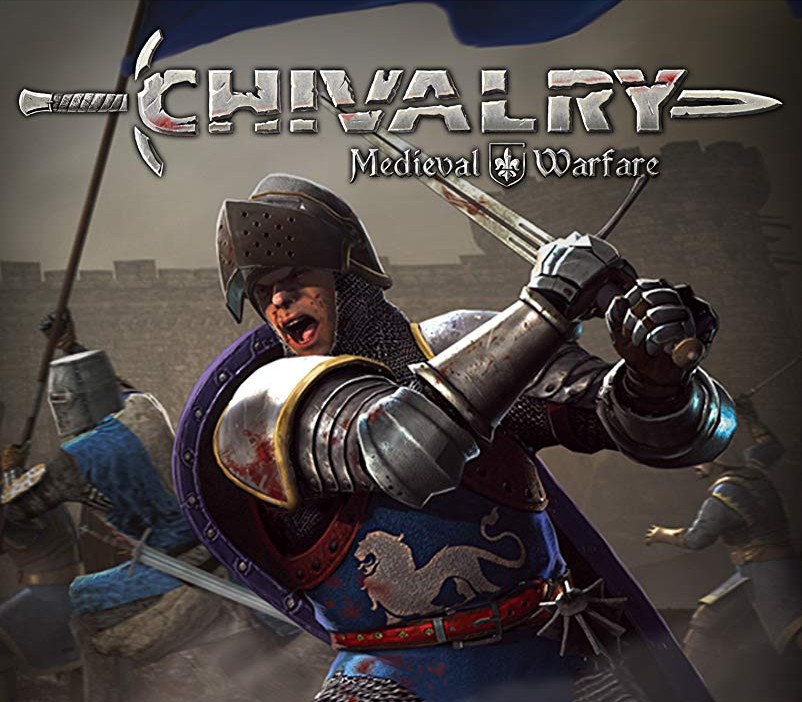














Reviews
There are no reviews yet.