Mass Transit brings several new systems into play to help citizens traverse their towns in speed and style. Commuters can now get around on the water, up high mountain peaks, and even through the sky thanks to the addition of ferries, monorails, cable cars, and blimps to the game.
| Developers | Colossal Order |
|---|---|
| Publishers | Paradox Interactive |
| Genres | Casual, Life Simulation, Simulation, Strategy |
| Platform | Steam |
| Languages | English, French, German, Polish, Portuguese – Brazil, Russian, Spanish |
| Release date | 2016-09-01 |
| Steam | Yes |
| Age rating | PEGI 3 |
| Regional limitations | 1 |
Be the first to review “Cities: Skylines – Mass Transit DLC EU Steam CD Key” Cancel reply
Windows
OS: Microsoft Windows XP/Vista/7/8/8.1 (64-bit)
Processor: Intel Core 2 Duo, 3.0GHz or AMD Athlon 64 X2 6400+, 3.2GHz
Memory: 4 GB RAM
Graphics: nVIDIA GeForce GTX 260, 512 MB or ATI Radeon HD 5670, 512 MB (Does not support Intel Integrated Graphics Cards)
Network: Broadband Internet connection
Storage: 4 GB available space
Mac
Requires a 64-bit processor and operating system
OS: OS X 10.9 (64-bit)
Processor: Intel Core 2 Duo, 3.0GHz
Memory: 4 GB RAM
Graphics: nVIDIA GeForce GTX 260, 512 MB or ATI Radeon HD 5670, 512 MB (Does not support Intel Integrated Graphics Cards)
Network: Broadband Internet connection
Storage: 4 GB available space
Linux
OS: Ubuntu 12.04 (64-bit)
Processor: Intel Core 2 Duo, 3.0GHz or AMD Athlon 64 X2 6400+, 3.2GHz
Memory: 4 GB RAM
Graphics: nVIDIA GeForce GTX 260, 512 MB or ATI Radeon HD 5670, 512 MB (Does not support Intel Integrated Graphics Cards)
Network: Broadband Internet connection
Storage: 4 GB available space
Go to: http://store.steampowered.com/ and download STEAM client
Click "Install Steam" (from the upper right corner)
Install and start application, login with your Account name and Password (create one if you don't have).
Please follow these instructions to activate a new retail purchase on Steam:
Launch Steam and log into your Steam account.
Click the Games Menu.
Choose Activate a Product on Steam...
Follow the onscreen instructions to complete the process.
After successful code verification go to the "MY GAMES" tab and start downloading.
Click "Install Steam" (from the upper right corner)
Install and start application, login with your Account name and Password (create one if you don't have).
Please follow these instructions to activate a new retail purchase on Steam:
Launch Steam and log into your Steam account.
Click the Games Menu.
Choose Activate a Product on Steam...
Follow the onscreen instructions to complete the process.
After successful code verification go to the "MY GAMES" tab and start downloading.



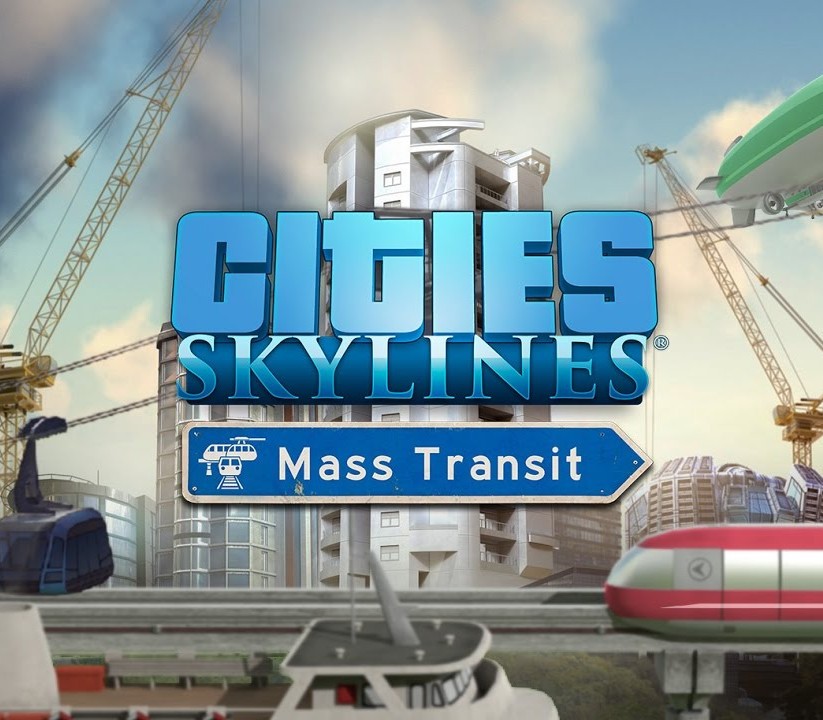













Reviews
There are no reviews yet.