In Construction Simulator 2, you build your own construction company and take the wheel of 40+ original, licensed construction vehicles from Caterpillar, Liebherr, Palfinger, Bell, STILL, ATLAS, Mack Trucks, Meiller Kipper, and Kenworth. Dig to your heart's content in the popular sequel to Construction Simulator 2014, operate massive cranes, load construction materials, pour concrete, and cover the streets in Westside Plains city with asphalt. Construction Simulator 2 takes you to the USA and offers up road construction and tons of jobs with construction vehicles to match. Expand into new regions, enlarge your fleet, and master more than 60 engaging and challenging construction jobs.
| Genres | Simulation |
|---|---|
| Platform | Steam |
| Languages | Chinese, Dutch, English, French, German, Italian, Japanese, Korean, Portuguese – Brazil, Russian, Spanish, Turkish |
| Release date | 2018-09-13 |
| Steam | Yes |
| Regional limitations | 10 |
Be the first to review “Construction Simulator 2 US – Pocket Edition PC Steam Altergift” Cancel reply
Click "Install Steam" (from the upper right corner)
Install and start application, login with your Account name and Password (create one if you don't have).
Please follow these instructions to activate a new retail purchase on Steam:
Launch Steam and log into your Steam account.
Click the Games Menu.
Choose Activate a Product on Steam...
Follow the onscreen instructions to complete the process.
After successful code verification go to the "MY GAMES" tab and start downloading.


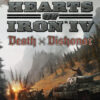



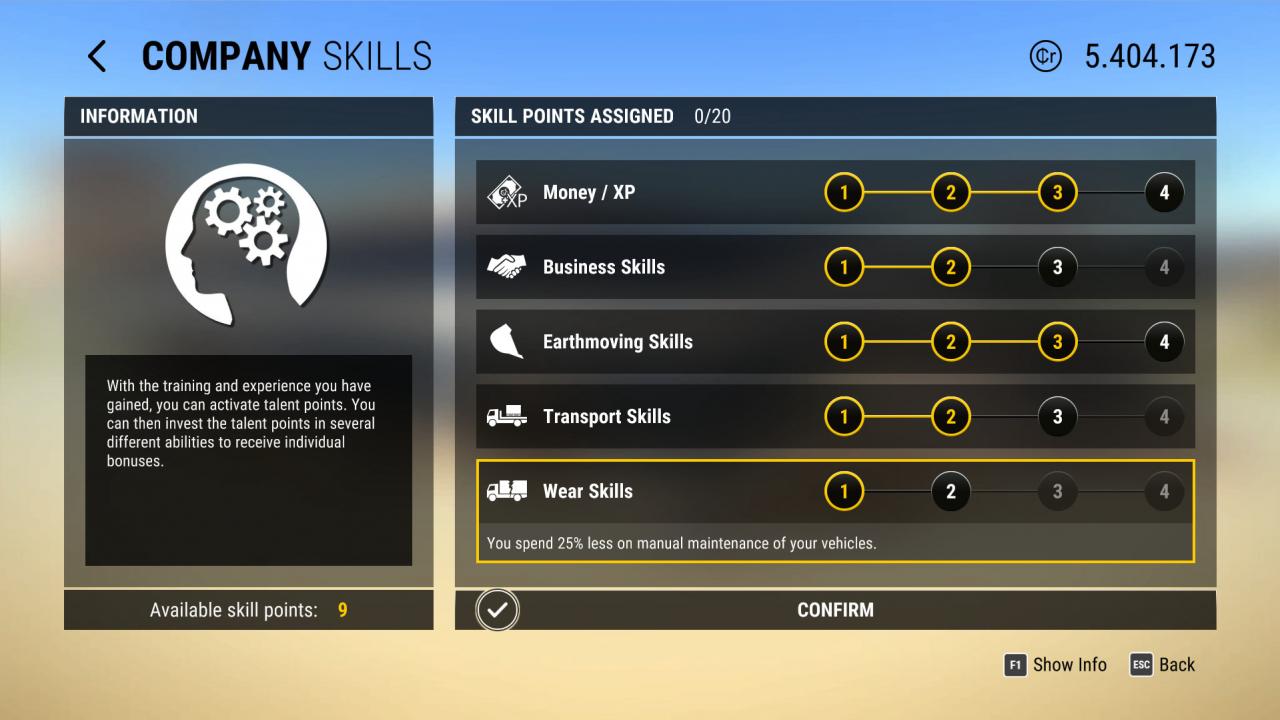











Reviews
There are no reviews yet.