Our game tells you a story about Flint Trucker's adventures in crazy freakin' world. Flint is a brutal man with a shotgun who just try to reach home to save his love. But the car got broken, way to home is blocked by thousands of creepy animals and mad men. What is left to do, except of take the gun and discover himself what the hell is going on!
| Developers | Groovy Milk |
|---|---|
| Publishers | Grab The Games, Groovy Milk |
| Genres | Action, Indie |
| Platform | Steam |
| Languages | Chinese, English, French, German, Italian, Japanese, Korean, Portuguese, Russian, Spanish, Turkish |
| Release date | 2018-05-18 |
| Steam | Yes |
| Age rating | ESRB E10 |
| Regional limitations | 3 |
Be the first to review “Creepy Road Steam CD Key” Cancel reply
Windows
- OS
- Windows XP, Vista, Windows 7 , Windows 8, Windows 10
- Processor
- Intel i3 or AMD equivalent
- Memory
- 4 GB RAM
- Graphics
- ATI or Nvidia Videocard with at least 256MB, or Intel GMA 950 or newer
- DirectX
- Version 9.0
- Storage
- 5 GB available space
Mac
- OS
- OS X version Leopard 10.5.8, Snow Leopard 10.6.3 or later.
- Processor
- Intel Core Duo
- Memory
- 4 GB RAM
- Graphics
- ATI or NVIDIA Videocard with at least 256MB or higher.
- Storage
- 5 GB available space
Go to: http://store.steampowered.com/ and download STEAM client
Click "Install Steam" (from the upper right corner)
Install and start application, login with your Account name and Password (create one if you don't have).
Please follow these instructions to activate a new retail purchase on Steam:
Launch Steam and log into your Steam account.
Click the Games Menu.
Choose Activate a Product on Steam...
Follow the onscreen instructions to complete the process.
After successful code verification go to the "MY GAMES" tab and start downloading.
Click "Install Steam" (from the upper right corner)
Install and start application, login with your Account name and Password (create one if you don't have).
Please follow these instructions to activate a new retail purchase on Steam:
Launch Steam and log into your Steam account.
Click the Games Menu.
Choose Activate a Product on Steam...
Follow the onscreen instructions to complete the process.
After successful code verification go to the "MY GAMES" tab and start downloading.



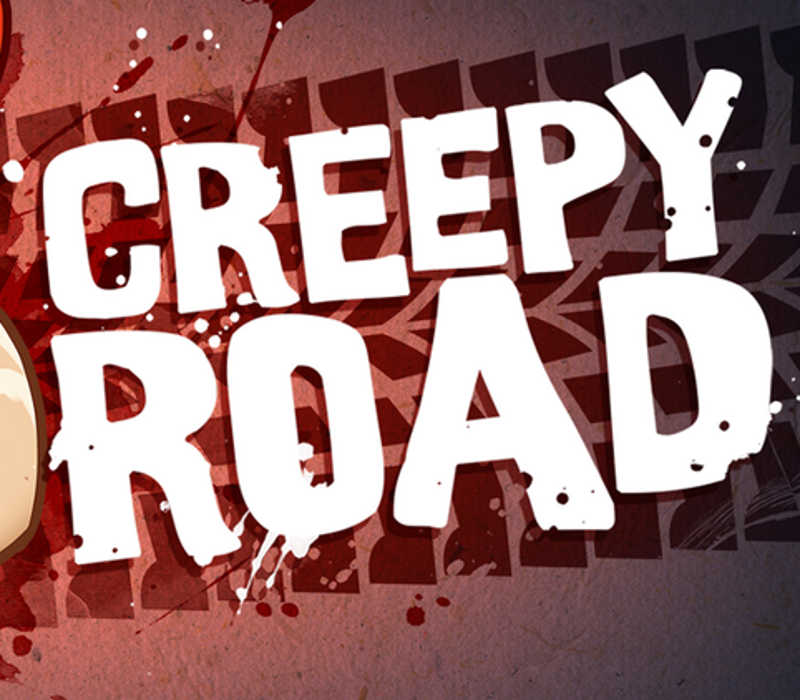











Reviews
There are no reviews yet.