12,40 €
16 in stock
Categories: Action, Cooperation, Indie, PC, Racing, Simulation, Sport, Steam
Tags: base, indie valley
D.R.O.N.E. is a sci-fi multiplayer arena shooter with an unprecedented amount of creative freedom. Compete in an ever growing number of community created arenas, with your own unique drone designs, in order to become the smoothest drone operator in the galaxy.
| Developers | Five Studios Interactive |
|---|---|
| Publishers | Five Studios Interactive |
| Genres | Action, Co-op, Indie, Racing, Simulation, Sport |
| Platform | Steam |
| Languages | English |
| Release date | 2018-12-17 |
| Steam | Yes |
| Regional limitations | 3 |
Be the first to review “DRONE The Game Steam CD Key” Cancel reply
Windows
Requires a 64-bit processor and operating system
- OS
- Windows 7 (64-bit and with latest updates)
- Processor
- Dual Core 2.2 GHz or equivalent
- Memory
- 4 GB RAM
- Graphics
- 1 GB VRAM or better / Nvidia GTX 650 or AMD Radeon HD 6790
- DirectX
- Version 11
- Network
- Broadband Internet connection
- Storage
- 14 GB available space
- Additional Notes
- Included Arena Builder demo is not fully optimized and has higher requirements (8 GB RAM, 2 GB VRAM)
Go to: http://store.steampowered.com/ and download STEAM client
Click "Install Steam" (from the upper right corner)
Install and start application, login with your Account name and Password (create one if you don't have).
Please follow these instructions to activate a new retail purchase on Steam:
Launch Steam and log into your Steam account.
Click the Games Menu.
Choose Activate a Product on Steam...
Follow the onscreen instructions to complete the process.
After successful code verification go to the "MY GAMES" tab and start downloading.
Click "Install Steam" (from the upper right corner)
Install and start application, login with your Account name and Password (create one if you don't have).
Please follow these instructions to activate a new retail purchase on Steam:
Launch Steam and log into your Steam account.
Click the Games Menu.
Choose Activate a Product on Steam...
Follow the onscreen instructions to complete the process.
After successful code verification go to the "MY GAMES" tab and start downloading.

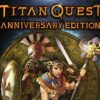


















Reviews
There are no reviews yet.