A bundle containing content from the 3 versions of Date A Live previously released on the PlayStation 3. "KEY FEATURES Multiple Dates, Multiple Outcomes – With 11 characters to choose from and over 150 dating events, there's no limit to love in this visual novel! Find Your Route to Love – The choices you make with each girl can affect your overall destiny. Can you find the way to your waifu's true ending? There’s More Where That Came From – Two previous entries in the DATE A LIVE series that were only available on the PlayStation®3, Rinne Utopia and Arusu Install, will be included in Rio Reincarnation! Feel the romance all over again in Rinne Utopia and Arusa Install, and experience new date endings and Event CGs in Rio Reincarnation! Motion Portrait Animation Comes To Life – All standing portraits that players interact with will breathe, blink, and react to your conversations! The heroines feel more realistic than ever!"
| Developers | Compile Heart, Sting Entertainment |
|---|---|
| Publishers | Compile Heart, Idea Factory International, Inc. |
| Genres | Simulation |
| Platform | Steam |
| Languages | English, Japanese |
| Release date | 2019-07-23 |
| Steam | Yes |
| Regional limitations | 3 |
Be the first to review “DATE A LIVE: Rio Reincarnation Steam CD Key” Cancel reply
- OS
- Windows 7, 32bit, 64bit
- Processor
- Intel i5 2.3GHz or AMD A9 2.9GHz
- Memory
- 4 GB RAM
- Graphics
- DirectX 11.0 or more, compatible with VRAM 1GB or more; ATI Mobility Radeon HD 5xxx, 1GB VRAM 5000 series
- DirectX
- Version 11
- Storage
- 15 GB available space
- Sound Card
- DirectSound (DirectX) compatible sound card
Click "Install Steam" (from the upper right corner)
Install and start application, login with your Account name and Password (create one if you don't have).
Please follow these instructions to activate a new retail purchase on Steam:
Launch Steam and log into your Steam account.
Click the Games Menu.
Choose Activate a Product on Steam...
Follow the onscreen instructions to complete the process.
After successful code verification go to the "MY GAMES" tab and start downloading.



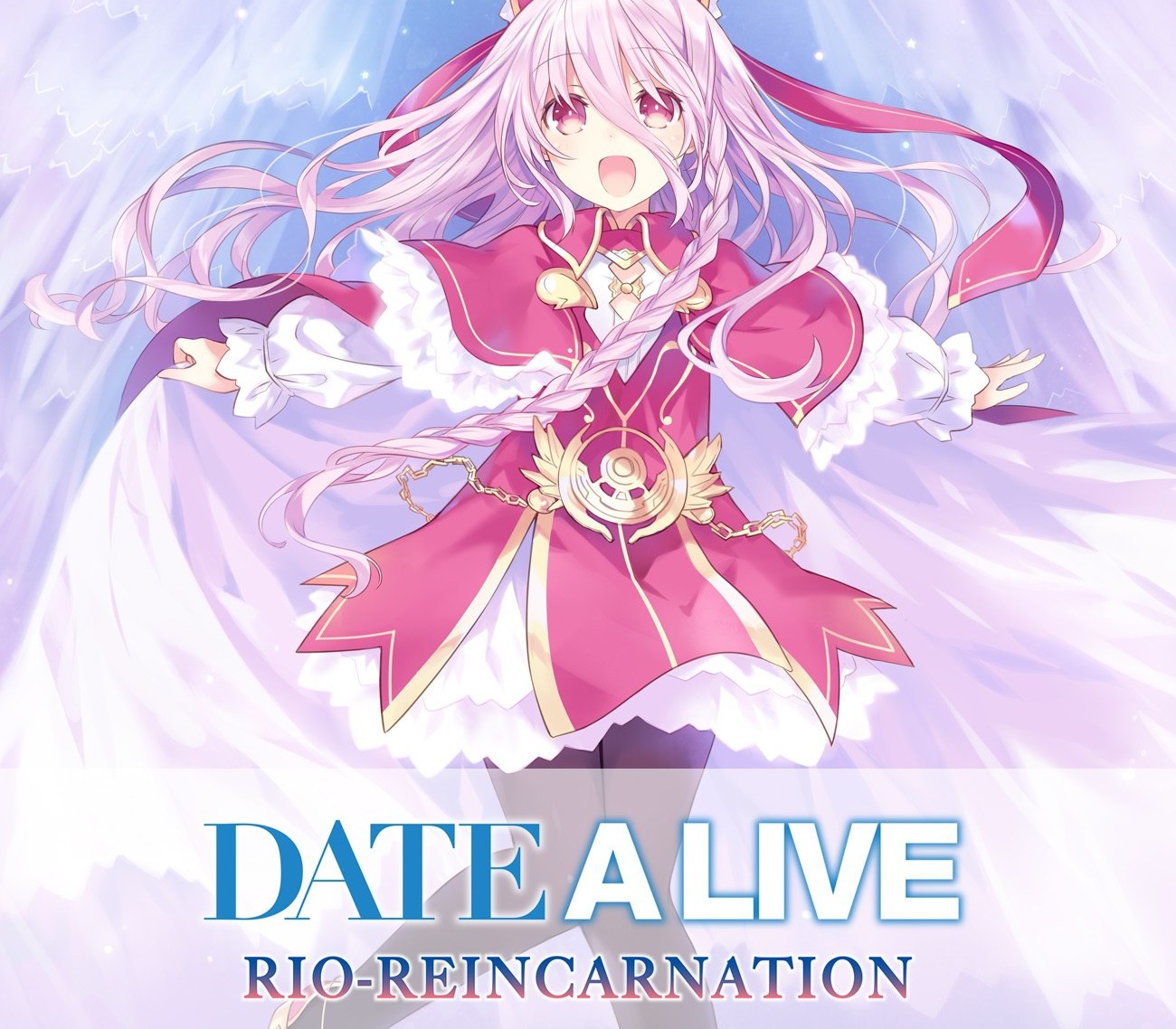
















Reviews
There are no reviews yet.