A Nightmare on Elm Street is a brand new Chapter for Dead by Daylight. There are boogey men, and they do live under your bed. They are inside your room, and inside your mind – your dreams and sometimes dreams come true. Freddy Krueger knows the true meaning of haunting. The true meaning of pushing someone into that dream state where you are uncertain whether you are awake or asleep – alive or on the verge of death. Some more than others will resist sleep, like young Quentin, who is forced to head back where Freddy learned about revenge. Back to Badham Preschool. A Nightmare on Elm Street is a Chapter for Dead by Daylight. It includes a new Killer, a Survivor and a Map.
| Developers | Behaviour Interactive |
|---|---|
| Publishers | Starbreeze publishing AB |
| Genres | Action |
| Platform | Steam |
| Languages | Chinese, English, French, German, Italian, Japanese, Korean, Portuguese – Brazil, Russian, Spanish, Thai |
| Release date | 2017-10-26 |
| Steam | Yes |
| Age rating | PEGI 18 |
| Regional limitations | 3 |
Be the first to review “Dead by Daylight – A Nightmare on Elm Street DLC PC Steam CD Key” Cancel reply
Click "Install Steam" (from the upper right corner)
Install and start application, login with your Account name and Password (create one if you don't have).
Please follow these instructions to activate a new retail purchase on Steam:
Launch Steam and log into your Steam account.
Click the Games Menu.
Choose Activate a Product on Steam...
Follow the onscreen instructions to complete the process.
After successful code verification go to the "MY GAMES" tab and start downloading.







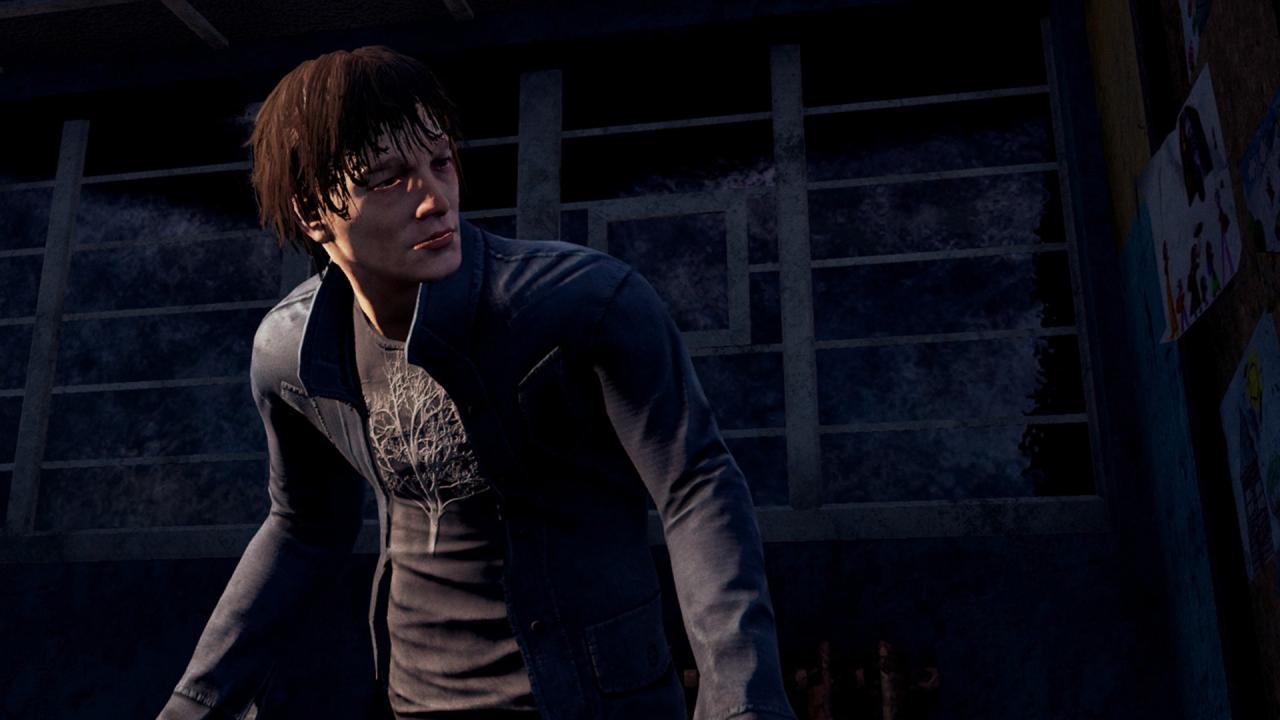












Reviews
There are no reviews yet.