The new "Off the Record" storyline means an all new Dead Rising 2 experience. Frank will face off against more twisted enemies, build more outrageous combo weapons, follow his own unique mission structure and explore brand new areas of Fortune City to get his biggest scoop yet. Join Frank as he indulges in the insanity of "Uranus Zone," Fortune City’s very own theme park. Full of deadly rides and crazy attractions, the sci-fi themed Uranus Zone is a true zombie-killing paradise.
| Developers | Capcom Game Studio Vancouver, Inc., Mercenary Technology |
|---|---|
| Publishers | Capcom |
| Genres | Action, Horror, Open World |
| Platform | Steam |
| Languages | English, French, Italian, Japanese, Korean, Spanish |
| Release date | 2011-10-11 |
| Steam | Yes |
| Age rating | PEGI 18 |
| Metacritic score | 66 |
| Regional limitations | 10 |
Be the first to review “Dead Rising 2: Off the Record RoW Steam CD Key” Cancel reply
Windows
- OS
- Windows Vista®/XP, Windows 7
- Processor
- Intel Core 2 Duo 2.4 Ghz or better, AMD Athlon X2 2.2 Ghz or better
- Memory
- 2 GB RAM
- Graphics
- NVIDIA® GeForce® 8800GTS or better, ATI Radeon™ HD 3850 or better
- DirectX®
- DirectX® 9.0c or greater
- Hard Drive
- 8.5 GB free hard drive space
- Sound
- Standard audio device
Go to: http://store.steampowered.com/ and download STEAM client
Click "Install Steam" (from the upper right corner)
Install and start application, login with your Account name and Password (create one if you don't have).
Please follow these instructions to activate a new retail purchase on Steam:
Launch Steam and log into your Steam account.
Click the Games Menu.
Choose Activate a Product on Steam...
Follow the onscreen instructions to complete the process.
After successful code verification go to the "MY GAMES" tab and start downloading.
Click "Install Steam" (from the upper right corner)
Install and start application, login with your Account name and Password (create one if you don't have).
Please follow these instructions to activate a new retail purchase on Steam:
Launch Steam and log into your Steam account.
Click the Games Menu.
Choose Activate a Product on Steam...
Follow the onscreen instructions to complete the process.
After successful code verification go to the "MY GAMES" tab and start downloading.

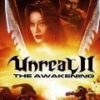
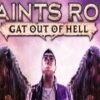
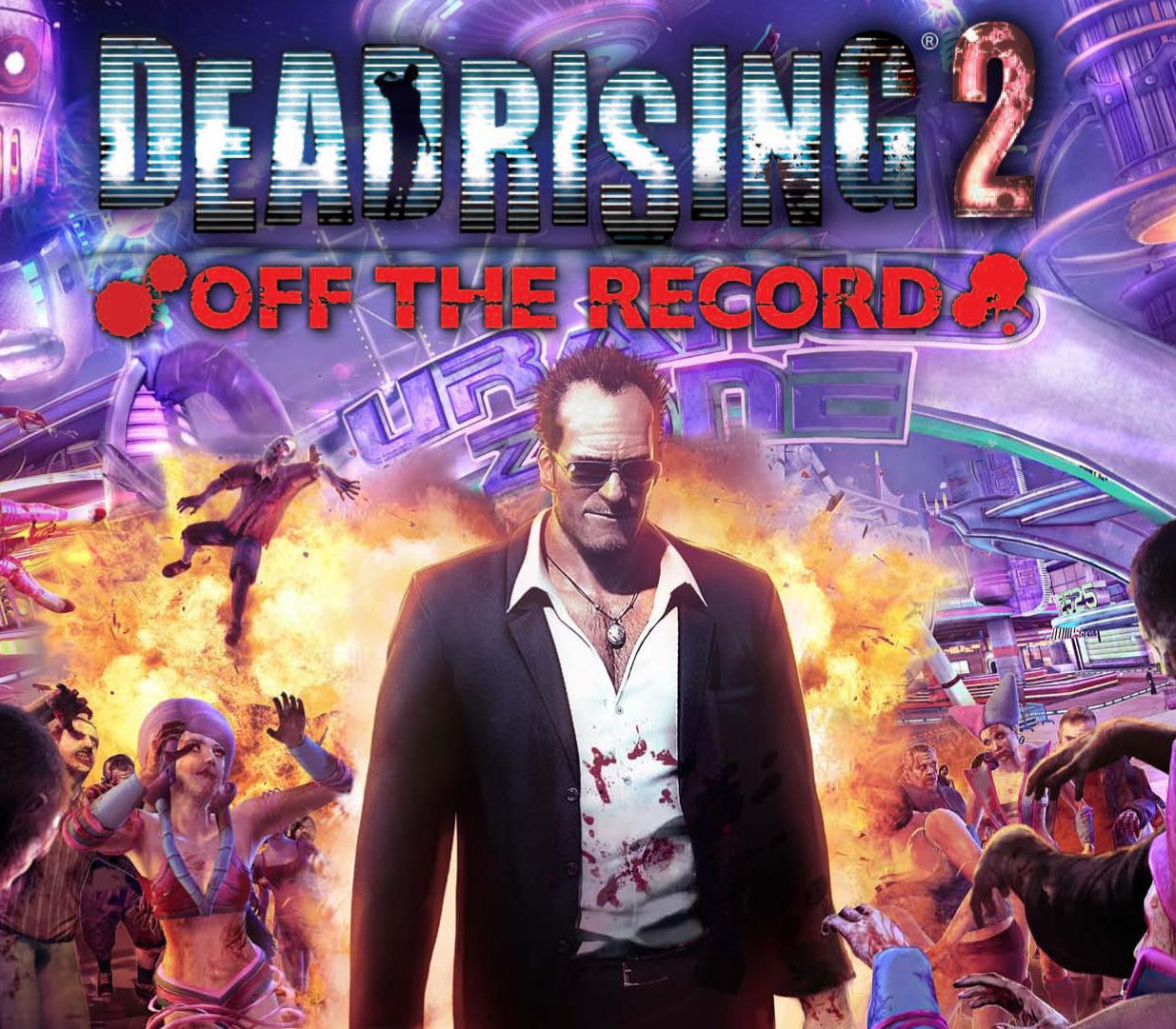














Reviews
There are no reviews yet.