It’s the holiday season in Willamette, Colorado and a mysterious outbreak has overrun the Willamette Memorial Megaplex Mall and surrounding town with dangerous and deadly predators. Join Frank West as you explore a vast, open world sandbox filled with dangerous new zombies and a million ways to kill them as you seek to uncover the truth behind the outbreak – or die trying.
| Developers | Capcom Game Studio Vancouver, Inc. |
|---|---|
| Publishers | Capcom, Microsoft Studios |
| Genres | Action, Adventure, Open World, Survival, Third-Person Shooter |
| Platform | Steam |
| Languages | Chinese, English, French, German, Italian, Japanese, Korean, Polish, Portuguese – Brazil, Russian, Spanish |
| Release date | 2017-04-14 |
| Steam | Yes |
| Age rating | PEGI 18 |
| Metacritic score | 74 |
| Regional limitations | 4 |
Be the first to review “Dead Rising 4 EMEA Steam CD Key” Cancel reply
Windows
- OS
- Windows 7 64-bit
- Processor
- Intel i5-2400 or AMD FX 6300
- Memory
- 6 GB RAM
- Graphics
- NVIDIA GeForce GTX 760 (2 GB) or AMD Radeon HD 7850 (2 GB)
- DirectX
- Version 11
- Network
- Broadband Internet connection
- Storage
- 50 GB available space
- Sound Card
- DX11-compatible sound card
Go to: http://store.steampowered.com/ and download STEAM client
Click "Install Steam" (from the upper right corner)
Install and start application, login with your Account name and Password (create one if you don't have).
Please follow these instructions to activate a new retail purchase on Steam:
Launch Steam and log into your Steam account.
Click the Games Menu.
Choose Activate a Product on Steam...
Follow the onscreen instructions to complete the process.
After successful code verification go to the "MY GAMES" tab and start downloading.
Click "Install Steam" (from the upper right corner)
Install and start application, login with your Account name and Password (create one if you don't have).
Please follow these instructions to activate a new retail purchase on Steam:
Launch Steam and log into your Steam account.
Click the Games Menu.
Choose Activate a Product on Steam...
Follow the onscreen instructions to complete the process.
After successful code verification go to the "MY GAMES" tab and start downloading.



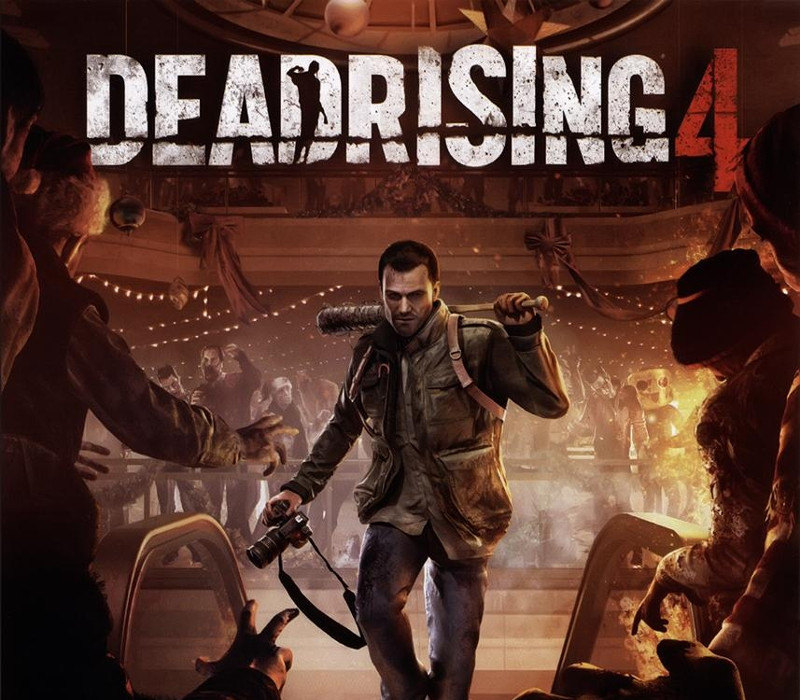
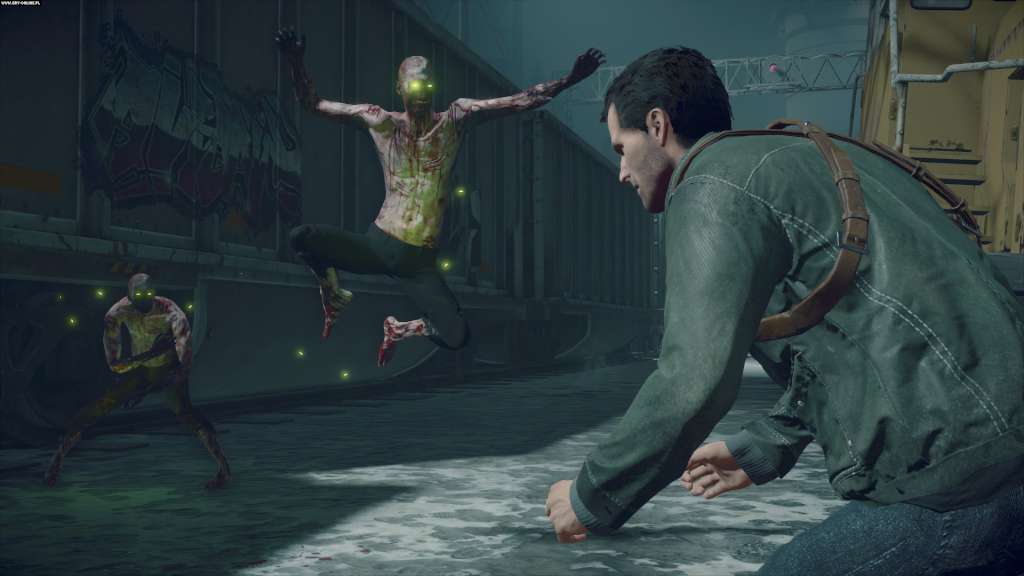













Reviews
There are no reviews yet.