32,99 €
1 in stock
Demolition, Inc. is a new action strategy game: Assume the role of the daring demolition worker Mike and start a devastating chain reaction on earth. Use cool tools and weapons and expand your destructive powers. Navigate Mike's UFO over cities of earth and unfold complete chaos with your tools and weapons: Cars which drive into tower blocks and let them collapse, high-rises which fall onto other high-rises, and exploding cows which let whole streets of houses come tumbling down. Demolition, Inc. is 100% physics technology: nothing is predetermined, and nothing is pre-animated. Only you make a determination what you do and what you see! Every time you play will have a unique experience.
| Developers | Zeroscale |
|---|---|
| Publishers | Zeroscale |
| Genres | Action, Casual, Indie, Simulation, Strategy |
| Platform | Steam |
| Languages | English, French, German, Italian, Polish, Russian, Spanish |
| Release date | 2011-09-19 |
| Steam | Yes |
| Age rating | PEGI 7 |
| Regional limitations | 3 |
Be the first to review “Demolition Inc. Steam Gift” Cancel reply
Click "Install Steam" (from the upper right corner)
Install and start application, login with your Account name and Password (create one if you don't have).
Please follow these instructions to activate a new retail purchase on Steam:
Launch Steam and log into your Steam account.
Click the Games Menu.
Choose Activate a Product on Steam...
Follow the onscreen instructions to complete the process.
After successful code verification go to the "MY GAMES" tab and start downloading.




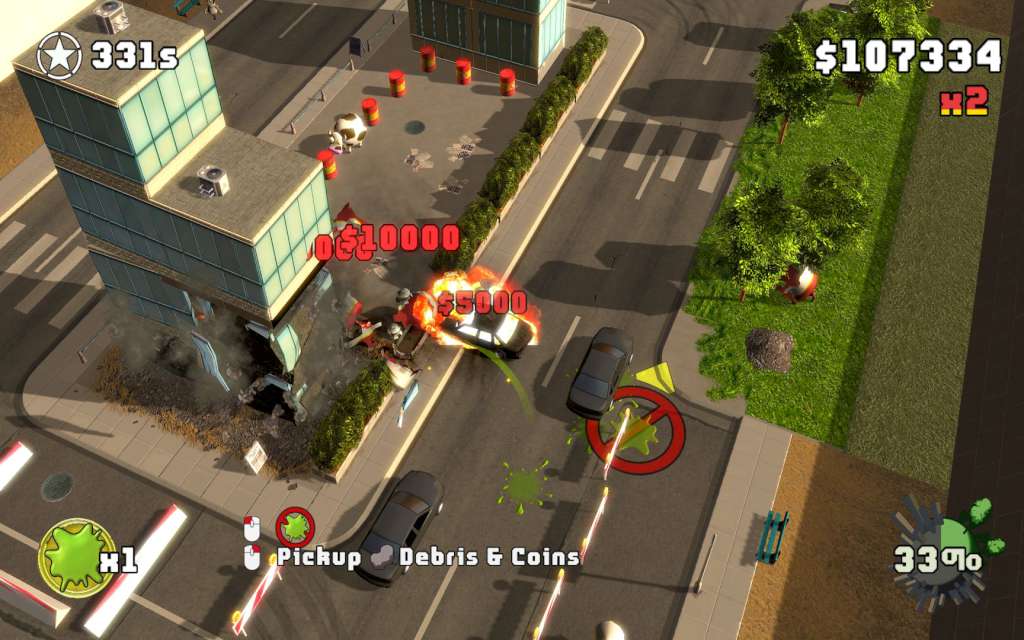




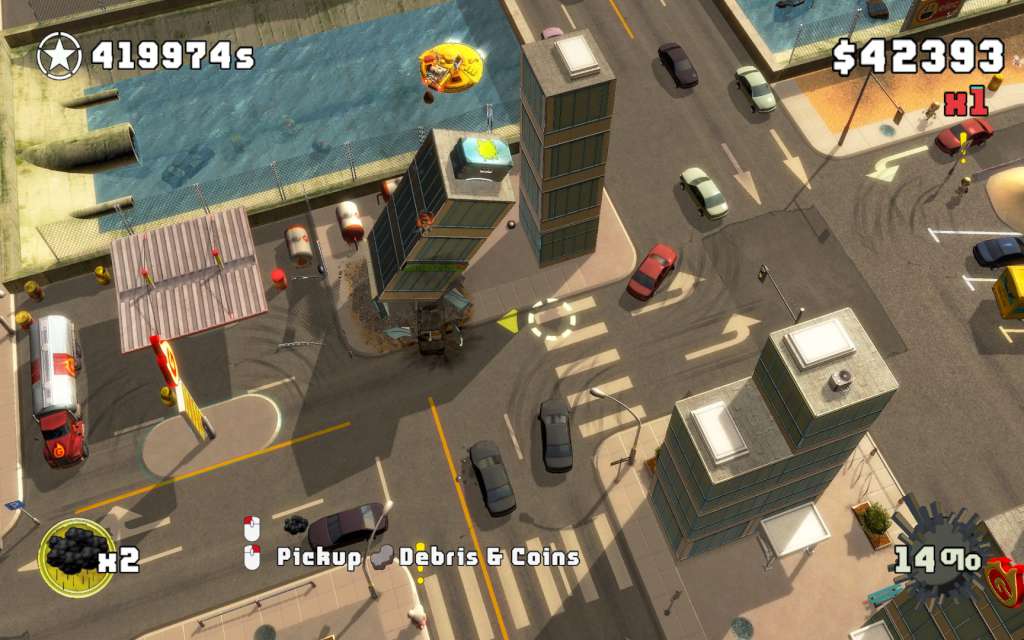








Reviews
There are no reviews yet.