Digimon Story: Cyber Sleuth, developed by Media.Vision and published by Bandai Namco Entertainment, and based on the Digimon franchise. It is the fifth game in the Digimon Story series, following 2011's Super Xros Wars, and the first to be released on home consoles. A Digimon game that borrows and improves a lot of elements from Game Freak's Pokemon games, and Digimons can be Captured/Scanned. The battle system for this game has a lot similarities to CTB (conditional turn based) from Final Fantasy X.
| Developers | Media.Vision |
|---|---|
| Publishers | Bandai Namco Entertainment |
| Genres | Anime, Fighting, RPG |
| Platform | Steam |
| Languages | Chinese, English, German, Japanese, Korean |
| Release date | 2019-10-18 |
| Steam | Yes |
| Age rating | PEGI 12 |
| Regional limitations | 10 |
Be the first to review “Digimon Story: Cyber Sleuth Complete Edition Steam CD Key” Cancel reply
Windows
Requires a 64-bit processor and operating system
- OS
- Windows 7 SP1, 64-bit
- Processor
- Intel Pentium G4400 or AMD A8-6600K
- Memory
- 4 GB RAM
- Graphics
- GeForce 9800 GTX+ or Radeon HD 5770 or Intel Iris Pro 6200
- DirectX
- Version 11
- Network
- Broadband Internet connection
- Storage
- 4 GB available space
- Sound Card
- DirectX compatible soundcard or onboard chipset
Go to: http://store.steampowered.com/ and download STEAM client
Click "Install Steam" (from the upper right corner)
Install and start application, login with your Account name and Password (create one if you don't have).
Please follow these instructions to activate a new retail purchase on Steam:
Launch Steam and log into your Steam account.
Click the Games Menu.
Choose Activate a Product on Steam...
Follow the onscreen instructions to complete the process.
After successful code verification go to the "MY GAMES" tab and start downloading.
Click "Install Steam" (from the upper right corner)
Install and start application, login with your Account name and Password (create one if you don't have).
Please follow these instructions to activate a new retail purchase on Steam:
Launch Steam and log into your Steam account.
Click the Games Menu.
Choose Activate a Product on Steam...
Follow the onscreen instructions to complete the process.
After successful code verification go to the "MY GAMES" tab and start downloading.









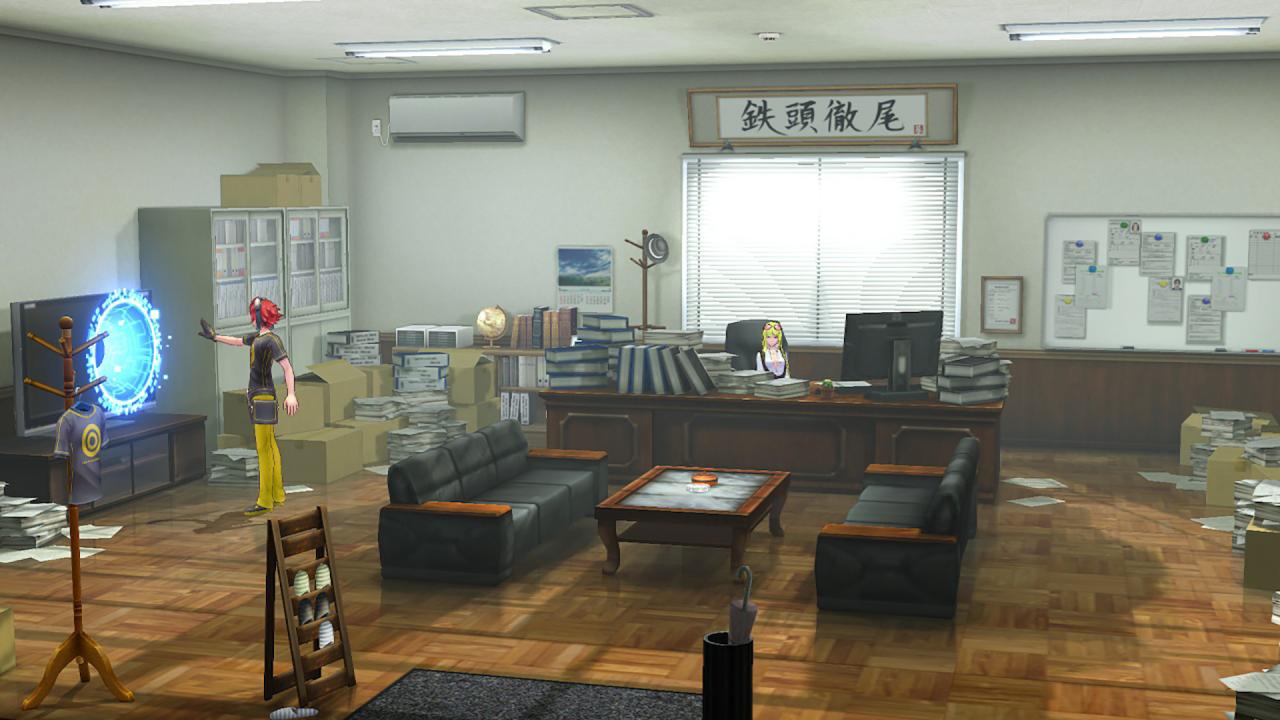












Reviews
There are no reviews yet.