Gather your party and get ready for a new, back-to-the-roots RPG adventure! Discuss your decisions with companions; fight foes in turn-based combat; explore an open world and interact with everything and everyone you see. Join up with a friend to play online in co-op and make your own adventures with the powerful RPG toolkit. Divinity: Original Sin is a game that gives you a lot of freedom and plenty of gameplay mechanics to use or abuse. The game's epic story may drive you toward your ultimate end-goal, but how you get there is entirely up to you. Or up to you and a friend, because Divinity: Original Sin can be played completely cooperatively, and features both online and local drop-in/drop-out multiplayer. Great adventures become even greater when shared with a trusted comrade-in-arms!
| Developers | Larian Studios |
|---|---|
| Publishers | Larian Studios |
| Genres | Adventure, RPG, Strategy |
| Platform | GOG.com |
| Languages | English, French, German, Polish, Russian |
| Steam | Yes |
| Age rating | PEGI 16 |
| Metacritic score | 87 |
| Regional limitations | 3 |
Be the first to review “Divinity: Original Sin GOG CD Key” Cancel reply
- OS
- Windows XP SP3 or higher
- Processor
- Intel Core2 Duo E6600 or equivalent
- Memory
- 2048 MB RAM
- Graphics
- NVIDIA® GeForce® 8800 GT (512 MB) or ATI™ Radeon™ HD 4850 or equivalent
- DirectX
- Version 9.0c
- Hard Drive
- 5 GB available space
- Sound Card
- DirectX9c compliant
Go to https://www.gog.com/redeem
Enter the code and then press "CONTINUE"
After a short amount of time you will see the details about the product, please press "CONTINUE" again.
Download and install the GOG.com downloader
Login to the software and get back to the product page
Go to https://www.gog.com/account and look for the "Games" tab.
Press the box of the product you want to download.
Activate the GOG.com Download Mode on the right side of product menu.
Choose the installation package from the list and save it with the GOG Downloader.

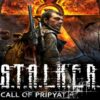















Reviews
There are no reviews yet.