"Druidstone: The Secret of the Menhir Forest is a fantasy roleplaying game, in which you play the role of a druid who has just been reincarnated. Who are you? How did you die? Your mind is foggy. You only know you are here for a reason. The forest called you here because it needs you. The world of Druidstone is a vast procedurally generated forest where you explore ancient ruins, battle monsters with spells and swords, and meet interesting friends and foes. Battles will be fought on a two-dimensional grid using a tactical, turn-based battle system. Using your limited resources wisely is important for surviving in this dangerous world. You start the game barehanded, only clad in a simple cloak but as you discover the secrets of the Menhir Forest you will get more powerful and learn new abilities and battle tactics. At the heart of Druidstone is a gripping story which is told through the encounters and characters you will meet. Perhaps you will team up with an ally or two along the way?"
| Developers | Ctrl Alt Ninja |
|---|---|
| Publishers | Ctrl Alt Ninja |
| Genres | Adventure, Indie, RPG, Strategy |
| Platform | Steam |
| Languages | English |
| Release date | 2019-05-15 |
| Steam | Yes |
| Regional limitations | 4 |
Be the first to review “Druidstone: The Secret of the Menhir Forest EU v2 Steam Altergift” Cancel reply
Click "Install Steam" (from the upper right corner)
Install and start application, login with your Account name and Password (create one if you don't have).
Please follow these instructions to activate a new retail purchase on Steam:
Launch Steam and log into your Steam account.
Click the Games Menu.
Choose Activate a Product on Steam...
Follow the onscreen instructions to complete the process.
After successful code verification go to the "MY GAMES" tab and start downloading.





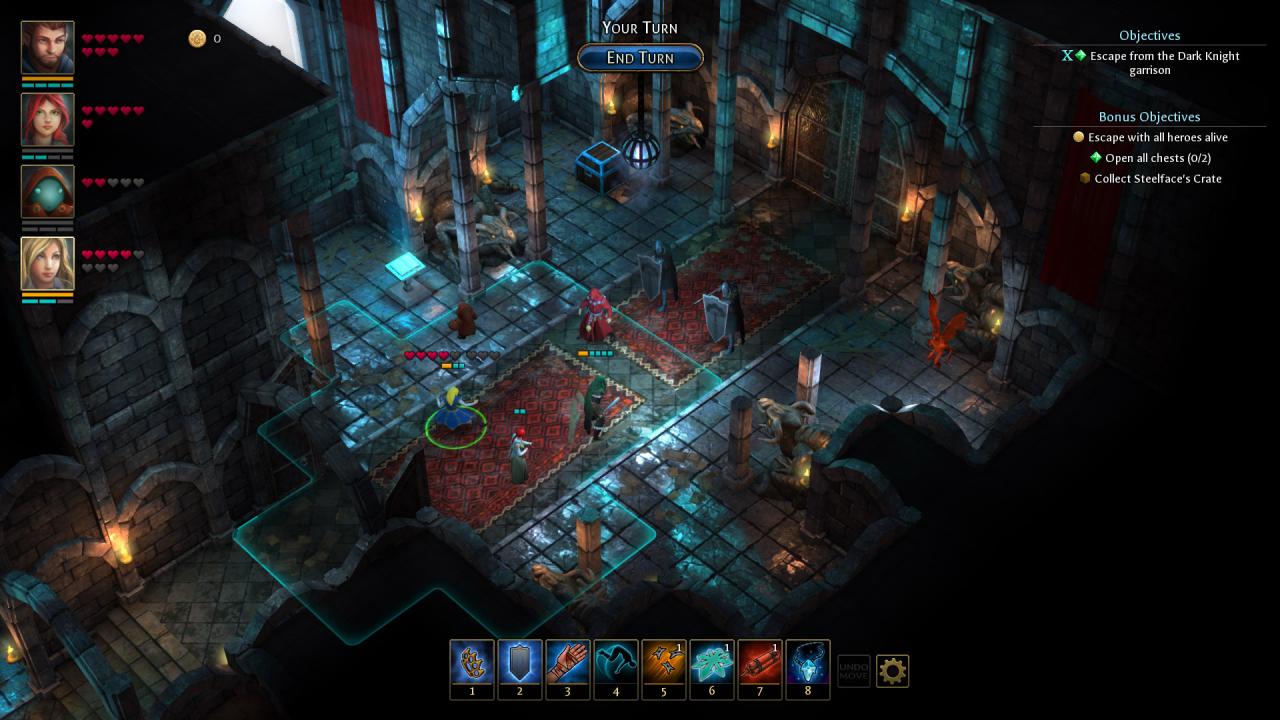














Reviews
There are no reviews yet.