Dynasty Warriors 8: Empires is the second expansion of Dynasty Warriors 8. An additional PlayStation Vita port, which includes all previously released DLC, has also been announced to be released. Like previous Empires expansions, focuses more on strategical and tactical battle system. It allows players to modify the player force's flags, horses, and soldiers, as well as featuring large-scale strategems, enhanced from Dynasty Warriors 7: Empires. In addition to the marriage system, players' officers can have children with their spouses. A new playable character, Xun Yu was also added in Empires.
| Developers | Omega Force |
|---|---|
| Publishers | Koei Tecmo Games |
| Genres | Action, Fighting |
| Platform | Steam |
| Languages | Chinese, English, Japanese |
| Release date | 2015-02-26 |
| Steam | Yes |
| Age rating | PEGI 16 |
| Regional limitations | 3 |
Be the first to review “DYNASTY WARRIORS 8 Empires Steam CD Key” Cancel reply
Windows
- OS
- Windows® Vista, Windows® 7, Windows® 8, Windows® 8.1
- Processor
- Core2 DUO 2.4 GHz or better
- Memory
- 512 MB RAM
- Graphics
- 640*480 pixel over
- DirectX
- Version 9.0c
- Network
- Broadband Internet connection
- Storage
- 10 GB available space
- Sound Card
- DirectX 9.0c over
Go to: http://store.steampowered.com/ and download STEAM client
Click "Install Steam" (from the upper right corner)
Install and start application, login with your Account name and Password (create one if you don't have).
Please follow these instructions to activate a new retail purchase on Steam:
Launch Steam and log into your Steam account.
Click the Games Menu.
Choose Activate a Product on Steam...
Follow the onscreen instructions to complete the process.
After successful code verification go to the "MY GAMES" tab and start downloading.
Click "Install Steam" (from the upper right corner)
Install and start application, login with your Account name and Password (create one if you don't have).
Please follow these instructions to activate a new retail purchase on Steam:
Launch Steam and log into your Steam account.
Click the Games Menu.
Choose Activate a Product on Steam...
Follow the onscreen instructions to complete the process.
After successful code verification go to the "MY GAMES" tab and start downloading.








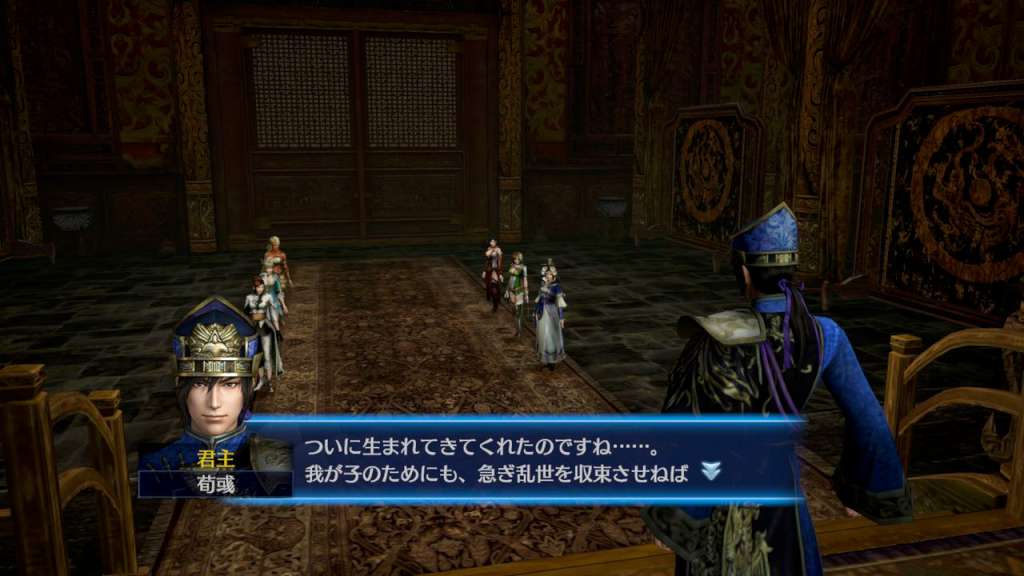








Reviews
There are no reviews yet.