In Edna & Harvey: Harvey’s New Eyes, players return to the world of adventure game hit Edna & Harvey: The Breakout. Be prepared to meet many old friends and discover many new hand-made cartoon locations, realized in full HD glory! Lilli, a young girl at a convent school, is the main character of Edna & Harvey: Harvey’s New Eyes. Seemingly the best-behaved little girl in the world, she executes all her chores in a diligent manner, no matter how unfair they may be. Her innocent, imperturbable way of carrying out the orders of others has something both tragic and eerie about it. Any angry thoughts, any childlike disobedience is buried deep beneath a seemingly impenetrable surface of sweetness. But how long will these feelings stay hidden? And where do the friendly little gnomes come from that paint over everything unpleasant in Lilli’s vicinity with a pleasant pink color? Are they real or just a product of her subconscious?
| Developers | Daedalic Entertainment |
|---|---|
| Publishers | Daedalic Entertainment, Daedalic Studio West |
| Genres | Adventure, Indie |
| Platform | Steam |
| Languages | English |
| Release date | 2012-10-16 |
| Steam | Yes |
| Age rating | PEGI 12 |
| Metacritic score | 75 |
| Regional limitations | 3 |
Be the first to review “Edna & Harvey: Harvey’s New Eyes Steam Gift” Cancel reply
- OS
- Windows XP
- Processor
- 2GHz (Single Core) or 1,8GHz (Dual Core)
- Memory
- 1536 MB RAM
- Graphics
- OpenGL 2.0 compatible with 256 MB RAM
- Hard Drive
- 3500 MB HD space
- Sound
- DirectX compatible
- OS
- MacOS X Lion (10.7)
- Processor
- 2 GHz (Dual Core) Intel
- Memory
- 2 GB RAM
- Hard Drive
- 3 GB HD space
"Please note, that due to recent Valve Steam Gift policy update Steam Gifts for games that are covered by VAC ban program can no longer be added to Inventory. Make sure that you are logged in to the proper account before entering the link as Steam Gifts can be only added to your library or rejected.
How do I use a Steam gift given to me?
If you do not already have Steam, download and install Steam here. Once you have Steam installed, you will be prompted to create an account or login to an existing Steam account. If you do not have an account, please create one.
You will receive an e-mail containing a link that will open Steam allowing you to redeem your gift. After clicking the link, you will receive a notification at the top right corner in the Steam client informing that you have a new gift.





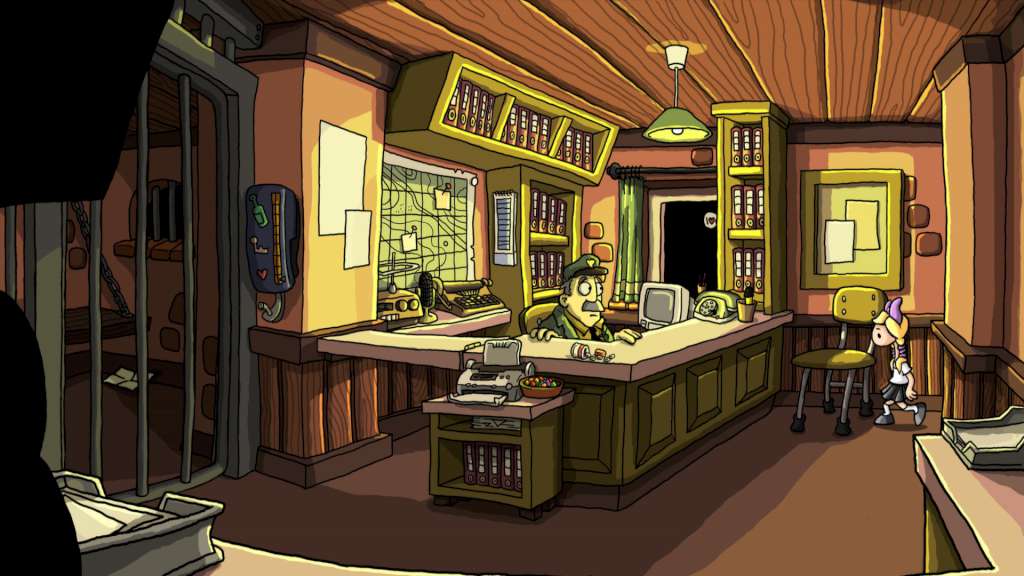












Reviews
There are no reviews yet.