Ethan: Meteor Hunter mixes puzzles and platformers core action mechanics to a new level with an innovative, telekinetic mechanic: Ethan can pause time and move objects around in order to solve puzzles and get though levels with dynamic use of physics giving multiple gameplay and solving possibilities!In Ethan: Meteor Hunter, players assume the role of Ethan, an adventurous rodent, searching for the meteor fragments through more than 50 levels in 3 worlds.The game is easy to play but hard to master: we’ve made the game thinking of gamers who just want to have a nice 20 minutes play after day-work and of the hardcore ones of you who want to get all of the fragments, extra hard challenges and secret bonuses… Speedrunners should also be very pleased!
| Developers | Seaven Studio |
|---|---|
| Publishers | Seaven Studio |
| Genres | Adventure, Indie |
| Platform | Steam |
| Languages | Czech, Danish, Dutch, English, Finnish, French, German, Greek, Hungarian, Italian, Norwegian, Polish, Portuguese, Portuguese – Brazil, Russian, Spanish, Swedish, Turkish |
| Release date | 2014-07-02 |
| Steam | Yes |
| Metacritic score | 0 |
| Regional limitations | 3 |
Be the first to review “Ethan: Meteor Hunter Deluxe Edition Steam CD Key” Cancel reply
- OS
- Windows XP SP3, Vista, 7, 8
- Processor
- Dual Core 2 GHZ
- Memory
- 2 GB RAM
- Graphics
- DirectX 9.0c-compatible graphic card with 256 MB of VRAM or more
- DirectX
- Version 9.0c
- Hard Drive
- 900 MB available space
- Sound Card
- DirectX 9.0c- compatible sound card
Click "Install Steam" (from the upper right corner)
Install and start application, login with your Account name and Password (create one if you don't have).
Please follow these instructions to activate a new retail purchase on Steam:
Launch Steam and log into your Steam account.
Click the Games Menu.
Choose Activate a Product on Steam...
Follow the onscreen instructions to complete the process.
After successful code verification go to the "MY GAMES" tab and start downloading.


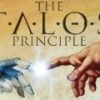






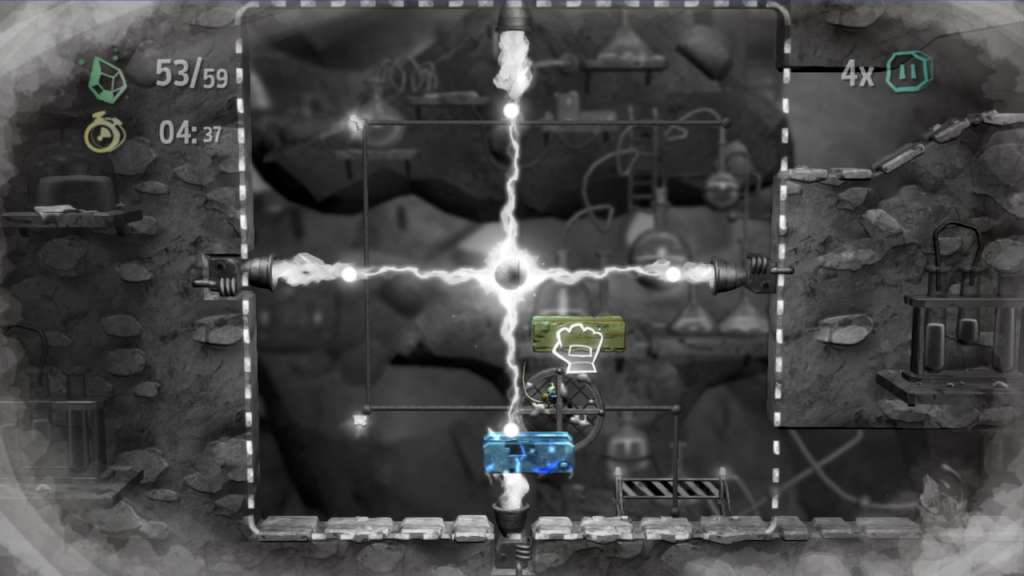








Reviews
There are no reviews yet.