Beyond the Baltic Sea DLC brings to Euro Truck Simulator 2 the countries of Lithuania, Latvia and Estonia, parts of western Russia, and the south of Finland. Dozens of new cities, towns, ports and villages, new industries, thousands of kilometers of roads await. You’ll drive through vast swathes of low lying, verdant landscape, dotted with relics of past ages, as well as stark reminders of the great upheaval of the last century. For the first time you will drive into Russia and visit the great northern metropolis of Saint Petersburg. Going further, you will enter populous and industrially rich regions of Finland, where you can enjoy the unique experience of driving efficient High Capacity Transports. You’ll meander your way around lakes and rivers, and forests of pine and birch will often close upon you as you journey through these countries of quiet, subdued beauty. Welcome to the lands beyond the Baltic Sea!
| Developers | SCS Software |
|---|---|
| Publishers | SCS Software |
| Genres | Indie, Simulation |
| Platform | Steam |
| Languages | Bulgarian, Chinese, Czech, Danish, Dutch, English, Finnish, French, German, Greek, Hungarian, Italian, Japanese, Korean, Norwegian, Polish, Portuguese, Portuguese – Brazil, Romanian, Russian, Spanish, Swedish, Turkish, Ukrainian |
| Release date | 2018-11-29 |
| Steam | Yes |
| Age rating | PEGI 3 |
| Metacritic score | 79 |
| Regional limitations | 1 |
Be the first to review “Euro Truck Simulator 2 – Beyond the Baltic Sea DLC EU Steam CD Key” Cancel reply
- OS
- Windows 7
- Processor
- Dual core CPU 2.4 GHz
- Memory
- 4 GB RAM
- Graphics
- GeForce GTS 450-class (Intel HD 4000)
- OS
- Mac OS X 10.9 (Mavericks)
- Processor
- Dual core CPU 2.4 GHz
- Memory
- 4 GB RAM
- Graphics
- GeForce GTS 450-class (Intel HD 4000)
- OS
- Linux Ubuntu 12.04
- Processor
- Dual core CPU 2.4 GHz
- Memory
- 4 GB RAM
- Graphics
- GeForce GTS 450-class (Intel HD 4000)
- Additional Notes
- recent binary ATI or NVidia drivers (MESA may not work reliably)
Click "Install Steam" (from the upper right corner)
Install and start application, login with your Account name and Password (create one if you don't have).
Please follow these instructions to activate a new retail purchase on Steam:
Launch Steam and log into your Steam account.
Click the Games Menu.
Choose Activate a Product on Steam...
Follow the onscreen instructions to complete the process.
After successful code verification go to the "MY GAMES" tab and start downloading.




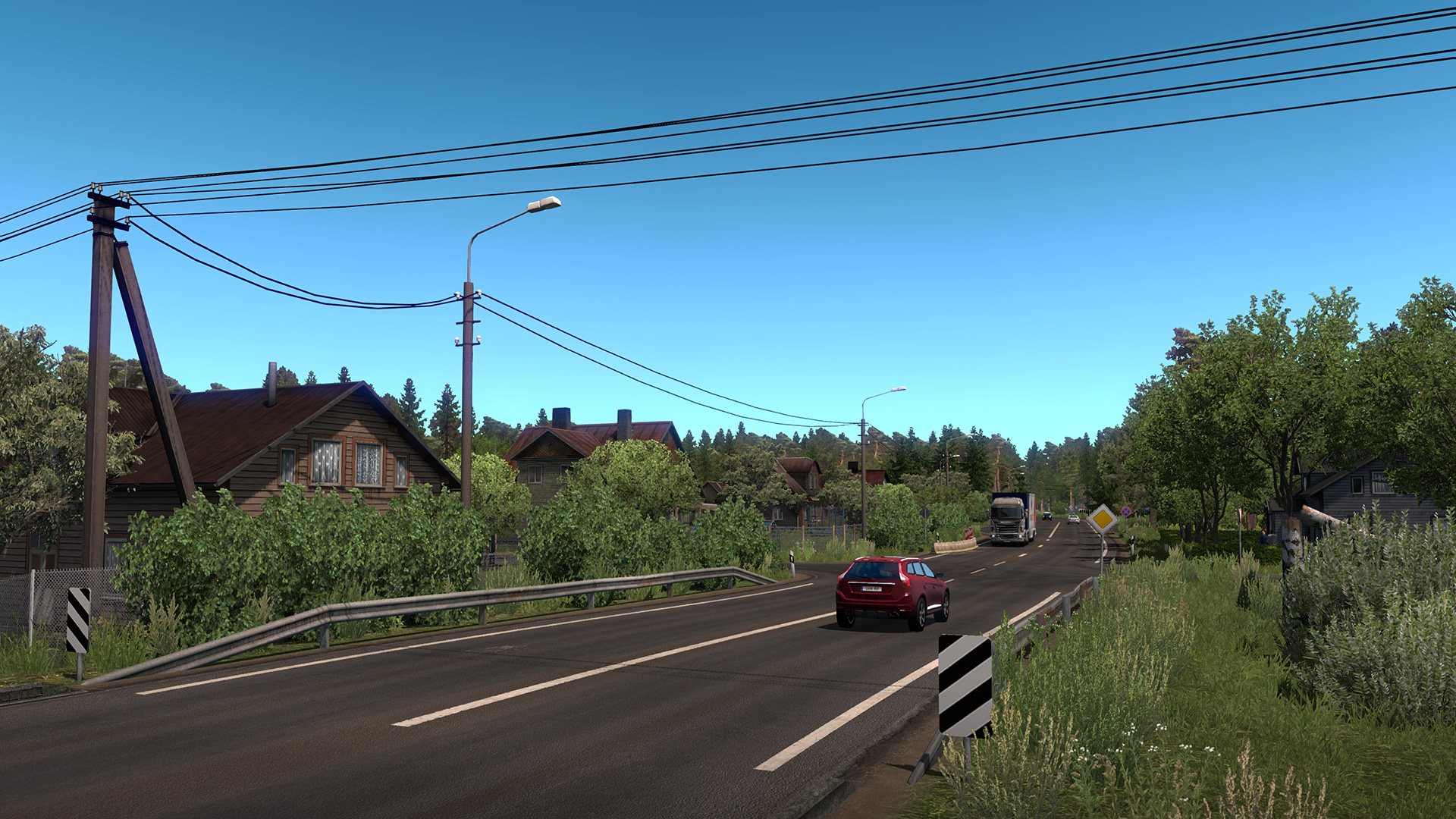

















Reviews
There are no reviews yet.