The game features all eleven teams and twenty-two drivers competing in the 2013 season, as well as the nineteen circuits and Grands Prix. A "Classic Edition" of the game features additional drivers, cars and circuits from the 1980s and 1990s, including the Williams FW07B, FW12, FW14B, FW18, Ferrari F399, F1/87/88C, Lotus 98T, and 100T. Additional circuits include Estoril, Imola, Brands Hatch and Jerez.
| Developers | Codemasters Birmingham |
|---|---|
| Publishers | Codemasters, Feral Interactive |
| Genres | Racing, Simulation, Sport |
| Platform | Steam |
| Languages | English, French, German, Polish, Portuguese, Russian, Spanish, Swedish |
| Release date | 2013-10-04 |
| Steam | Yes |
| Age rating | PEGI 3 |
| Metacritic score | 0 |
| Regional limitations | 6 |
Be the first to review “F1 2013 RU VPN Required Steam CD Key” Cancel reply
Windows
- OS
- Windows Vista, Windows 7 or Windows 8
- Processor
- Intel Core 2 Duo @ 2.4Ghz or AMD Athlon X2 5400+
- Memory
- 2 GB RAM
- Graphics
- AMD HD2600 or NVIDIA Geforce 8600
- DirectX
- Version 11
- Network
- Broadband Internet connection
- Hard Drive
- 15 GB available space
- Sound Card
- Direct X compatible soundcard
This is the Russian version of the game.Buy this product only if you understand the risk and at your own responsibility!
Russian IP address is required to activate the key on Steam!Use a Russian VPN to do so. (Quick & Easy Instructions here)
If you experience any issues redeeming the key, follow these instructions:
Open your Steam client, and log in to your account,
in the Steam settings, choose Account tab, then Manage Steam Guard Account Security and deauthorize all other devices,
close Steam client, and then start your VPN app,
open Steam client and login to your account. In your account details, update your store country to match your VPN location,
redeem the key in Steam.
Russian IP address is required to activate the key on Steam!Use a Russian VPN to do so. (Quick & Easy Instructions here)
If you experience any issues redeeming the key, follow these instructions:
Open your Steam client, and log in to your account,
in the Steam settings, choose Account tab, then Manage Steam Guard Account Security and deauthorize all other devices,
close Steam client, and then start your VPN app,
open Steam client and login to your account. In your account details, update your store country to match your VPN location,
redeem the key in Steam.


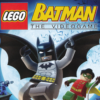















Reviews
There are no reviews yet.