Freakout: Calamity TV Show is a juicy Top-Down-Dual-Stick-Shooter inspired by old school arcade games and more recent Die & Retry shooters.In a disturbed dystopia filled with mutants and killing machines, you’re the star of a reality show which might get a bit too real. Fight your way through the deadly enemy waves, join the revolution, and try to take down the evil Fizzy Corp.
| Developers | Immaterial Studio |
|---|---|
| Publishers | Immaterial Studio, JanduSoft S.L., Plug In Digital |
| Genres | Action, Indie |
| Platform | Steam |
| Languages | English, French, Spanish |
| Release date | 2019-06-25 |
| Steam | Yes |
| Regional limitations | 3 |
Be the first to review “Freakout: Calamity TV Show Steam CD Key” Cancel reply
Windows
Requires a 64-bit processor and operating system
- OS
- Windows 7 / 8 / 10
- Processor
- Intel Core i5-760 / AMD Athlon II X4 645 AM3
- Memory
- 4 GB RAM
- Graphics
- NVIDIA GeForce GTX 460 / AMD Radeon HD 6850
- DirectX
- Version 11
- Storage
- 1500 MB available space
Mac
Requires a 64-bit processor and operating system
- OS
- Mac OS X 10.9+
- Processor
- Intel Core i5-760 / AMD Athlon II X4 645 AM3
- Memory
- 4 GB RAM
- Graphics
- NVIDIA GeForce GTX 460 / AMD Radeon HD 6850
- Storage
- 1500 MB available space
Linux
Requires a 64-bit processor and operating system
- OS
- Ubuntu 12.04+
- Processor
- Intel Core i5-760 / AMD Athlon II X4 645 AM3
- Memory
- 4 GB RAM
- Graphics
- NVIDIA GeForce GTX 460 / AMD Radeon HD 6850
- Storage
- 1500 MB available space
Go to: http://store.steampowered.com/ and download STEAM client
Click "Install Steam" (from the upper right corner)
Install and start application, login with your Account name and Password (create one if you don't have).
Please follow these instructions to activate a new retail purchase on Steam:
Launch Steam and log into your Steam account.
Click the Games Menu.
Choose Activate a Product on Steam...
Follow the onscreen instructions to complete the process.
After successful code verification go to the "MY GAMES" tab and start downloading.
Click "Install Steam" (from the upper right corner)
Install and start application, login with your Account name and Password (create one if you don't have).
Please follow these instructions to activate a new retail purchase on Steam:
Launch Steam and log into your Steam account.
Click the Games Menu.
Choose Activate a Product on Steam...
Follow the onscreen instructions to complete the process.
After successful code verification go to the "MY GAMES" tab and start downloading.





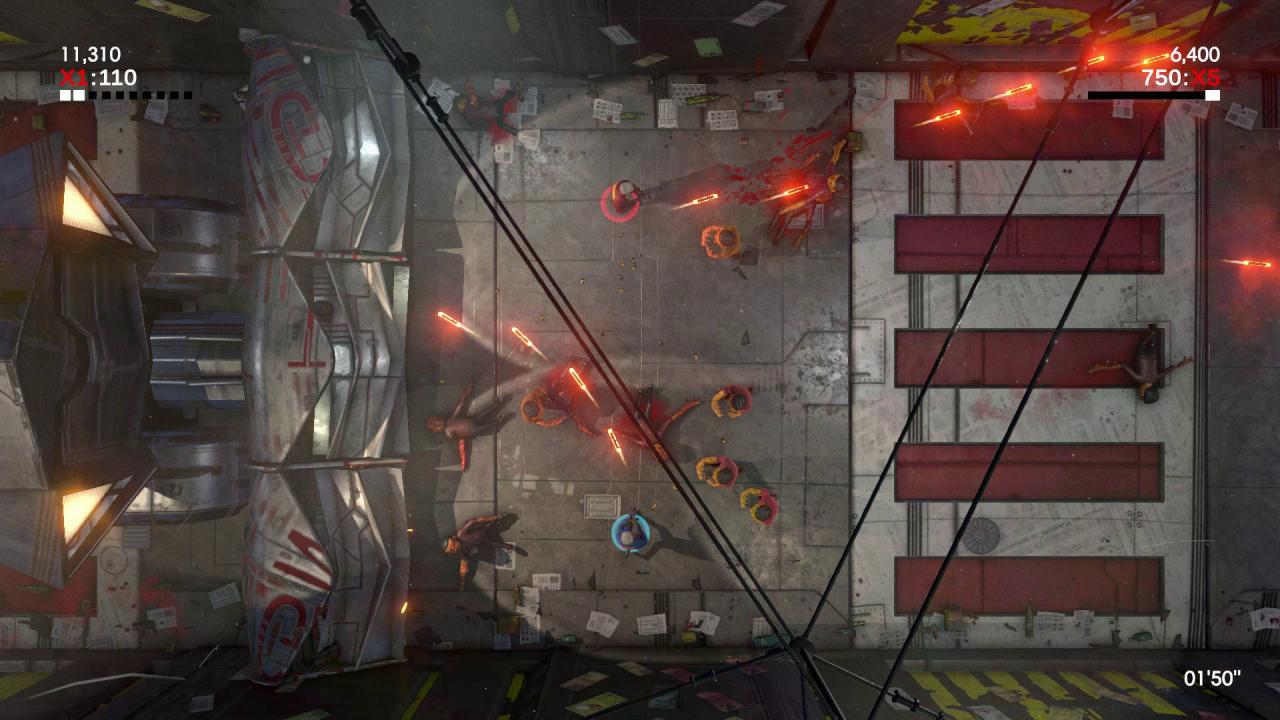



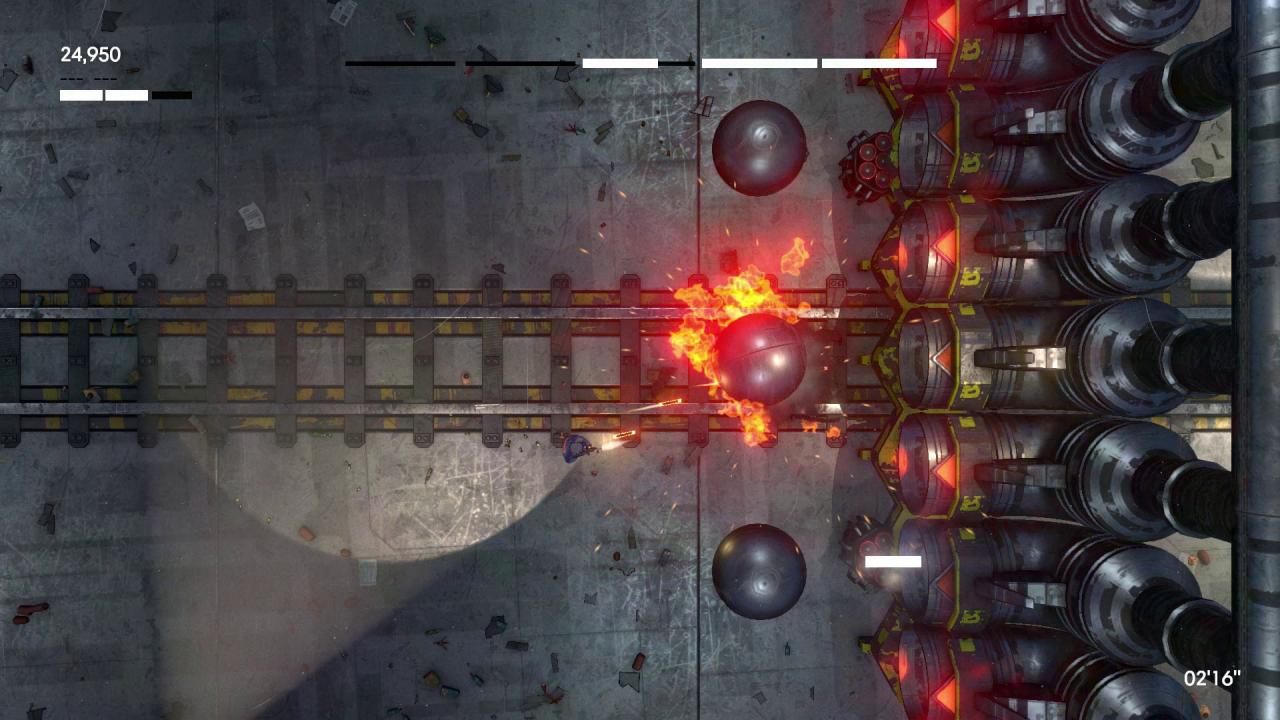
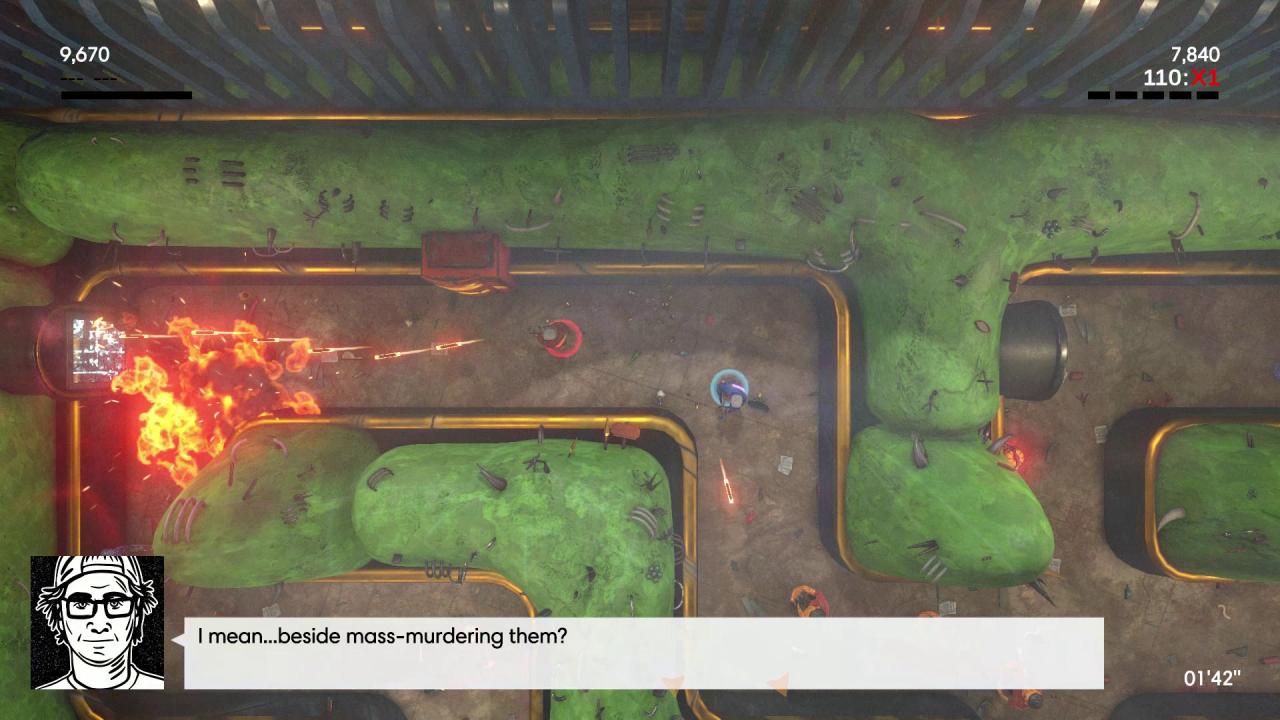
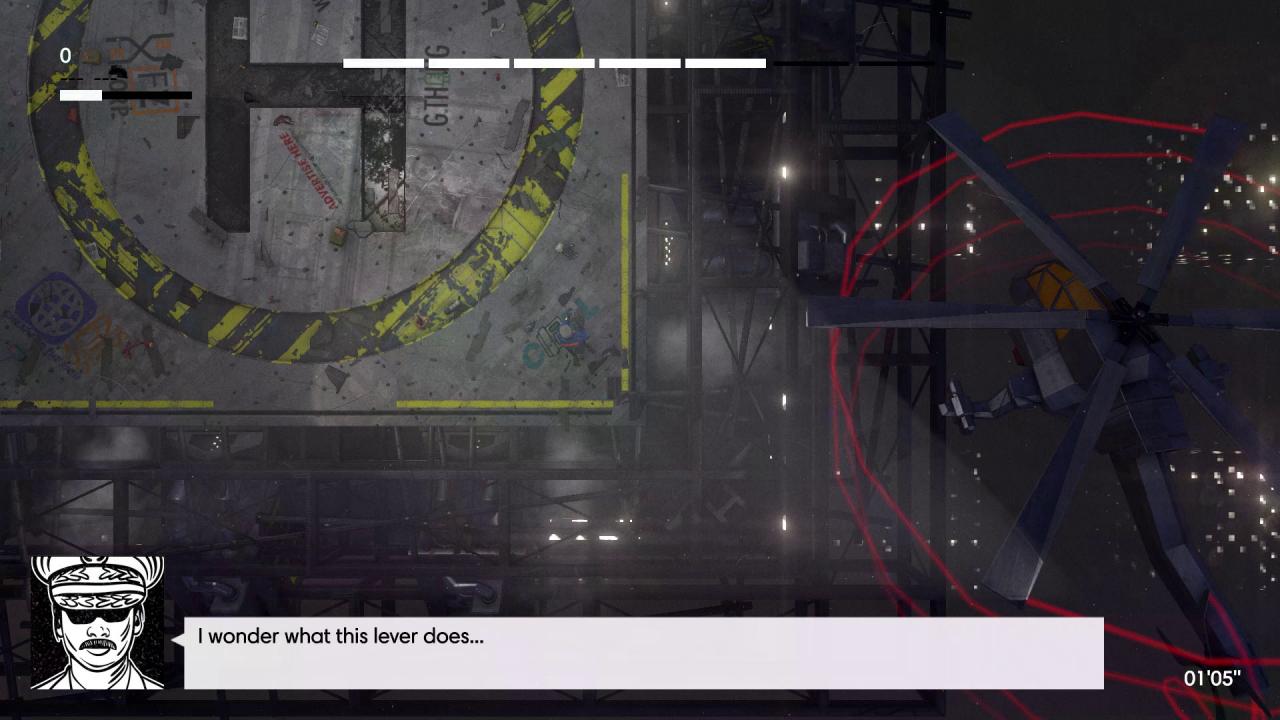








Reviews
There are no reviews yet.