Learn about the tragic turn of events that lead to the grim world of Frostpunk in the prequel expansion, The Last Autumn. Vastly expanding upon the Frostpunk universe by introducing a brand new scenario, the expansion content also introduces game-changing new mechanics, unique architecture, and broadens the game's deep lore and narrative.
| Developers | 11 bit studios |
|---|---|
| Publishers | 11 bit studios |
| Genres | Simulation, Strategy |
| Platform | Steam |
| Languages | Chinese, English, French, German, Italian, Japanese, Korean, Polish, Portuguese – Brazil, Russian, Spanish, Turkish |
| Release date | 2020-01-21 |
| Steam | Yes |
| Age rating | PEGI 18 |
| Regional limitations | 3 |
Be the first to review “Frostpunk – The Last Autumn DLC Steam CD Key” Cancel reply
Windows
Requires a 64-bit processor and operating system
OS: 64-bit Windows 7/8/10
Processor: 3.2 GHz Dual Core CPU
Memory: 4 GB RAM
Graphics: GeForce GTX 660, Radeon R7 370 or equivalent with 2 GB of video RAM
DirectX: Version 11
Storage: 8 GB available space
Sound Card: DirectX compatible
Additional Notes: Please make sure that you have the latest VC package installed, and - if you're using Windows 7 or 8 - that you have the KB4019990 update applied.
Go to: http://store.steampowered.com/ and download STEAM client
Click "Install Steam" (from the upper right corner)
Install and start application, login with your Account name and Password (create one if you don't have).
Please follow these instructions to activate a new retail purchase on Steam:
Launch Steam and log into your Steam account.
Click the Games Menu.
Choose Activate a Product on Steam...
Follow the onscreen instructions to complete the process.
After successful code verification go to the "MY GAMES" tab and start downloading.
Click "Install Steam" (from the upper right corner)
Install and start application, login with your Account name and Password (create one if you don't have).
Please follow these instructions to activate a new retail purchase on Steam:
Launch Steam and log into your Steam account.
Click the Games Menu.
Choose Activate a Product on Steam...
Follow the onscreen instructions to complete the process.
After successful code verification go to the "MY GAMES" tab and start downloading.





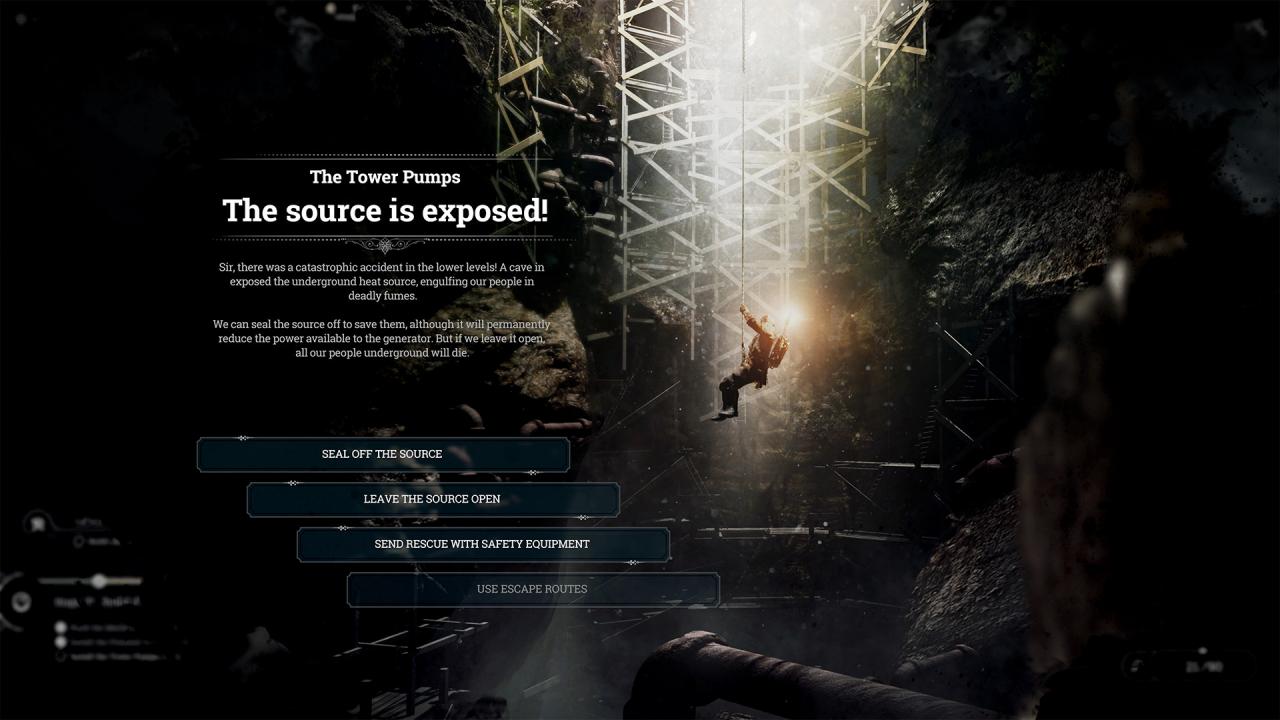

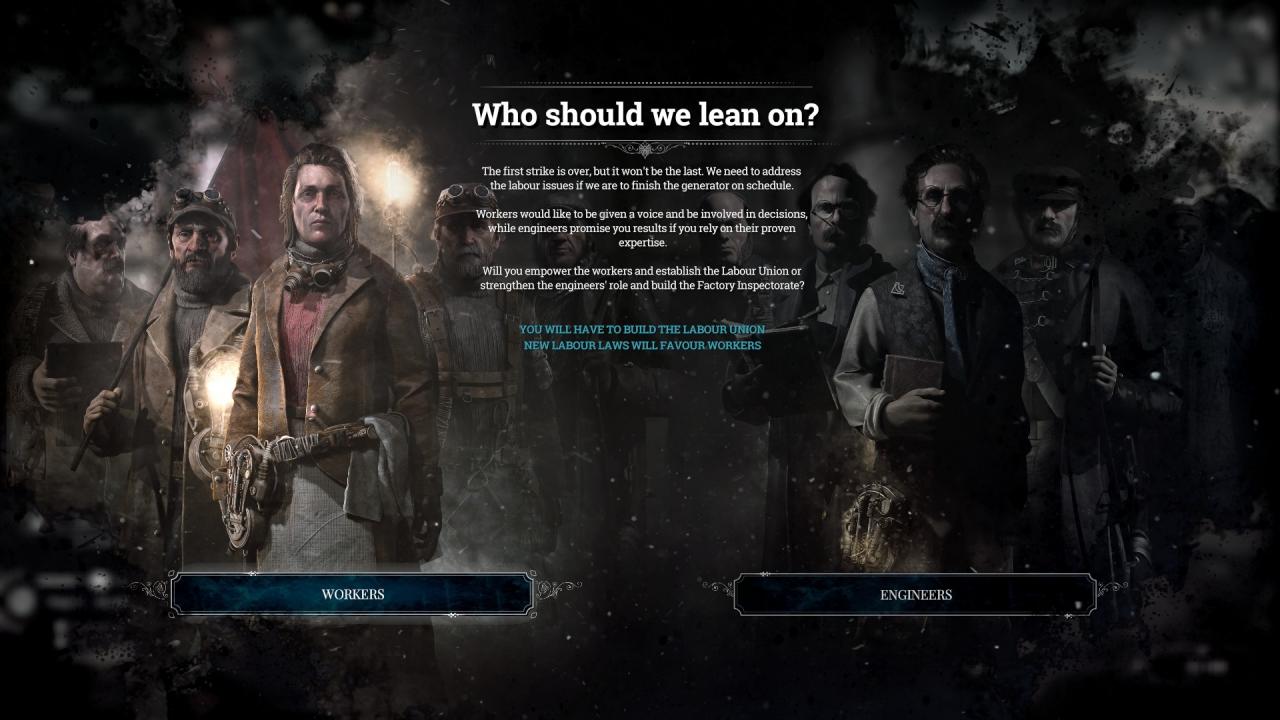




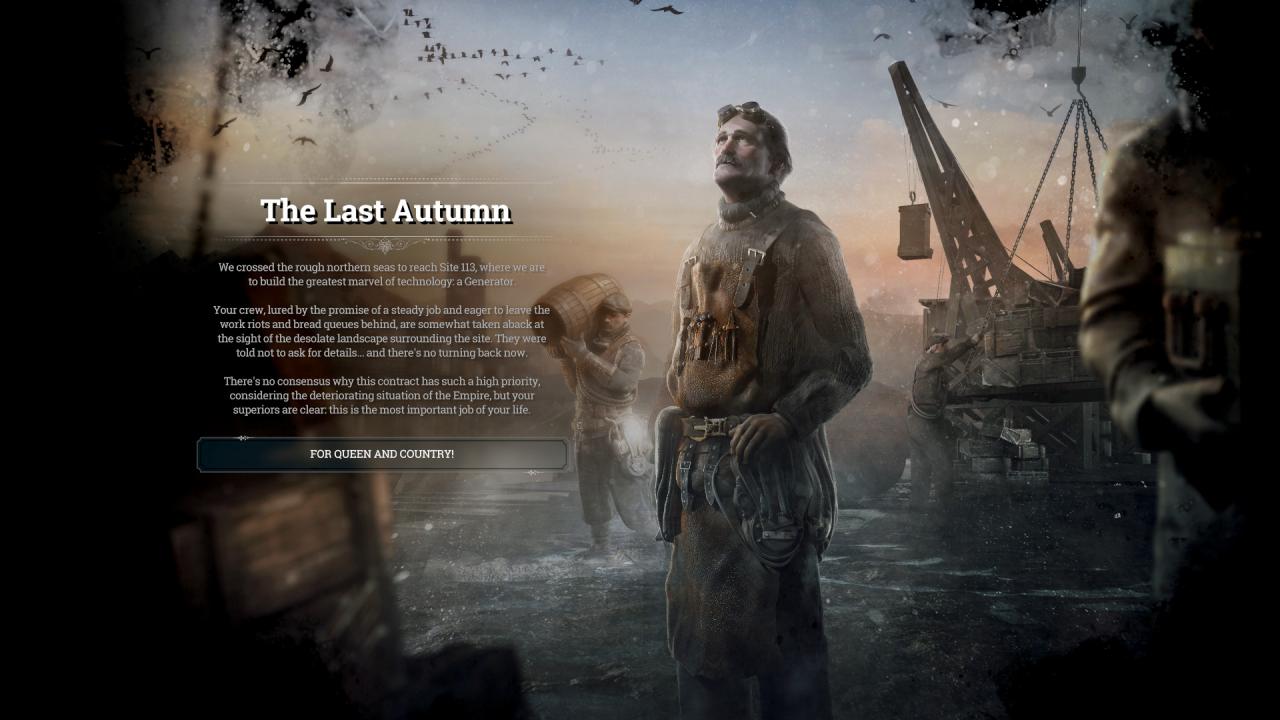
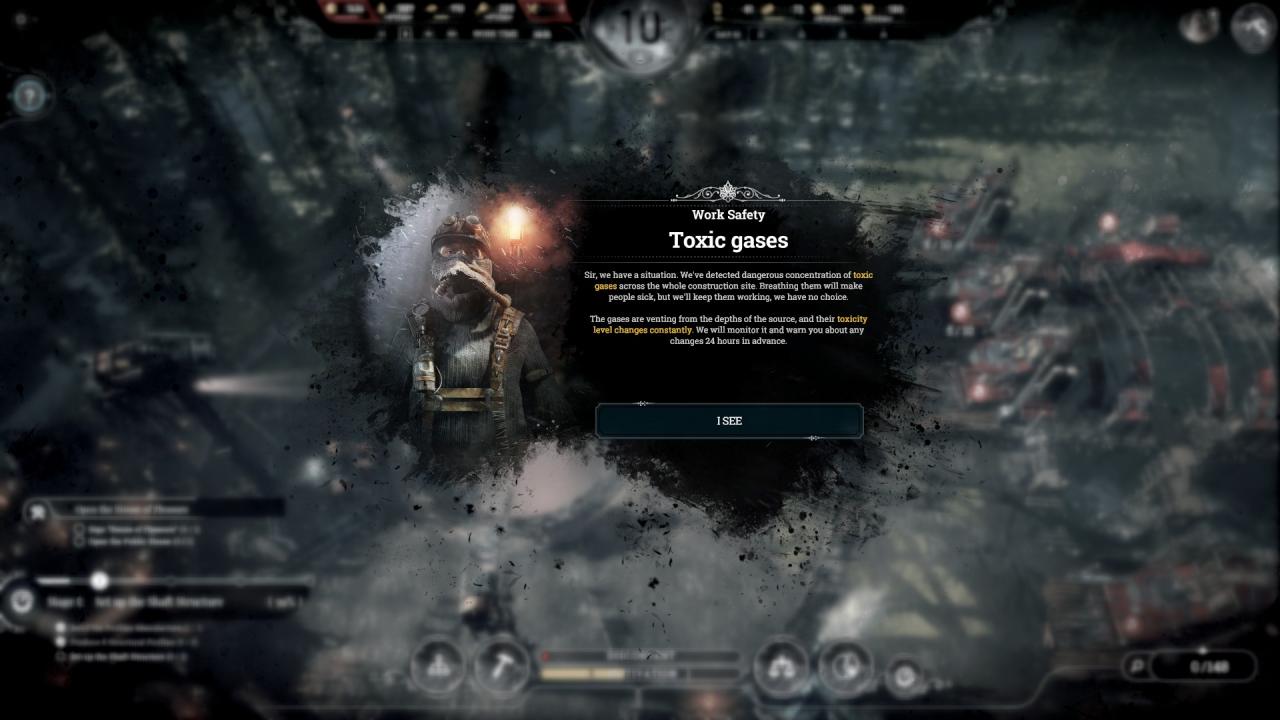








Reviews
There are no reviews yet.