Game of Thrones: A TellTale Games Series is an episodic adventure game developed by TellTale Games and based on the famous HBO TV-show Game of Thrones, as well as the book 'A song of Ice and Fire' by George R.R. Martin. You play as the family members of House Forrester, a noble house from the north of Westeros, bannermen to House Glover, who has been loyal to House Stark of Winterfell for a long time. These characters are all caught up in the events of the war of the Five Kings, and they are placed in a critical position where every character must do everything in their power to prevent their precious house from going under.
| Developers | Telltale Games |
|---|---|
| Publishers | HBO, Telltale Games |
| Genres | Software |
| Platform | Steam |
| Languages | English |
| Steam | Yes |
| Age rating | PEGI 18 |
| Regional limitations | 3 |
Be the first to review “Axis Game Factory’s AGFPRO + Zombie FPS Player Steam Gift” Cancel reply
"Please remember that we are NOT responsible for any problems that may arise from purchasing and using Steam Gifts. You are doing it at your own risk.
"Please note, that due to recent Valve Steam Gift policy update Steam Gifts for games that are covered by VAC ban program can no longer be added to Inventory. Make sure that you are logged in to the proper account before entering the link as Steam Gifts can be only added to your library or rejected.
How do I use a Steam gift given to me?
If you do not already have Steam, download and install Steam here. Once you have Steam installed, you will be prompted to create an account or login to an existing Steam account. If you do not have an account, please create one.
You will receive an e-mail containing a link that will open Steam allowing you to redeem your gift. After clicking the link, you will receive a notification at the top right corner in the Steam client informing that you have a new gift.
"Please note, that due to recent Valve Steam Gift policy update Steam Gifts for games that are covered by VAC ban program can no longer be added to Inventory. Make sure that you are logged in to the proper account before entering the link as Steam Gifts can be only added to your library or rejected.
How do I use a Steam gift given to me?
If you do not already have Steam, download and install Steam here. Once you have Steam installed, you will be prompted to create an account or login to an existing Steam account. If you do not have an account, please create one.
You will receive an e-mail containing a link that will open Steam allowing you to redeem your gift. After clicking the link, you will receive a notification at the top right corner in the Steam client informing that you have a new gift.







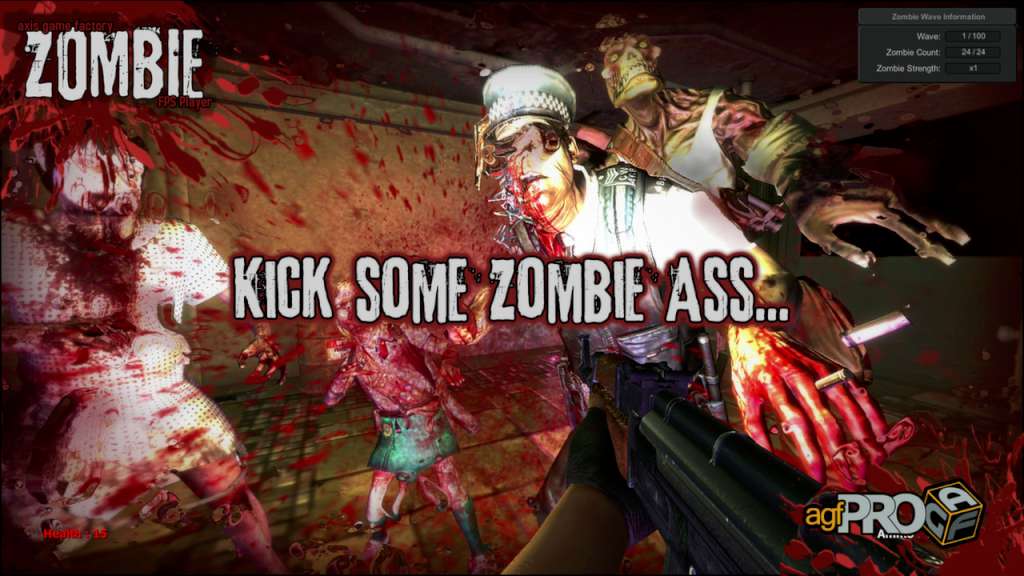










Reviews
There are no reviews yet.