Getting Over It with Bennett Foddy is a punishing climbing game, a homage to Jazzuo's 2002 B-Game classic 'Sexy Hiking'. You move the hammer with the mouse, and that's all there is. With practice, you'll be able to jump, swing, climb and fly. Great mysteries and a wonderful reward await the master hikers who reach the top of the mountain. To quote Jazzuo himself: "The hiking action is very similar to way you would do it in real life, remember that and you will do well".
| Developers | Bennett Foddy |
|---|---|
| Publishers | Bennett Foddy, Humble Bundle |
| Genres | Horror, Platformer |
| Platform | Steam |
| Languages | Chinese, English, Japanese, Korean, Russian |
| Release date | 2017-12-06 |
| Steam | Yes |
| Age rating | ESRB E |
| Regional limitations | 3 |
Be the first to review “Getting Over It with Bennett Foddy Steam CD Key” Cancel reply
Windows
- OS
- Windows Vista
- Processor
- 2 GHz Dual Core CPU
- Memory
- 2 GB RAM
- Graphics
- Intel HD Graphics 4000 or better
- DirectX
- Version 11
- Network
- Broadband Internet connection
- Storage
- 2 GB available space
Mac
- OS
- MacOS 10.9
- Processor
- 2 GHz Dual Core CPU
- Memory
- 2 GB RAM
- Graphics
- Intel HD Graphics 4000 or better
- Network
- Broadband Internet connection
- Storage
- 2 GB available space
Go to: http://store.steampowered.com/ and download STEAM client
Click "Install Steam" (from the upper right corner)
Install and start application, login with your Account name and Password (create one if you don't have).
Please follow these instructions to activate a new retail purchase on Steam:
Launch Steam and log into your Steam account.
Click the Games Menu.
Choose Activate a Product on Steam...
Follow the onscreen instructions to complete the process.
After successful code verification go to the "MY GAMES" tab and start downloading.
Click "Install Steam" (from the upper right corner)
Install and start application, login with your Account name and Password (create one if you don't have).
Please follow these instructions to activate a new retail purchase on Steam:
Launch Steam and log into your Steam account.
Click the Games Menu.
Choose Activate a Product on Steam...
Follow the onscreen instructions to complete the process.
After successful code verification go to the "MY GAMES" tab and start downloading.



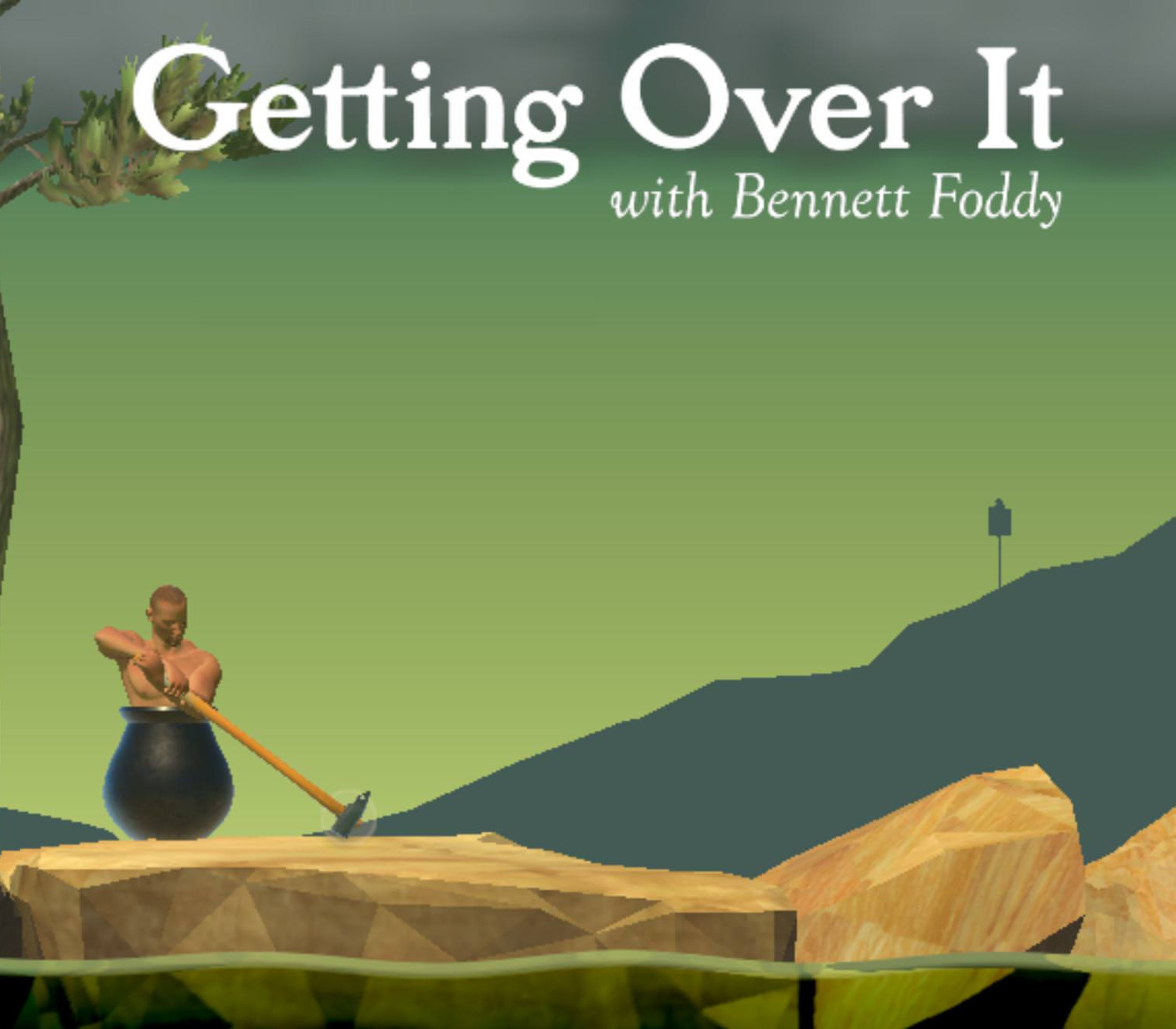













Reviews
There are no reviews yet.