Embark on a dangerous quest through mysterious ruins and magical woods in the second chapter of Grim Legends series. Save the young queen from a mortal danger and change the faith of the entire kingdom.When a mysterious illness befalls the queen of the Eagle Kingdom, a famous healer is summoned to Eagle Castle to examine her.The Healer’s quest takes a sudden turn when the infant prince vanishes under mysterious circumstances. The queen is accused of practising dark magic and thrown into the prison tower. According to the kingdom’s law, sorcery is a crime punishable by death. The desperate King, believing his wife is innocent, begs the healer to find a way to exonerate the queen.The protagonist has only one day to reach the ruins of the Swan Kingdom and unravel the mystery behind the ruling family’s curse. Only then will she manage to find the young heir to the throne and save the queen from her execution.Will the healer be successful in saving the queen? Will she rescue the little prince from the clutches of dark magic? The fate of two kingdoms lies in the healer’s hands.
| Developers | Artifex Mundi, Artifex Mundi sp. z o.o. |
|---|---|
| Publishers | Artifex Mundi, Artifex Mundi sp. z o.o. |
| Genres | Adventure, Hidden Object |
| Platform | Steam |
| Languages | Chinese, English, French, German, Italian, Japanese, Korean, Polish, Portuguese – Brazil, Russian, Spanish |
| Release date | 2014-09-27 |
| Steam | Yes |
| Regional limitations | 3 |
Be the first to review “Grim Legends 2: Song of the Dark Swan Steam CD Key” Cancel reply
- OS
- Windows XP, Windows Vista, Windows 7, Windows 8
- Processor
- 1.5 GHz
- Memory
- 512 MB RAM
- Graphics
- 128 MB VRAM
- DirectX
- Version 9.0
- Hard Drive
- 1 GB available space
- OS
- 10.6.8
- Processor
- 1.5 GHz
- Memory
- 512 MB RAM
- Graphics
- 128 MB VRAM
- Hard Drive
- 1 GB available space
- OS
- Ubuntu 12.04 (32/64bit)
- Processor
- 1.5 GHz
- Memory
- 512 MB RAM
- Graphics
- 128 MB VRAM
- Hard Drive
- 1 GB available space
Click "Install Steam" (from the upper right corner)
Install and start application, login with your Account name and Password (create one if you don't have).
Please follow these instructions to activate a new retail purchase on Steam:
Launch Steam and log into your Steam account.
Click the Games Menu.
Choose Activate a Product on Steam...
Follow the onscreen instructions to complete the process.
After successful code verification go to the "MY GAMES" tab and start downloading.






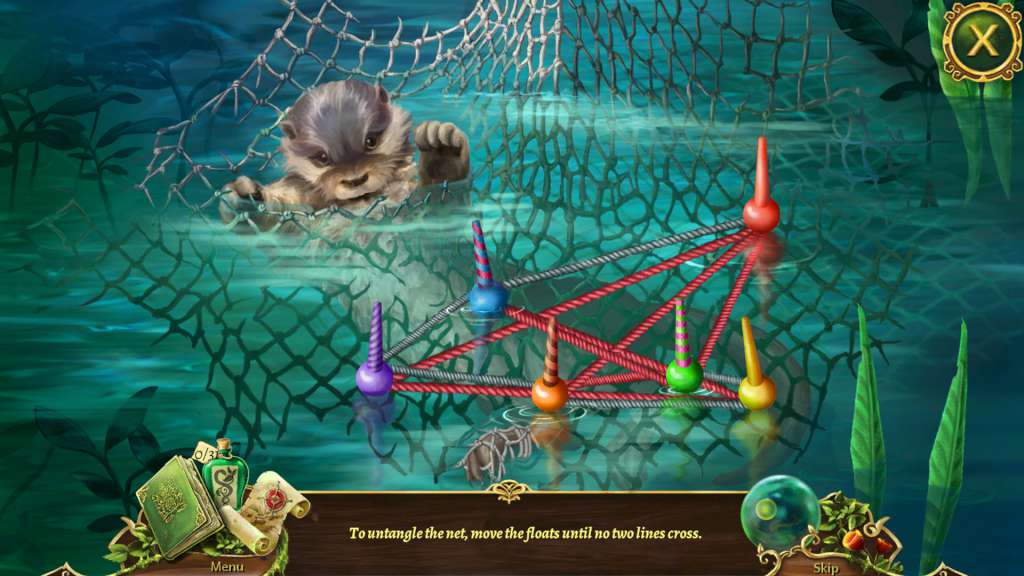


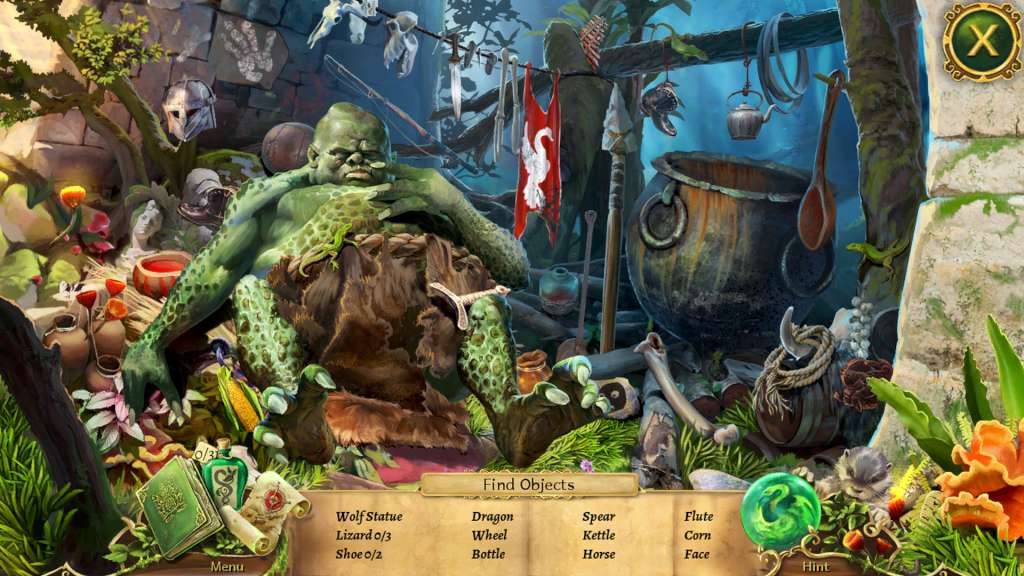








Reviews
There are no reviews yet.