“I didn't care about this ship… facility… whatever… Had to… Something, deep in my brain, deep in my flesh, boiled inside to remember…” "In “Hollow,” you are one of the pilots that transports precious resource cargo from the mining ship Shakhter-One down to Earth. One day you wake up in an emergency capsule drifting near the facility. You don’t remember who you are, or how you got out there… All you can remember is an autopilot docking code for capsule dock NR 6. When you dock with Shakhter-One, it is clear that something has gone horribly wrong. The crew is missing and the entire facility is dealing with catastrophic power issues. As you start to uncover the ship’s terrifying secrets, Shakhter-One threatens to take your identity, your sanity, and – ultimately – your life. The worst evil is the one that knows us better than we know ourselves. The worst nightmare is the one borne in our past, emotions, fears, and pain."
| Developers | MMEU |
|---|---|
| Publishers | Forever Entertainment S. A. |
| Genres | Action, Adventure |
| Platform | Steam |
| Languages | Chinese, English, French, German, Italian, Japanese, Polish, Portuguese – Brazil, Russian, Spanish |
| Release date | 2017-11-16 |
| Steam | Yes |
| Age rating | PEGI 18 |
| Regional limitations | 3 |
Be the first to review “Hollow Steam CD Key” Cancel reply
Click "Install Steam" (from the upper right corner)
Install and start application, login with your Account name and Password (create one if you don't have).
Please follow these instructions to activate a new retail purchase on Steam:
Launch Steam and log into your Steam account.
Click the Games Menu.
Choose Activate a Product on Steam...
Follow the onscreen instructions to complete the process.
After successful code verification go to the "MY GAMES" tab and start downloading.




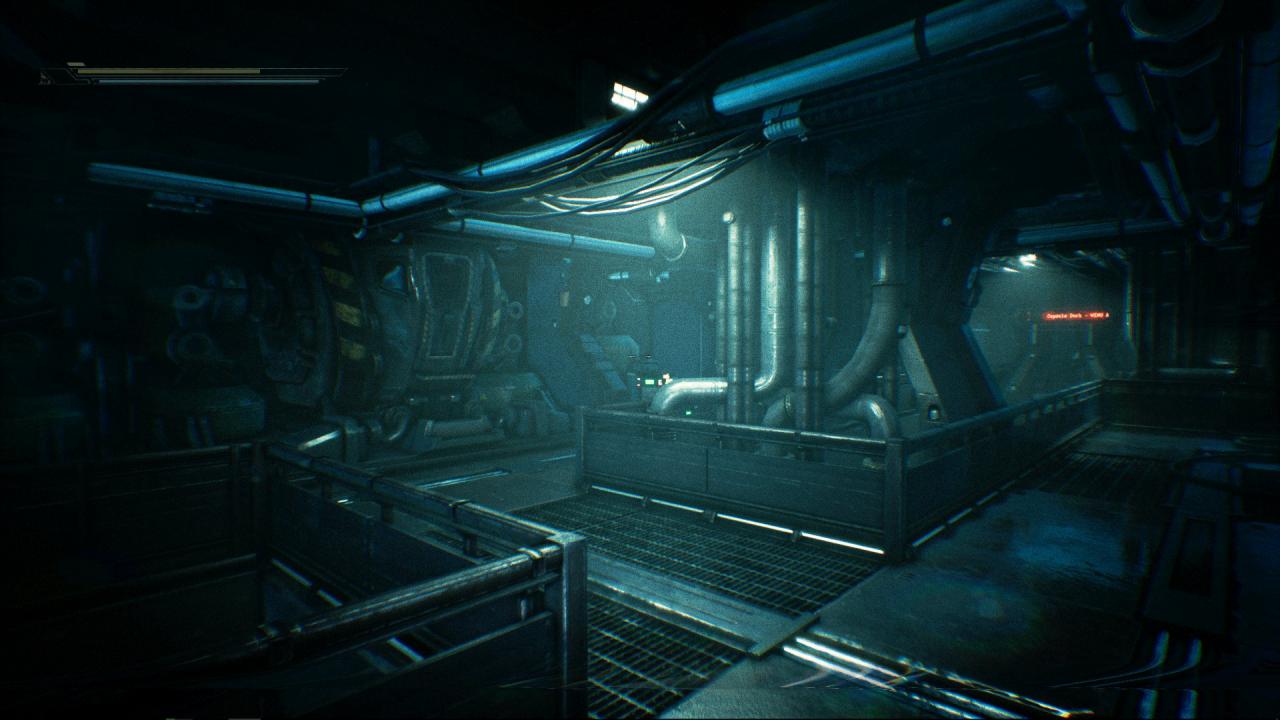











Reviews
There are no reviews yet.