Hyperdimension Neptunia Re;Birth3: V Generation is the remake of Hyperdimension Neptunia Victory for the PlayStation Vita developed by Felistella. It’s time to Nep-Nep like it’s 1989. Neptune’s been sucked into an alternate dimension of Gamindustri! In order for her to escape from this late ‘80s world, Neptune will have to collect enough shares to open up the path to her own dimension. Sounds easy enough – except a nefarious alliance called the Seven Sages wants to rid Gamindustri of all CPUs, including Neptune! Forging cross-dimensional friendships, will Neptune be able to defeat the Seven Sages, save this alternate dimension and get back to her own, or will she be stuck in the ‘80s forever?!
| Developers | Compile Heart |
|---|---|
| Publishers | Compile Heart, Idea Factory |
| Genres | Action, RPG |
| Platform | Steam |
| Languages | English, Japanese |
| Release date | 2015-10-30 |
| Steam | Yes |
| Age rating | PEGI 12 |
| Regional limitations | 3 |
Be the first to review “Hyperdimension Neptunia Re;Birth3 V Generation Steam CD Key” Cancel reply
- OS
- Windows 7(64bit)
- Processor
- Core2Duo 2.66 GHz
- Memory
- 4 GB RAM
- Graphics
- DirectX 10.x or OpenGL 3.3 or better graphics card with 1 GB RAM and support for v4 shaders
- DirectX
- Version 10
- Hard Drive
- 14 GB available space
- Sound Card
- DirectX 9.0c compatible sound card
Click "Install Steam" (from the upper right corner)
Install and start application, login with your Account name and Password (create one if you don't have).
Please follow these instructions to activate a new retail purchase on Steam:
Launch Steam and log into your Steam account.
Click the Games Menu.
Choose Activate a Product on Steam...
Follow the onscreen instructions to complete the process.
After successful code verification go to the "MY GAMES" tab and start downloading.


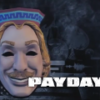
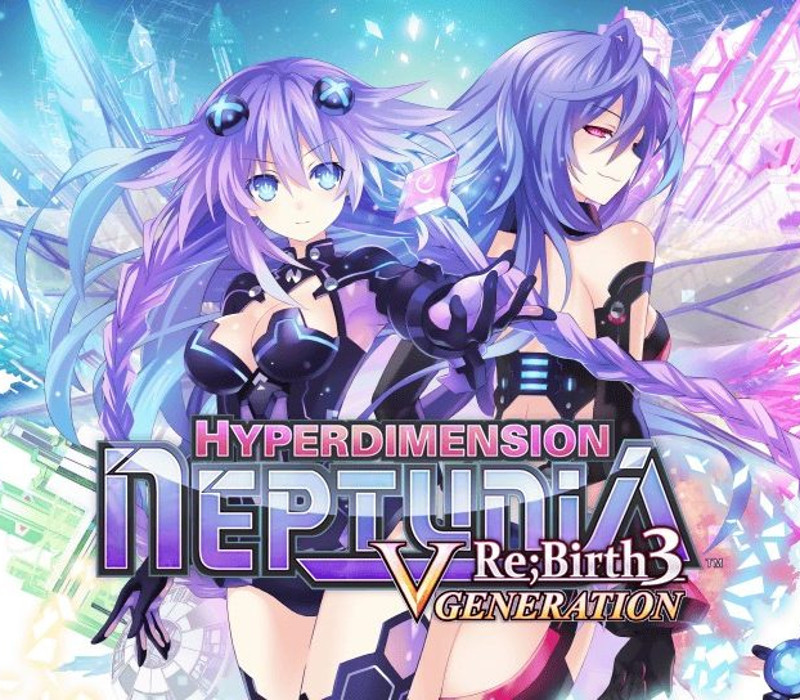














Reviews
There are no reviews yet.