KAMI is deceptively simple: fold out coloured paper to fill the screen in as few moves as possible.Relaxing and easy to pick up, you'll soon find yourself deep in contemplation to perfect each puzzle.
| Developers | Flyhigh Works, State of Play Games |
|---|---|
| Publishers | CIRCLE Entertainment, State of Play Games |
| Genres | Casual, Indie |
| Platform | Steam |
| Languages | Arabic, Bulgarian, Chinese, Czech, Danish, Dutch, English, Finnish, French, German, Greek, Hungarian, Italian, Japanese, Korean, Norwegian, Polish, Portuguese, Portuguese – Brazil, Romanian, Russian, Spanish, Swedish, Thai, Turkish |
| Release date | 2014-01-23 |
| Steam | Yes |
| Age rating | PEGI 3 |
| Regional limitations | 3 |
Be the first to review “Kami Steam CD Key” Cancel reply
Windows
- OS
- Microsoft® Windows® XP, Windows Server 2008, Windows Vista® Home Premium, Business, Ultimate, or Enterprise (including 64 bit editions) with Service Pack 2, Windows 7, or Windows 8 Classic
- Processor
- 2.33GHz or faster x86-compatible processor, or Intel Atom™ 1.6GHz or faster processor for netbook class devices
- Memory
- 512 MB RAM
Mac
- OS
- Mac OS X v10.6, v10.7, v10.8, or v10.9
- Processor
- Intel® Core™ Duo 1.83GHz or faster processor
- Memory
- 512 MB RAM
Go to: http://store.steampowered.com/ and download STEAM client
Click "Install Steam" (from the upper right corner)
Install and start application, login with your Account name and Password (create one if you don't have).
Please follow these instructions to activate a new retail purchase on Steam:
Launch Steam and log into your Steam account.
Click the Games Menu.
Choose Activate a Product on Steam...
Follow the onscreen instructions to complete the process.
After successful code verification go to the "MY GAMES" tab and start downloading.
Click "Install Steam" (from the upper right corner)
Install and start application, login with your Account name and Password (create one if you don't have).
Please follow these instructions to activate a new retail purchase on Steam:
Launch Steam and log into your Steam account.
Click the Games Menu.
Choose Activate a Product on Steam...
Follow the onscreen instructions to complete the process.
After successful code verification go to the "MY GAMES" tab and start downloading.



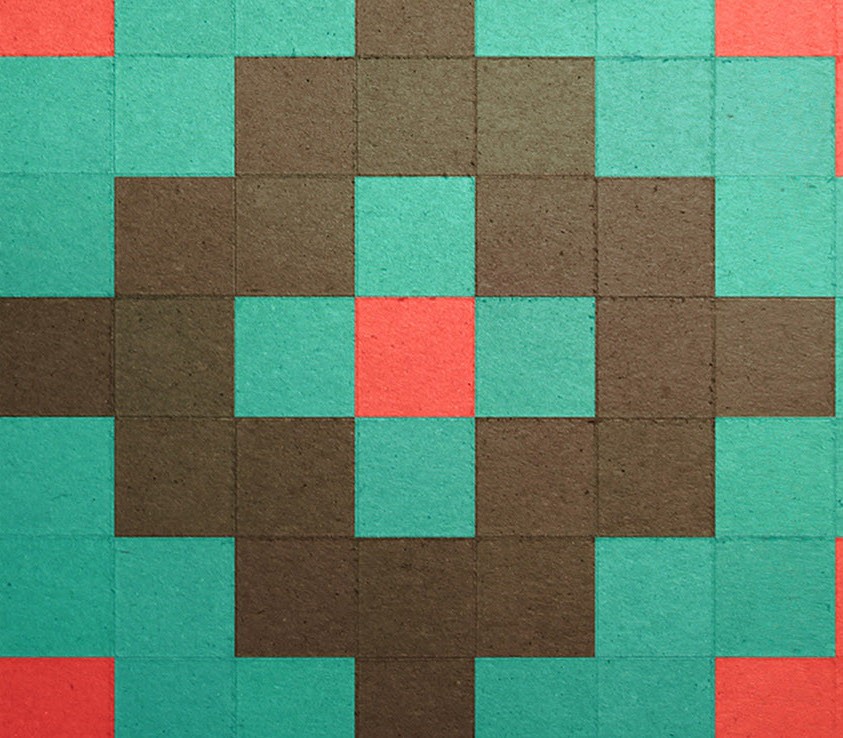
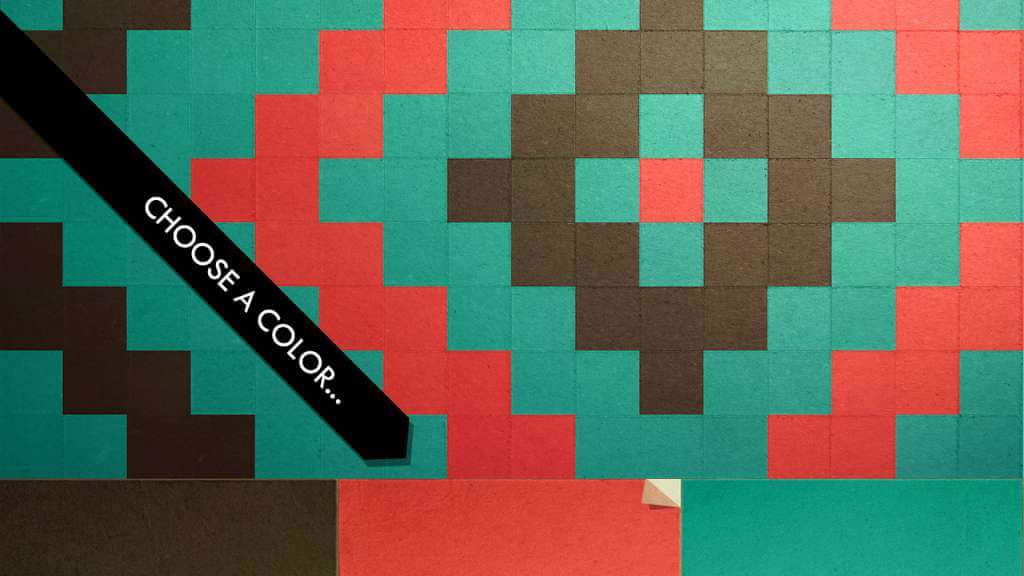
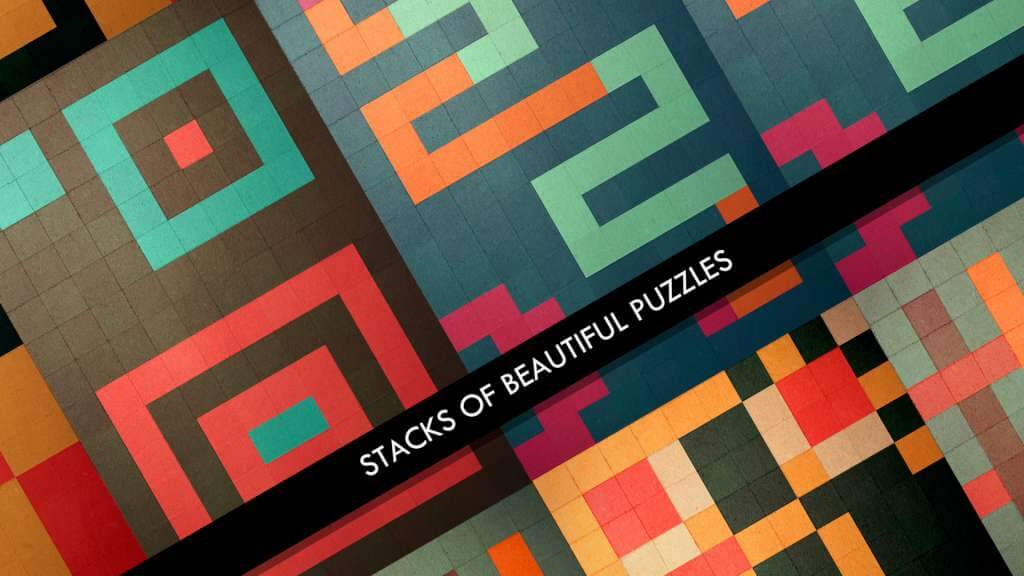











Reviews
There are no reviews yet.