| Genres | Software |
|---|---|
| Platform | Other |
| Languages | English, Portuguese |
| Regional limitations | 1 |
Be the first to review “Kaspersky Security Cloud Family 2022 EU Key (1 Year / 10 Devices)” Cancel reply
Windows
OS: Windows 11¹ Home/Pro/Enterprise²; Windows 10¹ Home/Pro/Enterprise²³; Windows 8 & 8.1/Pro/Enterprise²/8.1 update³; Windows 7 Starter/Home Basic & Premium/Professional/ Ultimate – SP1 or higher³
Memory RAM: 1 GB (32-bit) or 2 GB (64-bit)
Disk Space: 1500 MB free space on the hard drive
Processor: 1 GHz or higher
Minimum screen resolution: 1024 x 768
If you’re using Windows 11/10, you might need to download & install all available patches for your Kaspersky security software. Product is not intended to operate on Windows 11/10 Mobile/S/Education/IoT Core editions.
The Kaspersky Safe Kids service isn't available for this version of OS or these types of devices.
Some product features may not work on 64-bit operating systems. Please visit https://support.kaspersky.com/15459 to get more details.
The Kaspersky Internet Security for Android functionality may currently be limited on certain devices. Please visit https://support.kaspersky.com/us/15258 for more details. Kaspersky Safe Kids functionality may currently be limited on certain Android devices. Please visit https://support.kaspersky.com/15475 to get more information. Devices on My Network is unavailable for Android 11 and higher.
Mac
OS: macOS 10.14 – 12
Disk Space: 4105 MB free space on the hard drive
Memory (RAM): 2 GB
Android
OS: Android 5 – 12
Minimum screen resolution: 320 x 480
The Kaspersky Internet Security for Android functionality may currently be limited on certain devices. Please visit https://support.kaspersky.com/us/15258 for more details. Kaspersky Safe Kids functionality may currently be limited on certain Android devices. Please visit https://support.kaspersky.com/15475 to get more information. Devices on My Network is unavailable for Android 11 and higher.
iOS
- OS
- iOS 14 – 15
In order to download and activate your software, please follow these steps:
Download the latest version of Kaspersky Security Cloud here;
Use the activation code provided in your order;
Choose ‘Activate the application' option and enter the activation code in the appropriate field;
Use the ‘License’ button on the lower right corner of the main program window to get information on the license number, activation status, and license validity period.
Download the latest version of Kaspersky Security Cloud here;
Use the activation code provided in your order;
Choose ‘Activate the application' option and enter the activation code in the appropriate field;
Use the ‘License’ button on the lower right corner of the main program window to get information on the license number, activation status, and license validity period.




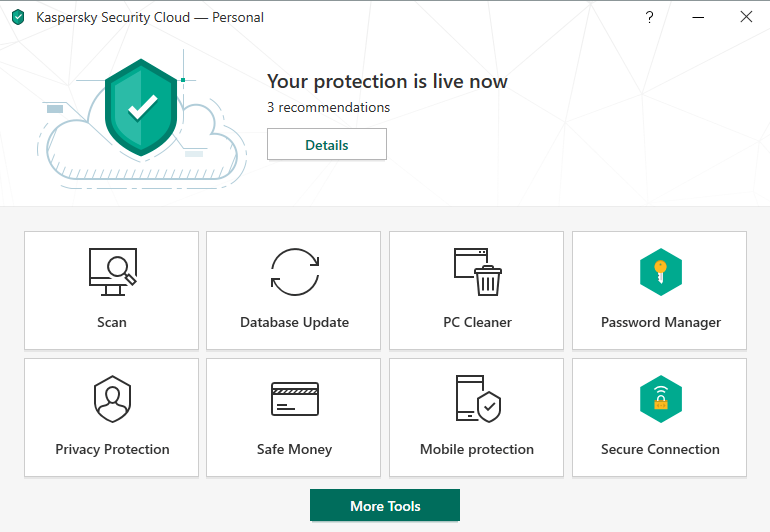



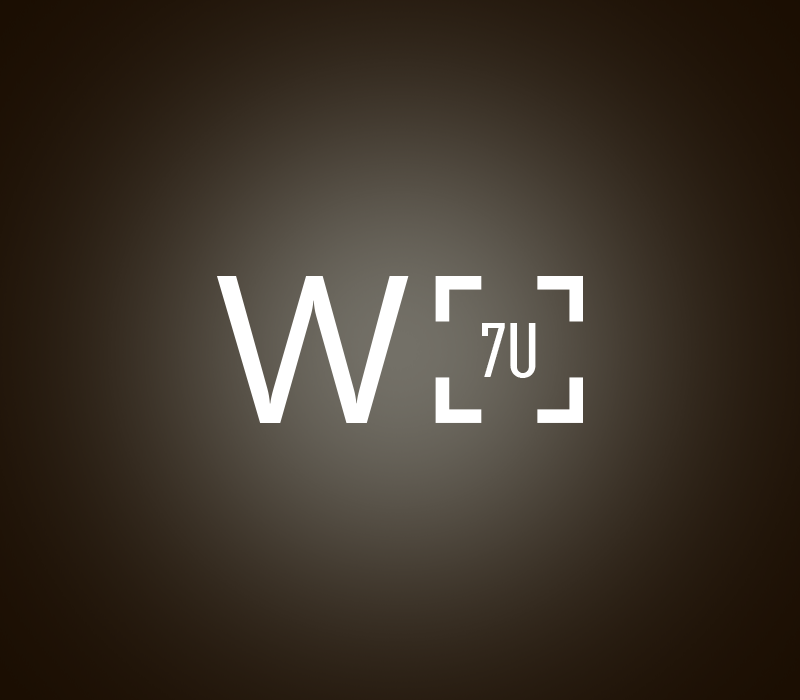


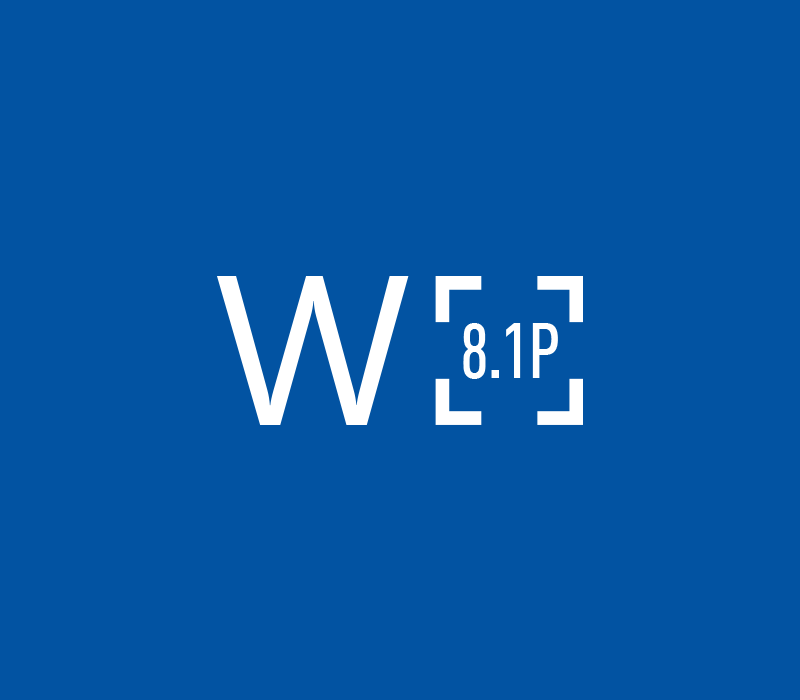

Reviews
There are no reviews yet.