The great King Arthur has crushed his adversaries in the South but the realm of the Once and Future King still has its limit. The lands beyond the Forest of Bedegraine are wild, ruled by no one, haunted by the old gods who fought and bled here in times long past. Fallen Champions bridges the gap between King Arthur I and II with a tale of three brave souls. Sir Lionel, a brave knight from Britannia on a quest to rescue a damsel in distress. Lady Corrigan of the Sidhe, a creature of the twilight seeking the secret pathways that could lead her back to her lost home of Tir na nÓg. The third is Drest the Chosen, a shaman of the North, driven by visions of greatness and voices in the night. A knight, an enchantress, and a prophet – these three will become champions of a forgotten battle that began long, long ago.
| Developers | NeoCore Games |
|---|---|
| Publishers | Paradox Interactive |
| Genres | RPG, Strategy |
| Platform | Steam |
| Languages | English, French, German, Spanish |
| Release date | 2011-09-16 |
| Steam | Yes |
| Age rating | PEGI 16 |
| Metacritic score | 54 |
| Regional limitations | 3 |
Be the first to review “King Arthur: Fallen Champions Steam CD Key” Cancel reply
- OS
- Windows XP SP2 or Vista or Windows7
- Processor
- AMD Athlon 4000+ or equivalent Intel CPU
- Memory
- WinXP - 1Gbyte RAM, WinVista, Win7 – 1,5Gbyte RAM
- Hard Disk Space
- 8 Gbyte
- Video Card
- Nvidia 8600 GT (256Mbyte) / ATI Radeon HD3650 (256Mbyte)
- DirectX®
- 9.0c or higher
- Sound
- DirectX 9-compliant sound card
- Additional
- 3-button mouse, keyboard and speakers
Click "Install Steam" (from the upper right corner)
Install and start application, login with your Account name and Password (create one if you don't have).
Please follow these instructions to activate a new retail purchase on Steam:
Launch Steam and log into your Steam account.
Click the Games Menu.
Choose Activate a Product on Steam...
Follow the onscreen instructions to complete the process.
After successful code verification go to the "MY GAMES" tab and start downloading.



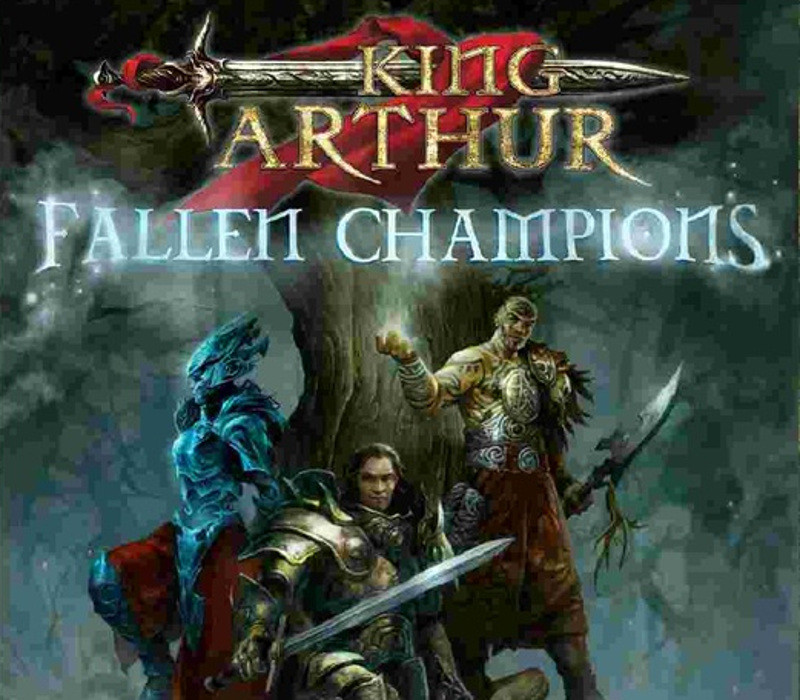















Reviews
There are no reviews yet.