Simulation of aerial combat and gallantry in World War I.Flying north along the road from Lille to bust a German recon balloon, I wave to the foot boys in their muddy trenches. Poor devils. Oh, how they envy me!Off to the left! Can it be? The scoundrel in the red Fokker! My dear chum Bates signaled that his gun was jammed, but that greedy Hun downed him nonetheless.The Fokker is flying east. Homeward, low on petrol, no doubt. The balloon can wait. This won't take long.
| Developers | MicroProse, MicroProse Software, Inc. |
|---|---|
| Publishers | MicroProse, MicroProse Software, Inc., Nightdive Studios, Retroism |
| Genres | Action, Simulation |
| Platform | Steam |
| Languages | English |
| Release date | 1990-01-01 |
| Steam | Yes |
| Regional limitations | 3 |
Be the first to review “Knights of the Sky PC Steam CD Key” Cancel reply
Windows
OS: Windows XP / Vista / 7
Processor: 1.0 GHz Processor
Memory: 512 MB RAM
Graphics: 100% DirectX compatible graphics
Storage: 100 MB available space
Sound Card: 100% DirectX compatible card or onboard sound
Mac
OS: Ubuntu 14.04 LTS
Processor: 1.0 GHz Processor
Memory: 512 MB RAM
Graphics: 100% OpenGL accelerated card or onboard graphics
Storage: 100 MB available space
Sound Card: Any ALSA supported card on onboard audio
Go to: http://store.steampowered.com/ and download STEAM client
Click "Install Steam" (from the upper right corner)
Install and start application, login with your Account name and Password (create one if you don't have).
Please follow these instructions to activate a new retail purchase on Steam:
Launch Steam and log into your Steam account.
Click the Games Menu.
Choose Activate a Product on Steam...
Follow the onscreen instructions to complete the process.
After successful code verification go to the "MY GAMES" tab and start downloading.
Click "Install Steam" (from the upper right corner)
Install and start application, login with your Account name and Password (create one if you don't have).
Please follow these instructions to activate a new retail purchase on Steam:
Launch Steam and log into your Steam account.
Click the Games Menu.
Choose Activate a Product on Steam...
Follow the onscreen instructions to complete the process.
After successful code verification go to the "MY GAMES" tab and start downloading.




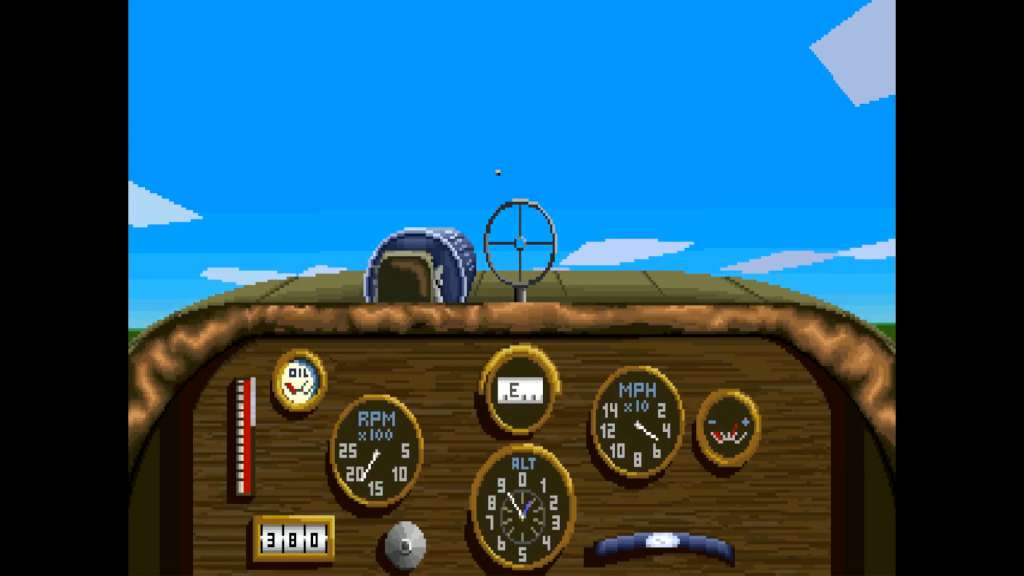
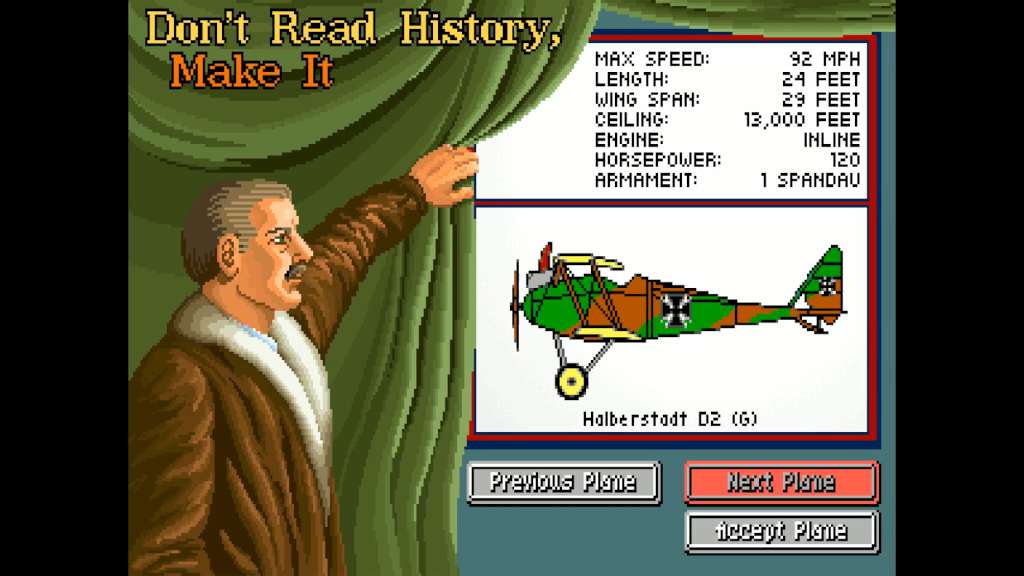












Reviews
There are no reviews yet.