Join the Laser Disco Defenders on their quest to defeat the evil Lord Monotone and prevent him from using the coveted Mirror Moon to force the galaxy into dancing along to his, and only his, tune. In this self-inflicted bullet hell you must stay on your toes as each laser beam fired ricochets off walls and can hit you too! Traverse randomly generated levels and face off Monotone’s various robotic machinations. Be it flamboyant flame sneakers or a cool rapid fire chrome suit – you decide how your favourite disco defender looks and plays based on what outfit you choose to wear. Time to save the galaxy and look like a cool cat!• Thanks to randomly generated levels no play through is the same• Choose your own look and play style with different characters and outfit combinations• Online leader boards shows you the “master of the dance floor”• Incredibly groovy 70’s disco style soundtrack
| Developers | Out Of Bounds Games |
|---|---|
| Publishers | Excalibur Publishing |
| Genres | Action, Indie |
| Platform | Steam |
| Languages | English, French, German, Italian, Portuguese – Brazil, Spanish |
| Release date | 2016-10-06 |
| Steam | Yes |
| Age rating | PEGI 7 |
| Regional limitations | 3 |
Be the first to review “Laser Disco Defenders Steam CD Key” Cancel reply
- OS
- Windows 7 or above
- Processor
- Intel dual core processor 2GHz or faster
- Memory
- 2 GB RAM
- Graphics
- Dedicated graphics with 256MB memory or more
- Storage
- 300 MB available space
- OS
- OSX 10 or above
- Processor
- Intel dual core processor 2GHz or faster
- Memory
- 2 GB RAM
- Graphics
- Dedicated graphics with 256MB memory or more
- Storage
- 300 MB available space
Click "Install Steam" (from the upper right corner)
Install and start application, login with your Account name and Password (create one if you don't have).
Please follow these instructions to activate a new retail purchase on Steam:
Launch Steam and log into your Steam account.
Click the Games Menu.
Choose Activate a Product on Steam...
Follow the onscreen instructions to complete the process.
After successful code verification go to the "MY GAMES" tab and start downloading.





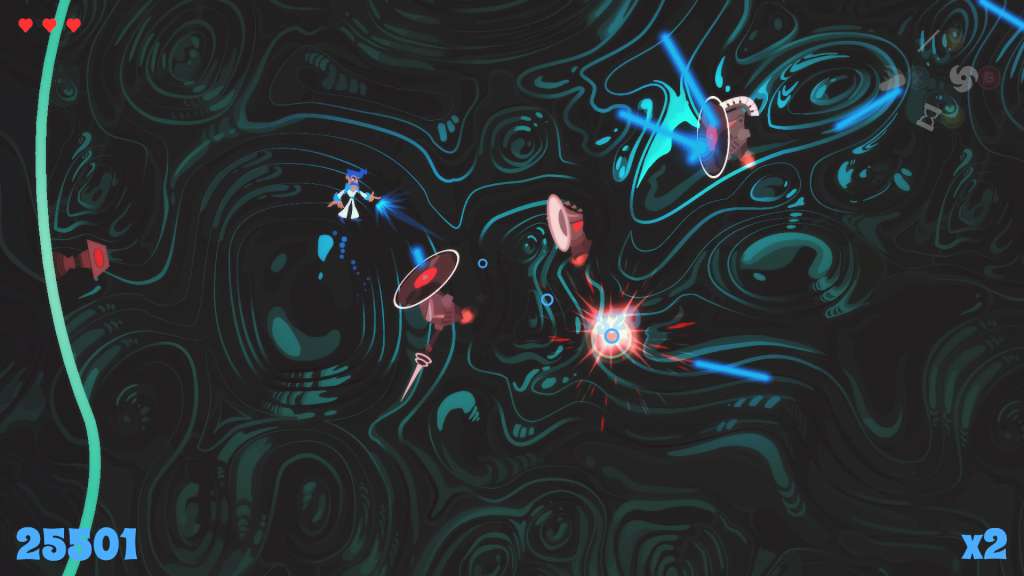

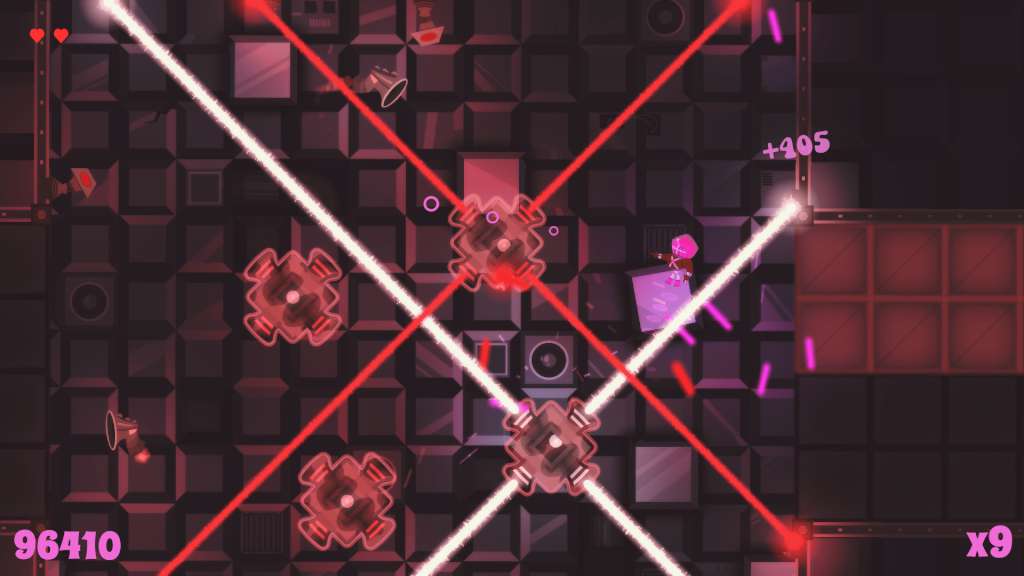
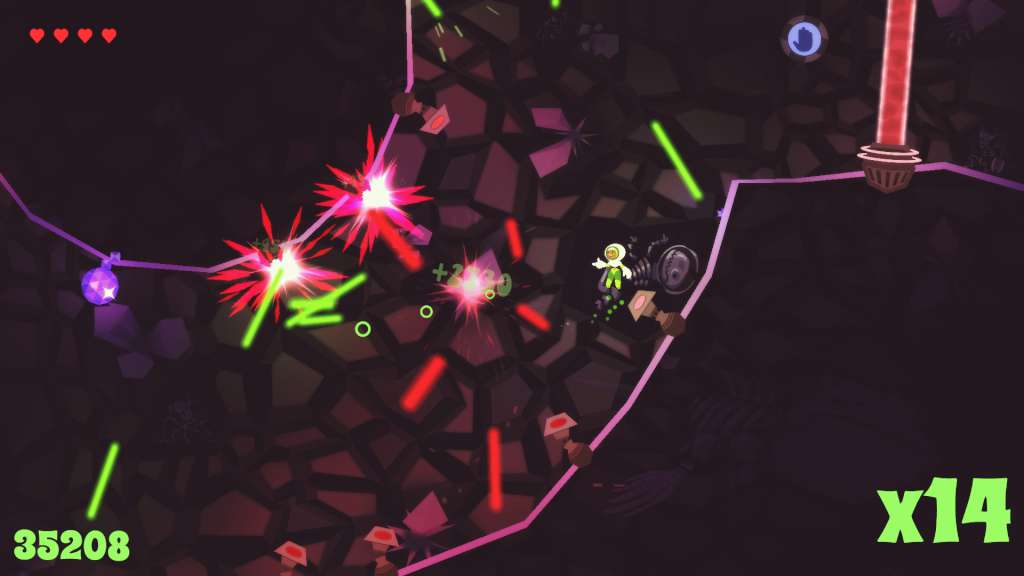









Reviews
There are no reviews yet.