As you wake up, stirred from a dreamless sleep with an unknown purpose, you find yourself in the strange lands of Mare embodying a mysterious artificial bird. Crossing paths with a helpless companion you venture deep into unknown territory on a puzzling adventure while unraveling a mysterious narrative and the secrets hidden within. All in order to ensure the arrival of the companion at her impending destiny. • Explore the vast and strange landscapes by the means of an artificial bird. • Guide and protect a vulnerable AI companion on her unexpected adventure. • Let the curiosity of the companion inspire you to explore and discover the underlying narrative spanning over 8 chapters. • Immerse yourself in the ambient atmosphere and otherworldly music, by space-musician Tony Gerber, for a relaxing and soothing experience. • Search for lost artifacts hidden throughout the world in order to unlock the final secret of Mare.
| Platform | Steam |
|---|---|
| Languages | Chinese, Czech, English, French, German, Italian, Japanese, Korean, Polish, Portuguese, Portuguese – Brazil, Spanish |
| Release date | 2018-06-20 |
| Steam | Yes |
| Age rating | PEGI 18 |
| Regional limitations | 3 |
Be the first to review “Sniper Ghost Warrior 3 – Compound Bow DLC Steam CD Key” Cancel reply
- OS
- Windows 64bit (Vista, 7, 8, 10)
- Processor
- CPU dual with HP or quad core, SSE1-3, 4+ logical processors
- Memory
- 8 GB RAM
- Graphics
- GeForce GTX 760 (2048 MB) or equivalent or Radeon HD 7870 (2048 MB)
- DirectX
- Version 11
- Storage
- 50 GB available space
- Additional Notes
- steam account and internet connection
Click "Install Steam" (from the upper right corner)
Install and start application, login with your Account name and Password (create one if you don't have).
Please follow these instructions to activate a new retail purchase on Steam:
Launch Steam and log into your Steam account.
Click the Games Menu.
Choose Activate a Product on Steam...
Follow the onscreen instructions to complete the process.
After successful code verification go to the "MY GAMES" tab and start downloading.


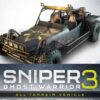

















Reviews
There are no reviews yet.