Go behind enemy lines to forge your army, conquer Fortresses and dominate Mordor from within. Experience how the award winning Nemesis System creates unique personal stories with every enemy and follower, and confront the full power of the Dark Lord Sauron and his Ringwraiths in this epic new story of Middle-earth.
| Developers | Monolith Productions |
|---|---|
| Publishers | WB Games |
| Genres | Action, Adventure, Open World, RPG, Story rich |
| Platform | Steam |
| Languages | Chinese, English, French, German, Italian, Japanese, Korean, Polish, Spanish |
| Release date | 2017-10-10 |
| Steam | Yes |
| Age rating | PEGI 18 |
| Metacritic score | 81 |
| Regional limitations | 6 |
Be the first to review “Middle-Earth: Shadow of War Gold Edition RU VPN Activated Steam CD Key” Cancel reply
Windows
- OS
- Windows 7 SP1 with Platform Update for Windows 7
- Processor
- Intel i5- 2550K, 3.4 GHz
- Memory
- 8 GB RAM
- Graphics
- GeForce 670 | Radeon HD 7950
- DirectX
- Version 11
- Network
- Broadband Internet connection
- Storage
- 60 GB available space
This is the Russian version of the game.Buy this product only if you understand the risk and at your own responsibility!
Russian IP address is required to activate the key on Steam!Use a Russian VPN to do so. (Quick & Easy Instructions here)
If you experience any issues redeeming the key, follow these instructions:
Open your Steam client, and log in to your account,
in the Steam settings, choose Account tab, then Manage Steam Guard Account Security and deauthorize all other devices,
close Steam client, and then start your VPN app,
open Steam client and login to your account. In your account details, update your store country to match your VPN location,
redeem the key in Steam.
Russian IP address is required to activate the key on Steam!Use a Russian VPN to do so. (Quick & Easy Instructions here)
If you experience any issues redeeming the key, follow these instructions:
Open your Steam client, and log in to your account,
in the Steam settings, choose Account tab, then Manage Steam Guard Account Security and deauthorize all other devices,
close Steam client, and then start your VPN app,
open Steam client and login to your account. In your account details, update your store country to match your VPN location,
redeem the key in Steam.



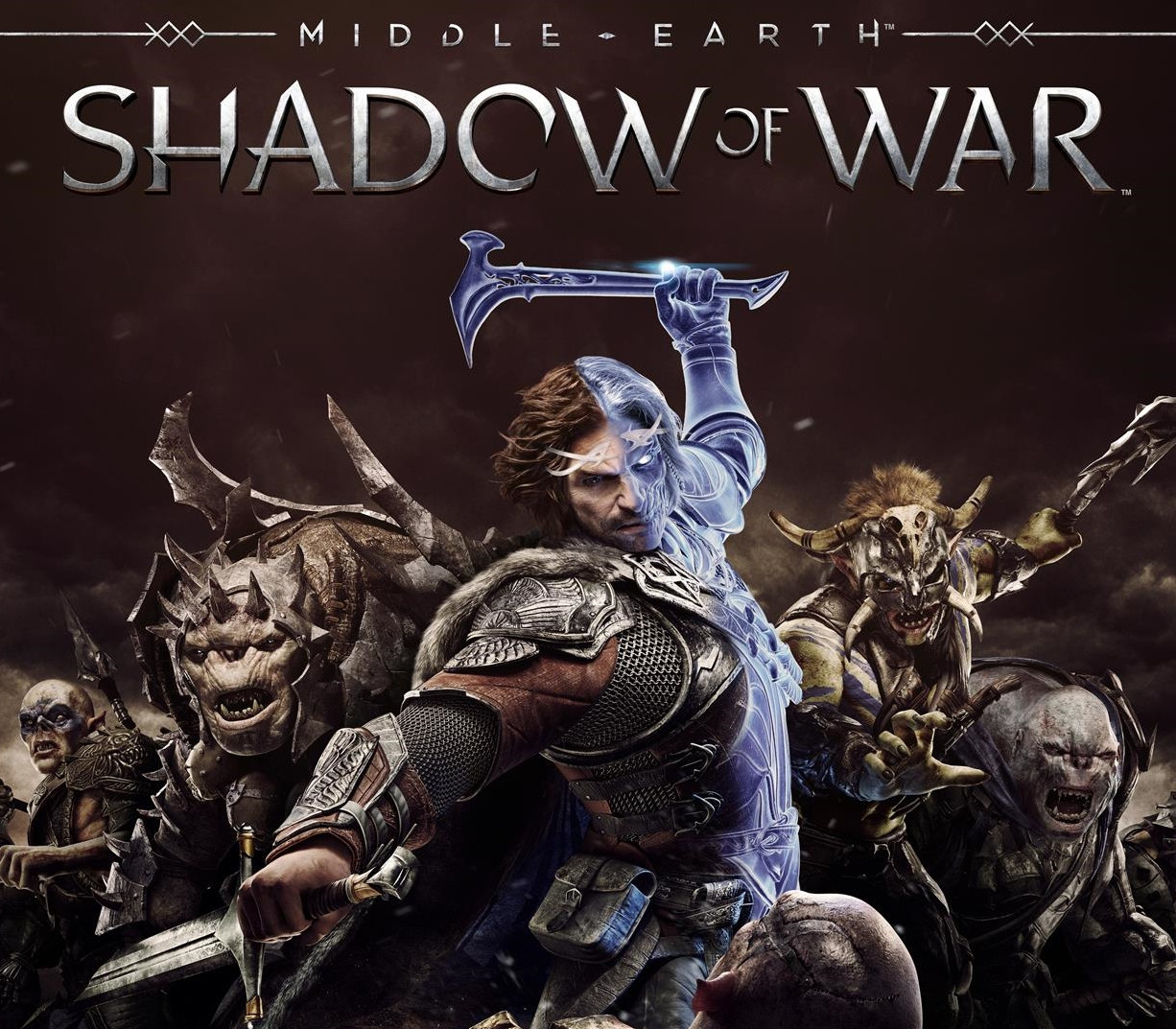











Reviews
There are no reviews yet.