Originally developed and published as a mobile app, MUSYNX has received overwhelmingly positive reviews and fan feedback from all over the world. PM Studios is now stepping in to help for this Nintendo Switch version to give it an all-new look from the inside out. The game will feature over 50 musical selections at release! Those who played MUSYNX on mobile are sure to have a familiar, yet totally fresh, experience when it releases on Nintendo Switch in 2018! Key Features▪ Switch up the Music! – Rock out to over 50 tracks on Nintendo Switch, featuring genres like pop, rock, trance, R&B, classical, and more!▪ Test Your Rhythm! – Simple yet challenging gameplay will put your rhythm to the ultimate test!▪ Become the Melody Maestro! – Each button press plays part of the song – tapping to the rhythm is the key to a complete musical experience!▪ How Do You Like Your Music? – Easy, Hard, and even “Inferno” – you have full control over how you want to play!▪ Pump Up the Artwork! – Each track has a unique artistic presentation to get you amped up along with the music!
| Developers | I-Inferno |
|---|---|
| Publishers | PM Studios, Zodiac Interactive |
| Genres | Indie, Simulation |
| Platform | Steam |
| Languages | Chinese, English, Japanese, Korean |
| Release date | 2018-12-05 |
| Steam | Yes |
| Age rating | ESRB E10 |
| Regional limitations | 3 |
Be the first to review “MUSYNX Steam CD Key” Cancel reply
- OS
- Windows 7/8/10
- Processor
- Intel Core i3-2100 or AMD equivalent
- Memory
- 4 GB RAM
- Graphics
- Intel® HD Graphics 3000
- DirectX
- Version 9.0
- Storage
- 5 GB available space
- Sound Card
- DirectX compatible sound card
Click "Install Steam" (from the upper right corner)
Install and start application, login with your Account name and Password (create one if you don't have).
Please follow these instructions to activate a new retail purchase on Steam:
Launch Steam and log into your Steam account.
Click the Games Menu.
Choose Activate a Product on Steam...
Follow the onscreen instructions to complete the process.
After successful code verification go to the "MY GAMES" tab and start downloading.





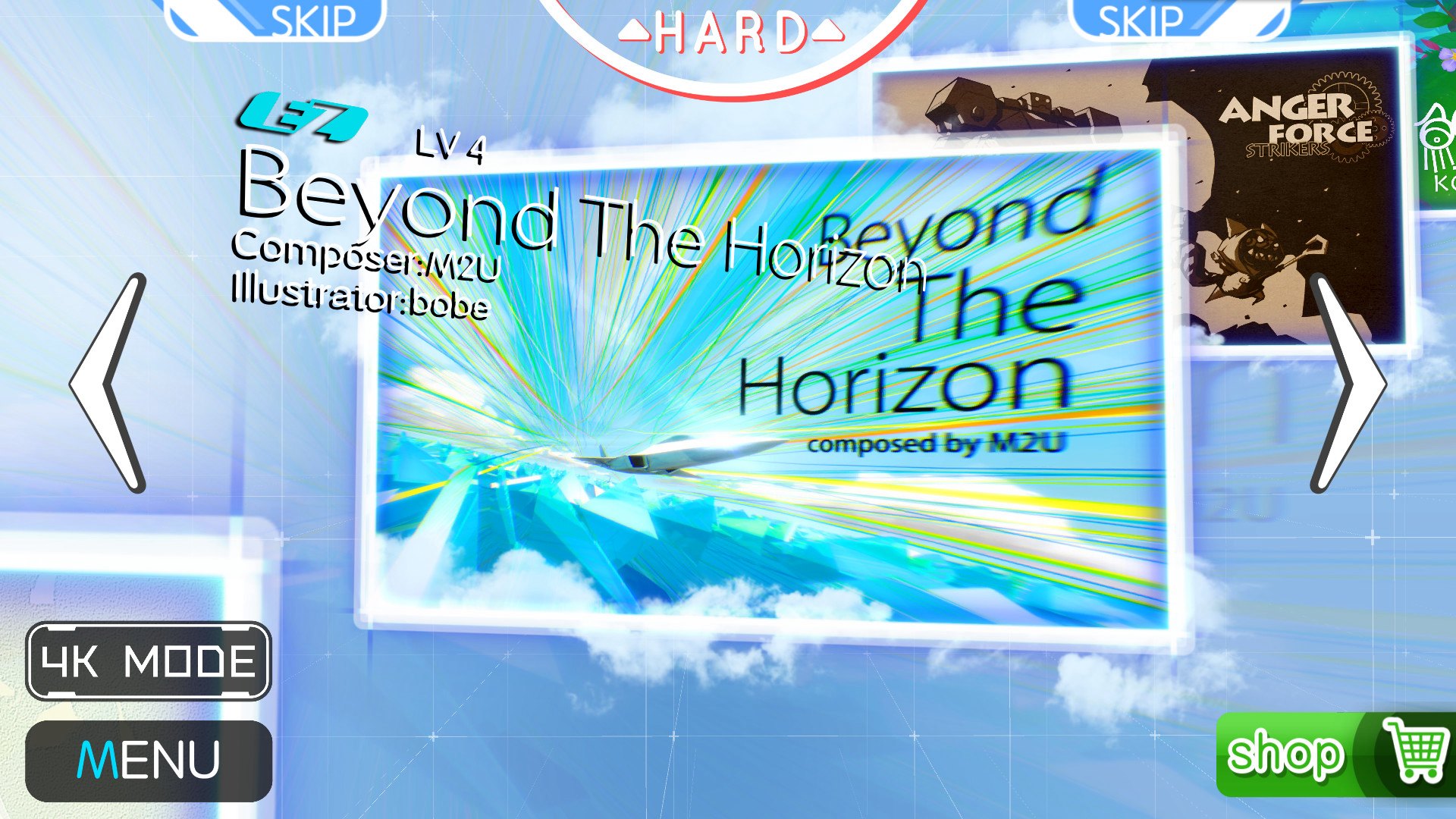
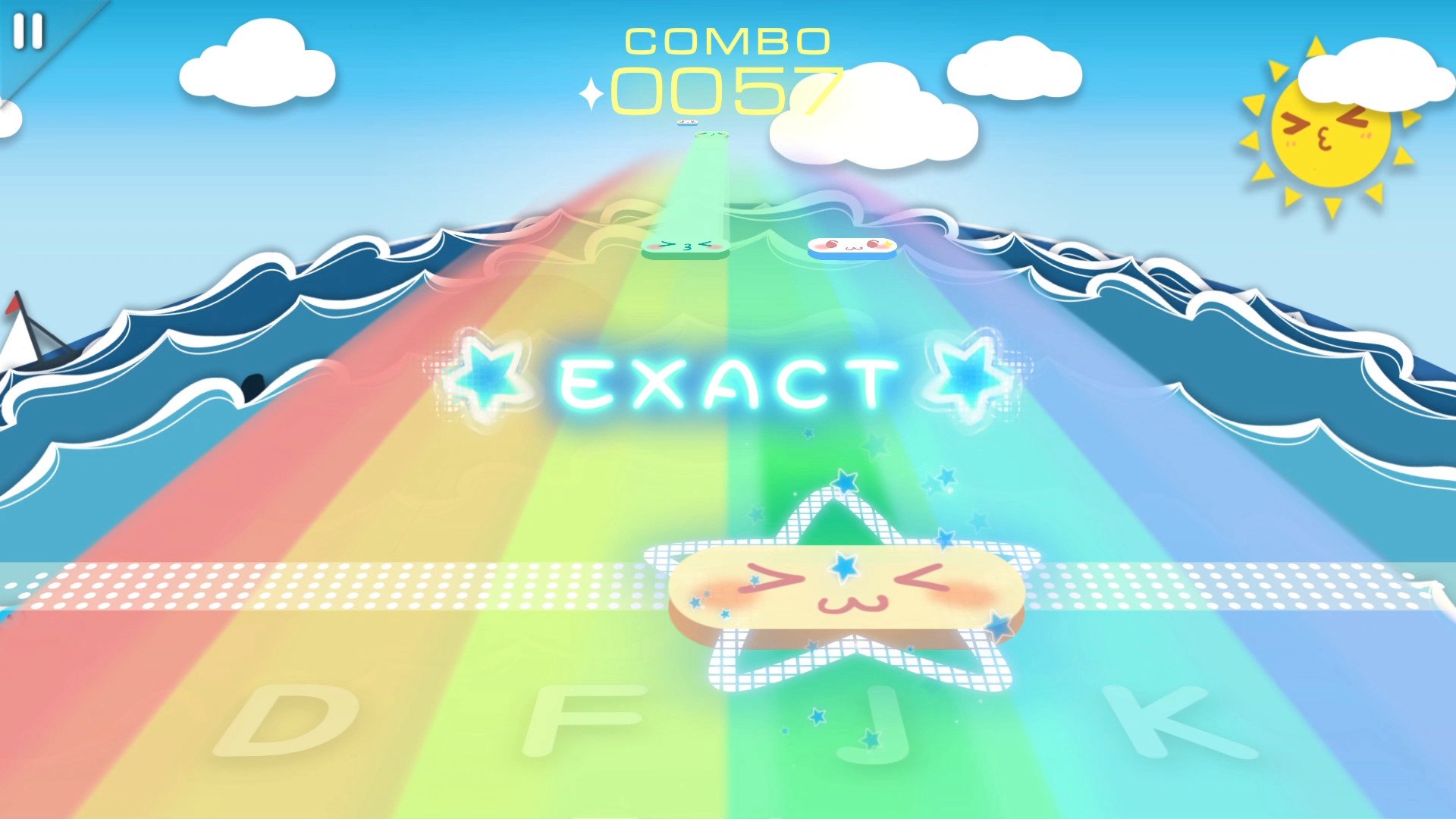
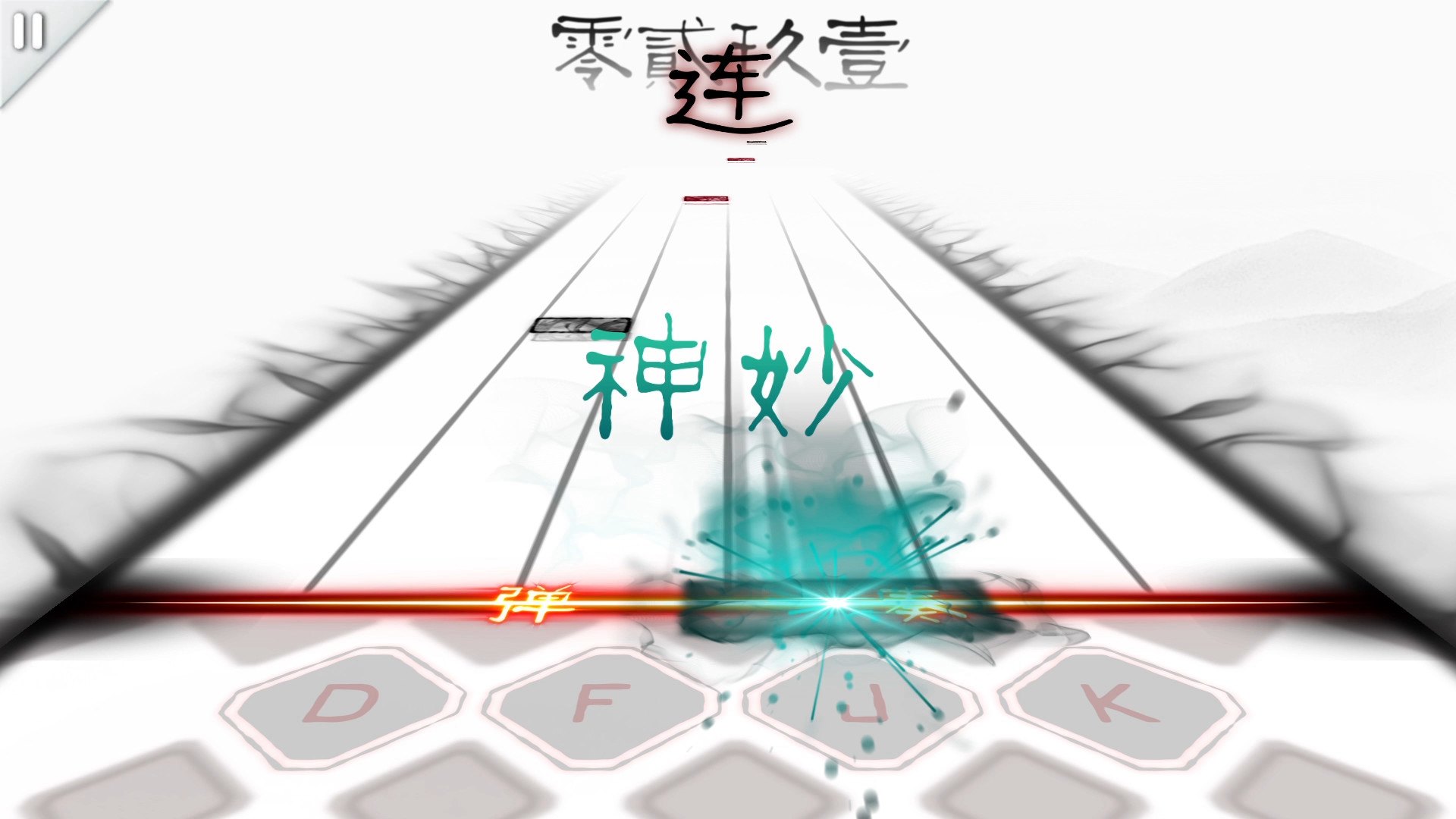










Reviews
There are no reviews yet.