Take a trip down memory lane and relive the magical times of the 8-Bit era with a collection of Namco’s hits and long-lost treasures in Namco Museum Archives Volume 2.
| Developers | B.B. Studio, M2 Co.,LTD |
|---|---|
| Publishers | Bandai Namco Entertainment |
| Genres | Action, Co-op |
| Platform | Nintendo |
| Languages | English |
| Release date | 2020-06-18 |
| Steam | Yes |
| Age rating | PEGI 7 |
| Metacritic score | 67 |
| Regional limitations | 4 |
Be the first to review “NAMCO Museum Archives Volume 2 EU Nintendo Switch CD Key” Cancel reply
Windows
Requires a 64-bit processor and operating system
- OS
- Windows 10 - 64bit
- Processor
- Corei3 3120M
- Memory
- 4 GB RAM
- Graphics
- Intel HD Graphics 4000
- DirectX
- Version 9.0
- Storage
- 1 GB available space
Select “Nintendo eShop” on the HOME Menu to launch the Nintendo eShop.
Select the account you want to use.
Select “Enter Code” on the left side of the screen.
Enter the 16-character download code.Any letters and symbols not used with prepaid codes (i.e. O, I, Z, commas, hyphens, etc.) will be disabled from the on-screen keyboard.
Select “Send” to confirm. The game will begin downloading once the code is confirmed.The game icon will appear on the HOME menu, with a download status bar. The status bar will disappear once the game download is complete.
Select the account you want to use.
Select “Enter Code” on the left side of the screen.
Enter the 16-character download code.Any letters and symbols not used with prepaid codes (i.e. O, I, Z, commas, hyphens, etc.) will be disabled from the on-screen keyboard.
Select “Send” to confirm. The game will begin downloading once the code is confirmed.The game icon will appear on the HOME menu, with a download status bar. The status bar will disappear once the game download is complete.



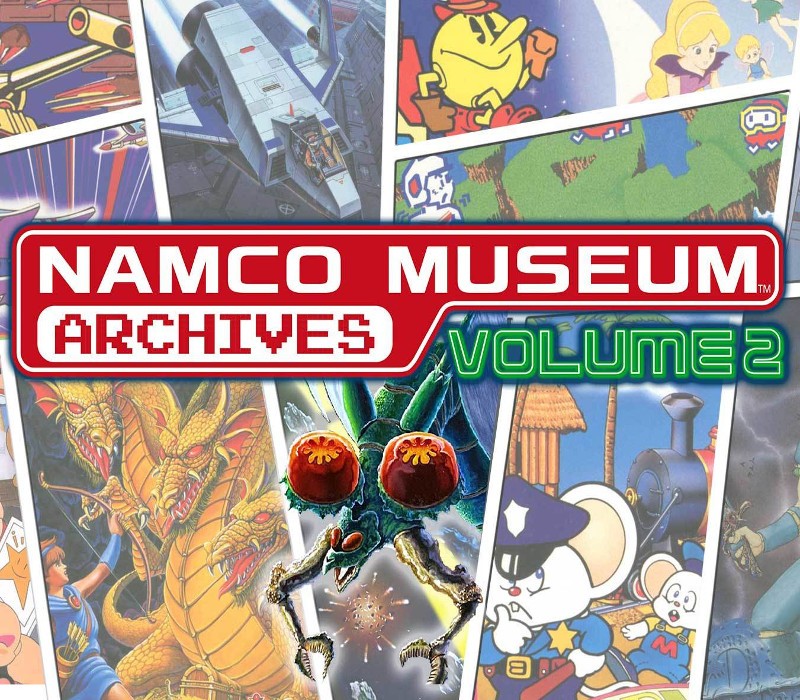













Reviews
There are no reviews yet.