Napoleon: Total War is the new chapter in the critically acclaimed Total War series and opens up a new narrative layer to the genre-defining franchise. From the early Italian campaign to the battle of Waterloo, Napoleon covers two decades of relentless battles, a backdrop of a world in flames against which the story of an extraordinary military career unfolds. Whether you play as the legendary general or against him, the outcome of war can never be guaranteed. The course of history relies on your ability to lead your troops through the most intense battles as never seen before in a Total War game.
| Developers | The Creative Assembly |
|---|---|
| Publishers | Feral Interactive, Sega, Typhoon Games |
| Genres | Strategy |
| Platform | Steam |
| Languages | Czech, English, French, German, Italian, Polish, Russian, Spanish |
| Release date | 2010-02-25 |
| Steam | Yes |
| Age rating | PEGI 16 |
| Metacritic score | 81 |
| Regional limitations | 3 |
Be the first to review “Napoleon: Total War Steam CD Key” Cancel reply
Windows
- OS
- Microsoft® Windows Vista®/XP®/Windows® 7
- Processor
- 2.3 GHz CPU with SSE2
- Memory
- 1 GB RAM (XP), 2 GB RAM (Vista®/Windows® 7)
- Graphics
- 256 MB DirectX® 9.0c shader model 2b compatible GPU
- DirectX®
- DirectX® 9.0c
- Hard Drive
- 21 GB free space
Mac
- OS
- 10.8.5
- Processor
- 2.0 GHz
- Memory
- 4GB Memory
- Graphics
- 256MB*
- Hard Drive
- 26GB HD space
Other Requirements: The following graphics cards are not supported: ATI X1xxx series, ATI X2xxx series, Intel GMA series, NVIDIA 7xxx series and NVIDIA 8xxx series.
Go to: http://store.steampowered.com/ and download STEAM client
Click "Install Steam" (from the upper right corner)
Install and start application, login with your Account name and Password (create one if you don't have).
Please follow these instructions to activate a new retail purchase on Steam:
Launch Steam and log into your Steam account.
Click the Games Menu.
Choose Activate a Product on Steam...
Follow the onscreen instructions to complete the process.
After successful code verification go to the "MY GAMES" tab and start downloading.
Click "Install Steam" (from the upper right corner)
Install and start application, login with your Account name and Password (create one if you don't have).
Please follow these instructions to activate a new retail purchase on Steam:
Launch Steam and log into your Steam account.
Click the Games Menu.
Choose Activate a Product on Steam...
Follow the onscreen instructions to complete the process.
After successful code verification go to the "MY GAMES" tab and start downloading.

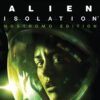
















Reviews
There are no reviews yet.